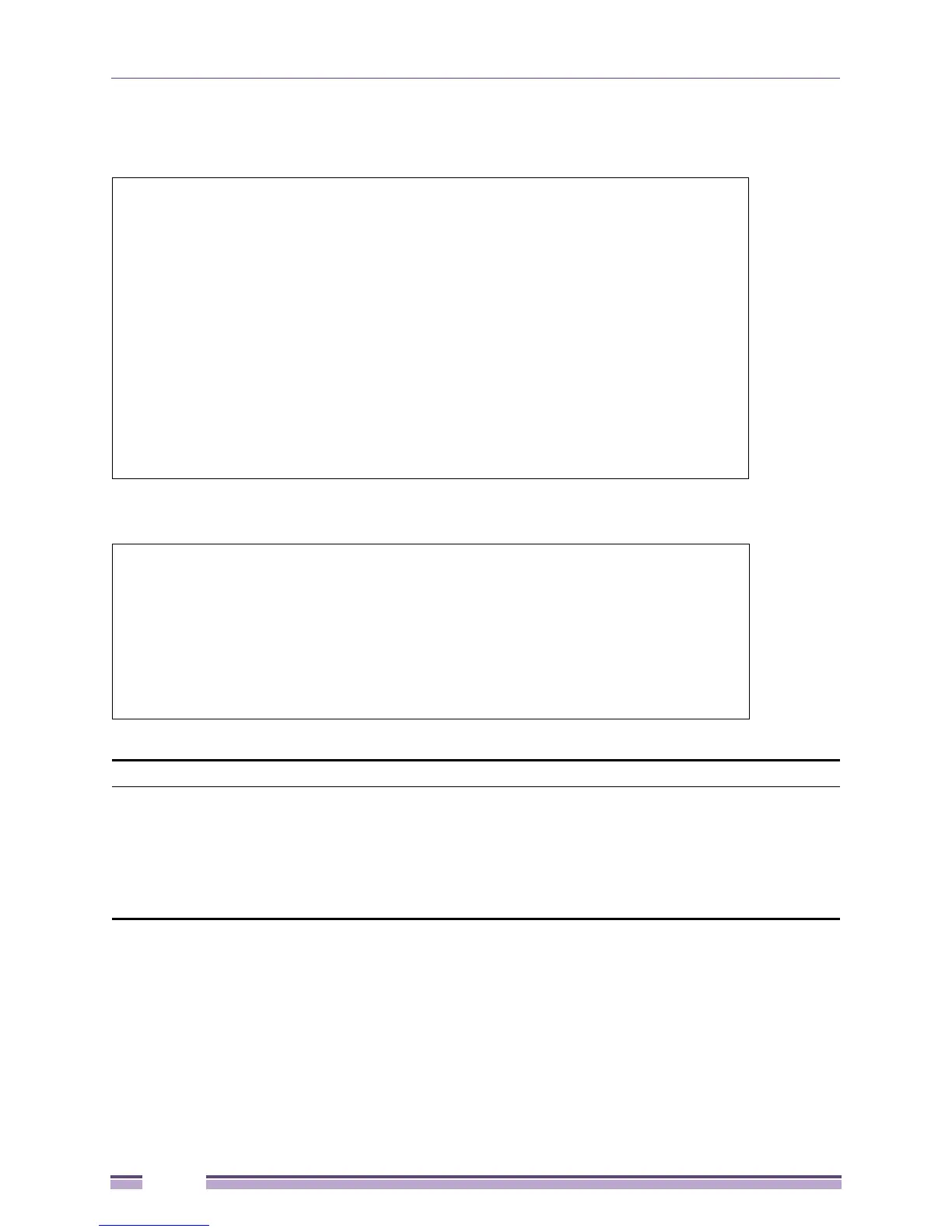Chapter 5: Layer 2 Features
Extreme Networks EAS 100-24t Switch CLI Manual
198
Example usage:
To display the switch’s current VLAN settings:
To display the switch’s current VLAN settings for a specific port:
#show vlan
Command: show vlan
VID : 1 VLAN Name : default
VLAN Type : Static Advertisement : Enabled
Member Ports : 1-24
Static Ports : 1-24
Current Tagged Ports :
Current Untagged Ports : 1-24
Static Tagged Ports :
Static Untagged Ports : 1-24
Forbidden Ports :
Total Entries : 1
#
#show vlan port 1
Command: show vlan ports 1
Port 1
VLAN ID Untagged Tagged Forbidden Dynamic
------- -------- ------ --------- -------
1 X - - -
#
show gvrp
Purpose Used to display the GVRP status for a port list on the switch.
Syntax show gvrp {<portlist>}
Description This command is used to display the GVRP status for a port list on the switch.
Parameters <portlist> - Specifies a port or range of ports for which the GVRP status is to
be displayed.
Restrictions None.