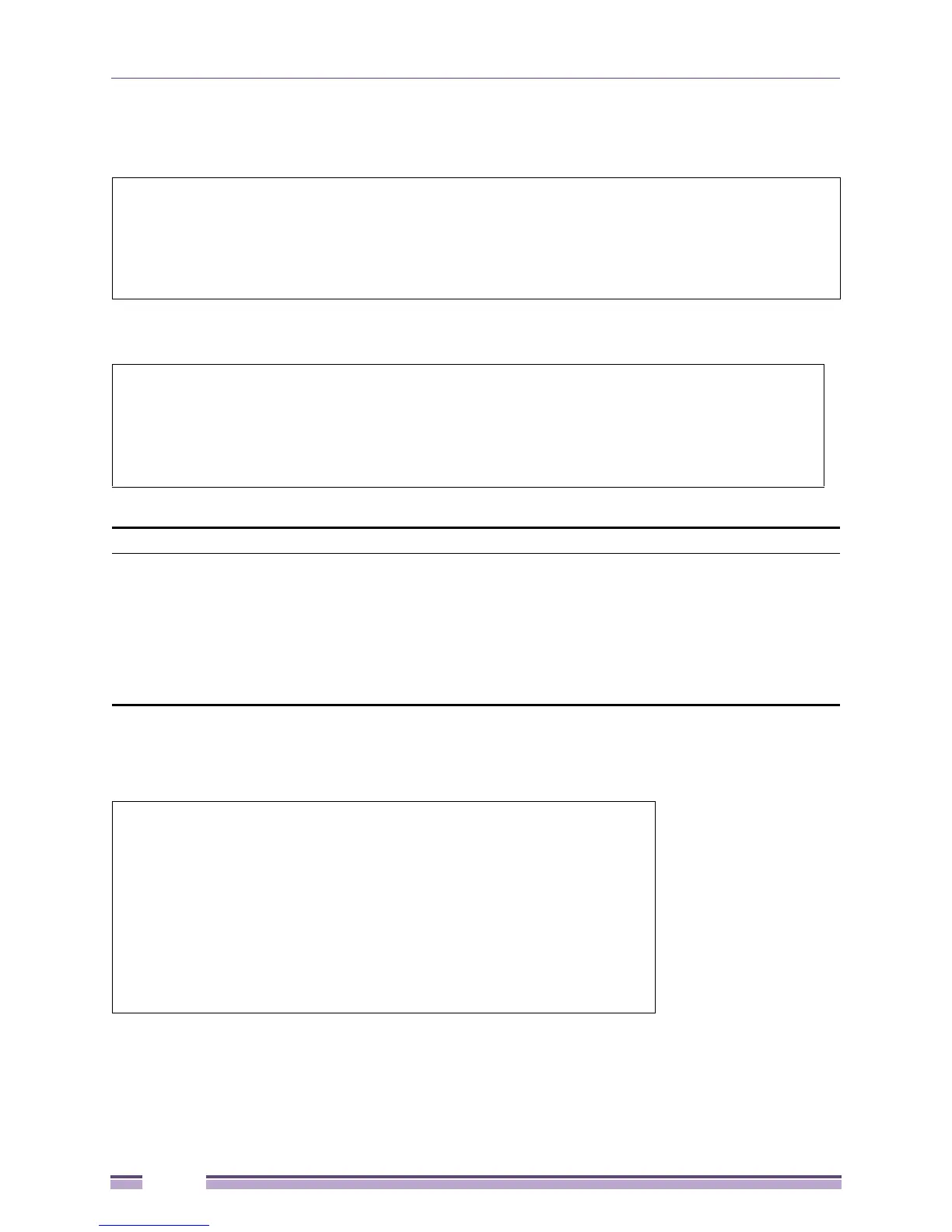Chapter 9: Security
Extreme Networks EAS 100-24t Switch CLI Manual
284
Example usage:
To delete a MAC-based access control local by MAC address:
To delete a MAC-based access control local by VLAN name:
Example usage:
To display MAC-based access control:
#delete mac_based_access_control_local mac 00-00-00-00-00-01
Command: delete mac_based_access_control_local mac 00-00-00-00-00-01
Success.
#
#delete mac_based_access_control_local vlan default
Command: delete mac_based_access_control_local vlan default
Success.
#
show mac_based_access_control
Purpose Used to display the MAC-based access control setting.
Syntax show mac_based_access_control {ports [<portlist> | all]}
Description This command is used to display the MAC-based access control setting.
Parameters ports - Display the MAC-based access control port state.
all – Specifies that all the ports will be displayed.
Restrictions None.
#show mac_based_access_control
Command: show mac_based_access_control
MAC Based Access Control
------------------------------------
State : Disabled
Method : Local
Password : default
Max Users : 128
#