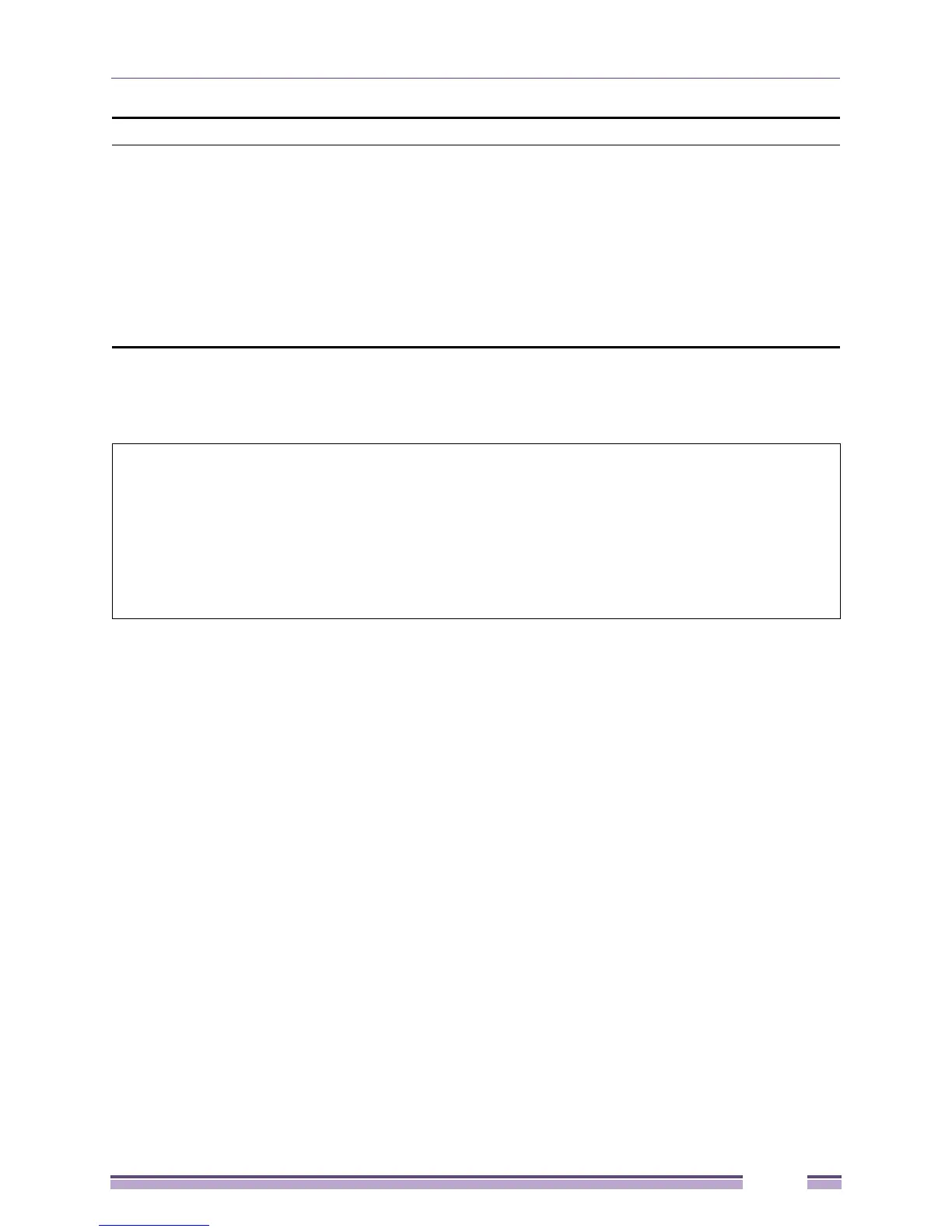Technical Support Commands
Extreme Networks EAS 100-24t Switch CLI Manual
307
Example usage:
To upload technical support information:
upload tech_support_toTFTP
Purpose This command is used to upload technical support information to a TFTP
server.
Syntax upload tech_support_toTFTP <ipaddr> <path_filename 64>
Description This command can be interrupted by pressing the ESC button when it is
executing.
Parameters <ipaddr> - Specify the IPv4 address of the TFTP server.
<path_filename 64> - Specify the file name of the technical support
information file sent to the TFTP server. The maximum size of the file name is
64 characters.
Restrictions Only Administrator-level users can issue this command.
# upload tech_support_toTFTP 10.0.0.66 tech_suppport.txt
Command: upload tech_support_toTFTP 10.0.0.66 tech_suppport.txt
Connecting to server.................. Done.
Upload techsupport file............... Done.
Success.
#
