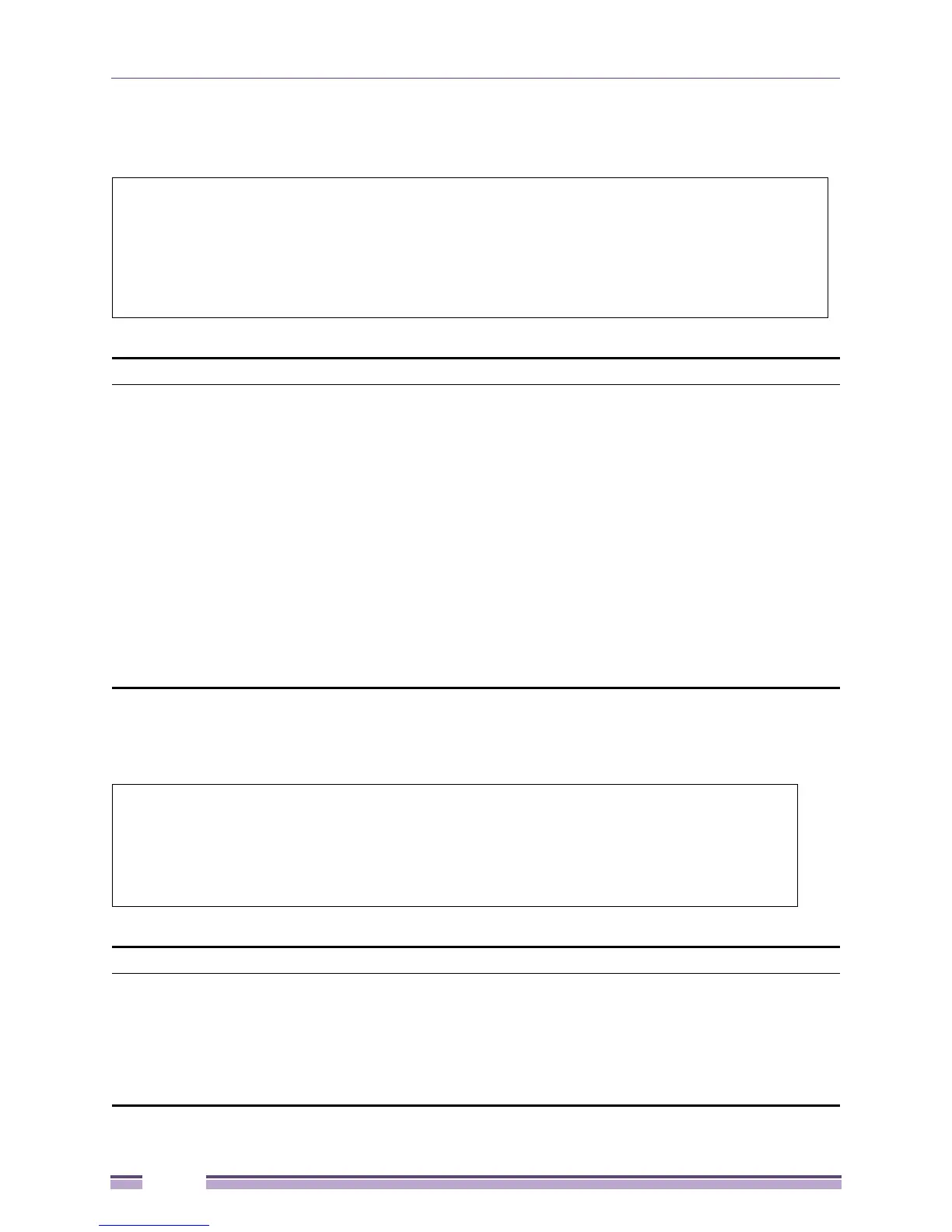Chapter 9: Security
Extreme Networks EAS 100-24t Switch CLI Manual
244
Example usage:
To initialize the authentication state machine of all ports:
Example usage:
To configure 802.1X reauthentication for ports 1 to 18:
# config 802.1x init port_based ports all
Command: config 802.1x init port_based ports all
Success.
#
config 802.1x reauth
Purpose Used to configure the 802.1X re-authentication feature of the switch.
Syntax config 802.1x reauth [port_based ports [<portlist> | all] | mac_based
[ports] [<portlist> | all] {mac_address <macaddr>}]
Description This command is used to re-authenticate a previously authenticated device
based on port number.
Parameters port_based – This instructs the switch to re-authorize 802.1X functions based
only on the port number. Ports approved for re-authorization can then be
specified.
mac_based - This instructs the switch to re-authorize 802.1X functions based
only on the port number or the MAC address. MAC addresses approved for
re-authorization can then be specified.
ports <portlist> - Specifies a port or range of ports to be re-authorized.
all - Specifies all of the ports on the switch.
mac_address <macaddr> - Enter the MAC address to be re-authorized.
Restrictions Only Administrator-level users can issue this command.
#config 802.1x reauth port_based ports 1-18
Command: config 802.1x reauth port_based ports 1-18
Success.
#
config radius add
Purpose Used to configure the settings the switch will use to communicate with a
RADIUS server.
Syntax config radius add <server_index 1-3> [<server_ip>] key <passwd 32>
[default | {auth_port<udp_port_number 1-65535> | acct_port
<udp_port_number 1-65535> }]
Description This command is used to configure the settings the switch will use to
communicate with a RADIUS server.
