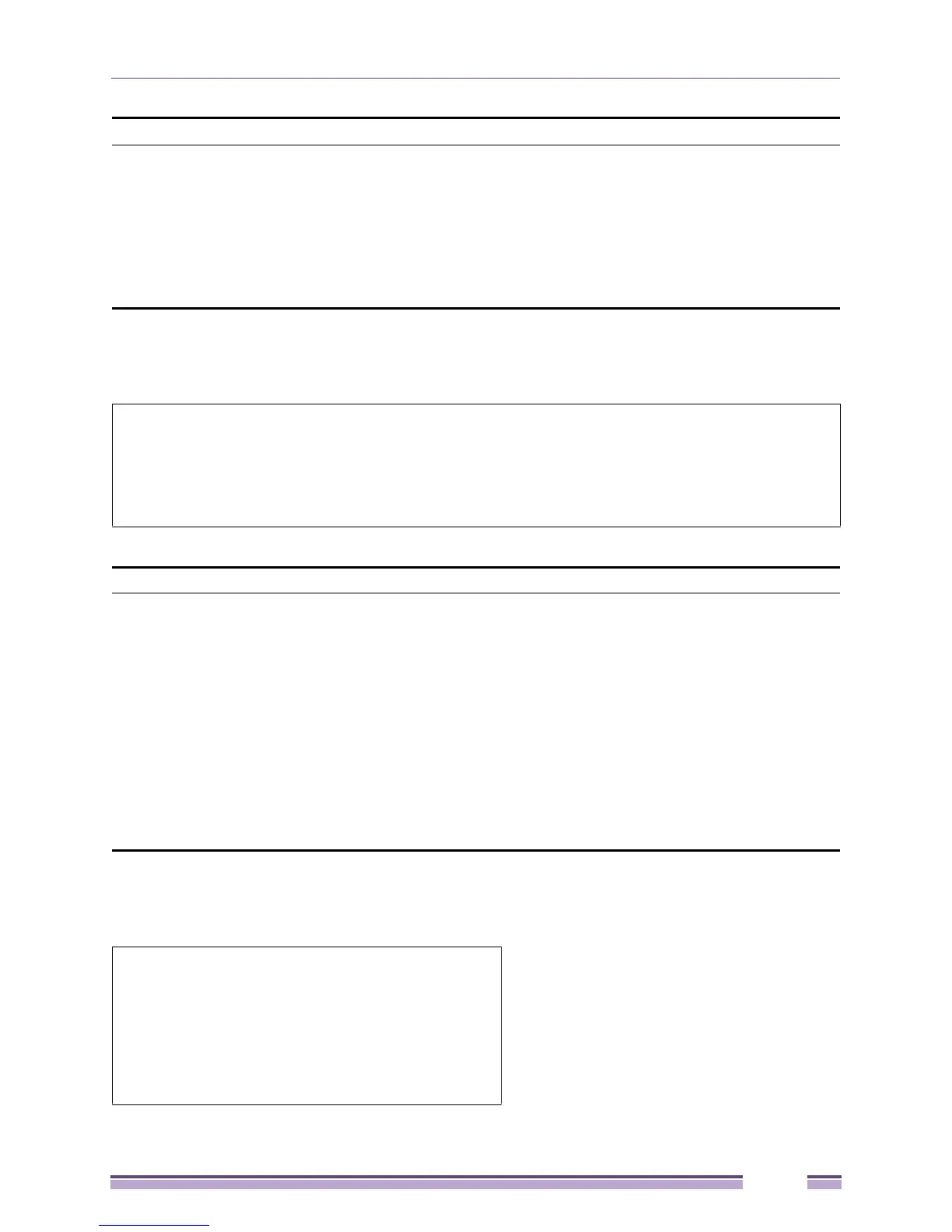Routing Table Commands
Extreme Networks EAS 100-24t Switch CLI Manual
207
Example usage:
To create a static neighbor cache entry:
Example usage:
To delete a neighbor cache:
create ipv6 neighbor_cache ipif
Purpose Used to add a static neighbor to an IPv6 interface.
Syntax create ipv6 neighbor_cache ipif <ipif_name 12> <ipv6addr> <macaddr>
Description This command is used to add a static neighbor to an IPv6 interface.
Parameters <ipif_name> - The interface’s name.
<ipv6addr> - The address of the neighbor.
<macaddr> - The MAC address of the neighbor.
Restrictions Only Administrator-level users can issue this command.
#create ipv6 neighbor_cache ipif System 3ffc::1 00:01:02:03:04:05
Command: create ipv6 neighbor_cache ipif System 3ffc::1 00:01:02:03:04:05
Success.
#
delete ipv6 neighbor_cache ipif
Purpose Used to delete an IPv6 neighbor from the interface neighbor address cache.
Syntax delete ipv6 neighbor_cache ipif [<ipif_name 12> | all] [<ipv6addr> | static
| dynamic | all]
Description This command is used to delete a neighbor cache entry or static neighbor
cache entries from the address cache or all address cache entries on this ipif.
Both static and dynamic entry can be deleted.
Parameters <ipif_name> - The IPv6 interface’s name.
<ipv6addr> - The address of the neighbor.
all – All entries, including static and dynamic entries, will be deleted.
static - Delete the static entries.
dynamic - Delete the dynamic entries.
Restrictions Only Administrator-level users can issue this command.
#delete ipv6 neighbor_cache ipif System
3ffc::1
Command: delete ipv6 neighbor_cache ipif
System 3ffc::1
Success.
#
