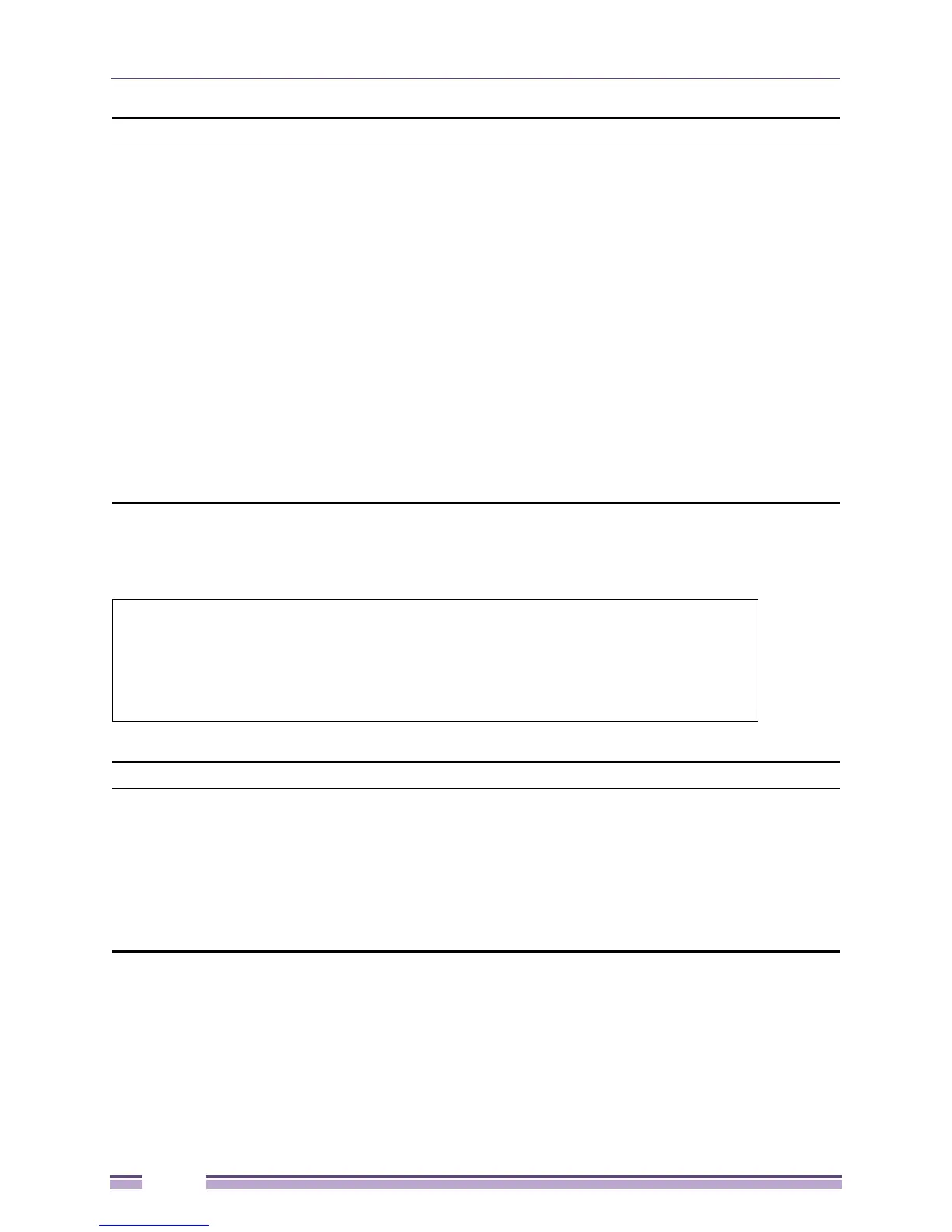Chapter 9: Security
Extreme Networks EAS 100-24t Switch CLI Manual
246
Example usage:
To configure the RADIUS settings:
config radius
Purpose Used to configure the switch’s RADIUS settings.
Syntax config radius <server_index 1-3> {ipaddress [<server_ip>] | key <passwd
32> | auth_port <udp_port_number 1-65535> | acct_port
<udp_port_number 1-65535> }
Description This command is used to configure the switch’s RADIUS settings.
Parameters <server_index 1-3> - Assigns a number to the current set of RADIUS server
settings. Up to three groups of RADIUS server settings can be entered on the
switch.
ipaddress <server_ip> - The IP address of the RADIUS server.
key - Specifies that a password and encryption key will be used between the
switch and the RADIUS server.
<passwd 32> - The shared-secret key used by the RADIUS server and the
switch. Up to 32 characters can be used.
auth_port <udp_port_number 1-65535> - The UDP port number for
authentication requests. The default is 1812.
acct_port <udp_port_number 1-65535> - The UDP port number for accounting
requests. The default is 1813.
Restrictions Only Administrator-level users can issue this command.
#config radius 1 10.48.74.121 key exn default
Command: config radius 1 10.48.74.121 key exn default
Success.
#
config radius parameter
Purpose Used to configure parameters for RADIUS servers.
Syntax config radius parameter {timeout <int 1-255> | retransmit <int 1-255>}
Description This command is used to configure parameters for RADIUS servers.
Parameters timeout <int 1-255> - The time in second for waiting server reply.
The default value is 5 seconds.
retransmit <int 1-255> - The count for re-transmit. The default value is 2.
Restrictions Only Administrator-level users can issue this command.
