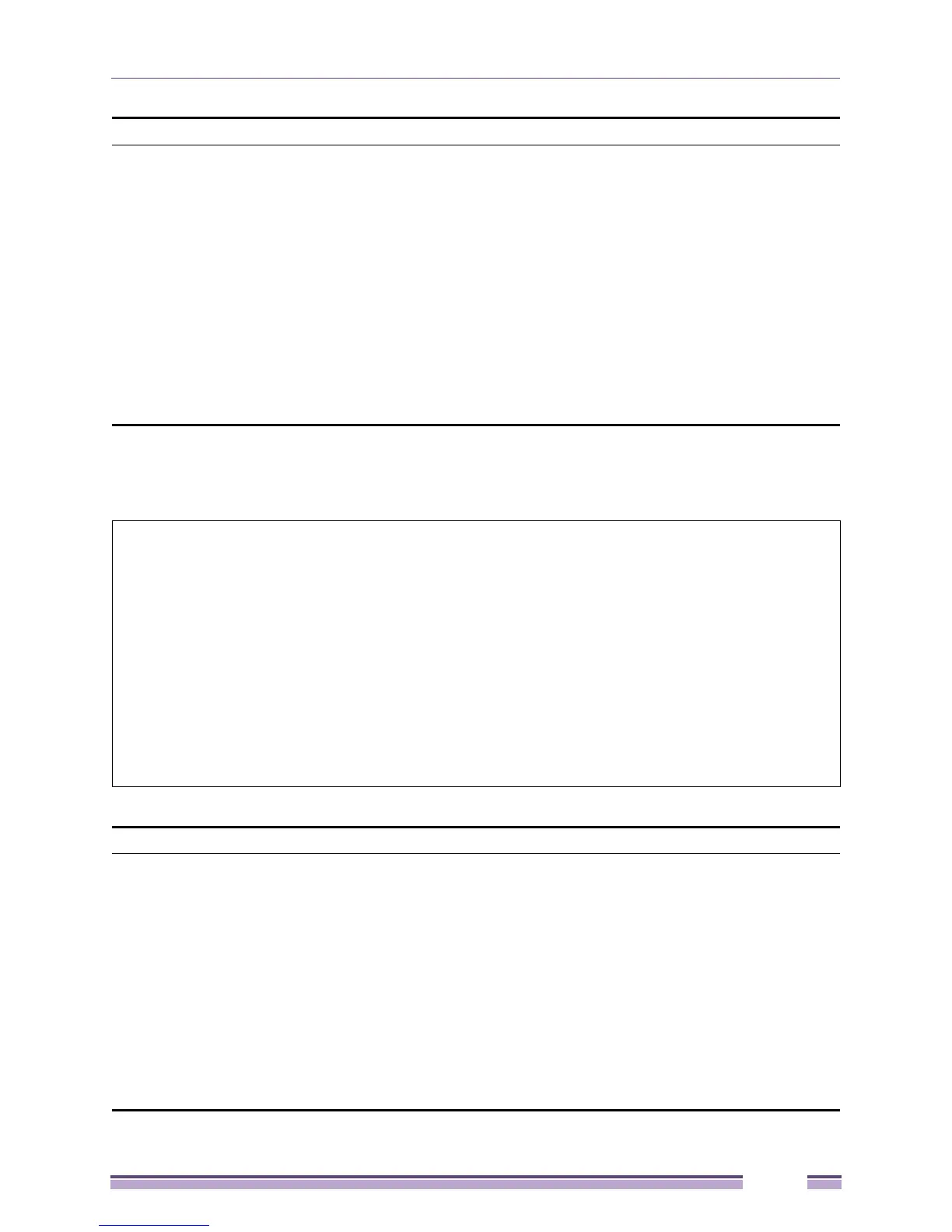Switch Utility Commands
Extreme Networks EAS 100-24t Switch CLI Manual
37
Example usage:
To ping the IPv6 address “FE80::254:85FF:FE32:1804” six times:
ping6
Purpose Used to diagnose the IPv6 network.
Syntax ping6 <ipv6addr> {times <value 1-255> | size <value 1-6000> | timeout
<value 1-10>}
Description This command is used to diagnose the IPv6 network.
Parameters <ipv6addr> - Specifies the IPv6 address of the host.
times <value 1-255> - The number of individual ICMP echo messages to be
sent. The maximum value is 255. The default setting is to ping indefinitely until
manually stopped.
size <value 1-6000> - The size of the test packet. The value is between 1
and 6000.
timeout <value 1-10> - Defines the time-out period while waiting for a
response from the remote device. A value of 1 to 10 seconds can be
specified. The default is 1 second.
Restrictions None.
#ping6 FE80::254:85FF:FE32:1804%System times 6
Command: ping6 FE80::254:85FF:FE32:1804%System times 6
Reply from FE80::254:85FF:FE32:1804, bytes=100 time=10 ms
Reply from FE80::254:85FF:FE32:1804, bytes=100 time<10 ms
Reply from FE80::254:85FF:FE32:1804, bytes=100 time<10 ms
Reply from FE80::254:85FF:FE32:1804, bytes=100 time<10 ms
Reply from FE80::254:85FF:FE32:1804, bytes=100 time<10 ms
Reply from FE80::254:85FF:FE32:1804, bytes=100 time<10 ms
Ping Statistics for FE80::254:85FF:FE32:1804
Packets: Sent =6, Received =6, Lost =0
Success.
#
traceroute
Purpose Used to trace the routed path between the switch and a destination
endstation.
Syntax traceroute <ipaddr> {ttl <value 1-60> | port <value 30000-64900> | timeout
<sec 1-65535> | probe <value 1-9>}
Description This command is used to trace the routed path between the switch and a
destination endstation.
Parameters <ipaddr> - The IP address of the destination endstation.
tt<lvalue 1-60> - The time-to-live value of the trace route request. This is the
maximum number of routers. This command will cross while seeking the
network path between two devices.
port <value 30000-64900> - The port number. It must be above 1024. The
value range is between 30000 and 64900.
probe <value 1-9> - The number of probes. The range is from 1 to 9.