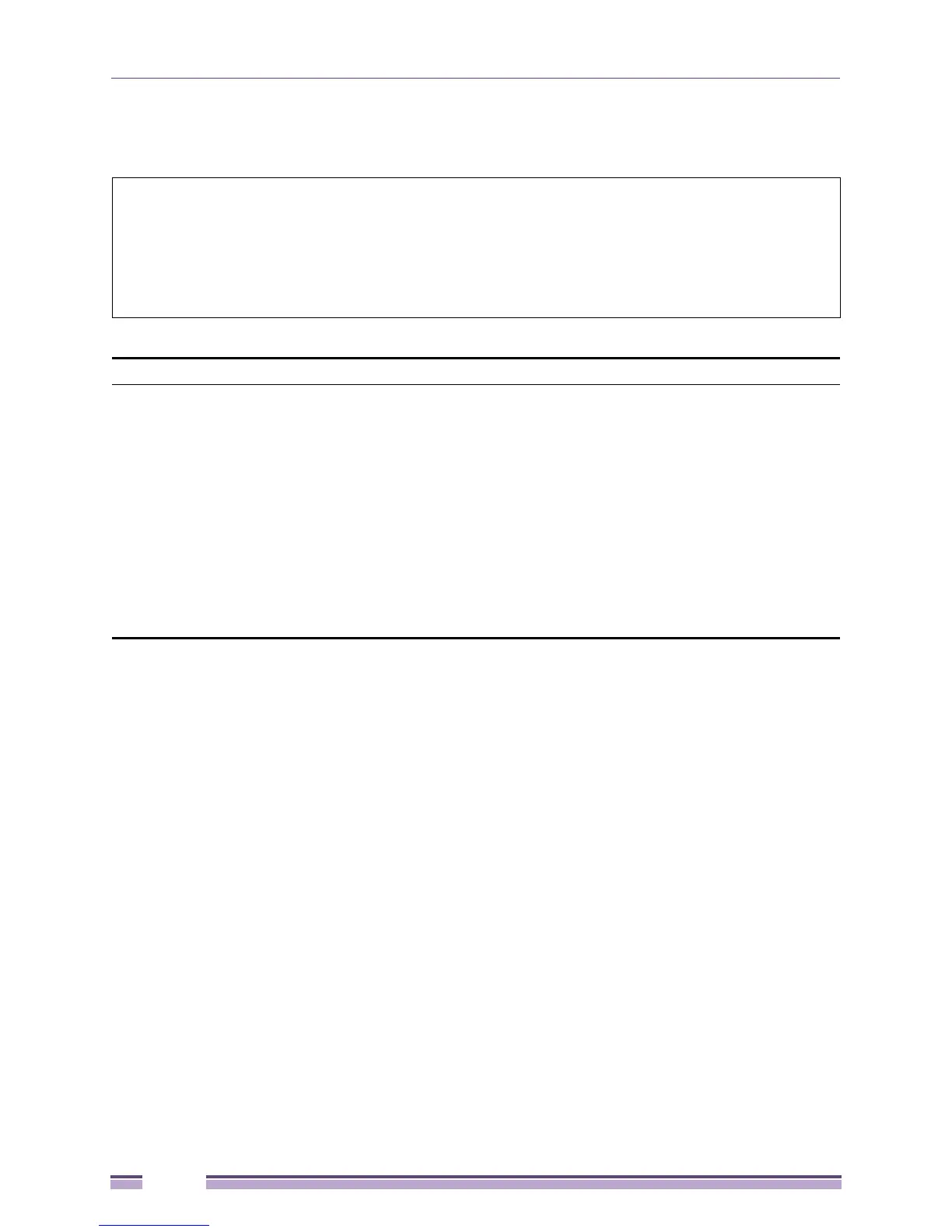Chapter 4: Management
Extreme Networks EAS 100-24t Switch CLI Manual
112
Example usage:
To configure the speed of ports 20 to 24 to be 10 Mbps, full duplex, with state enabled:
#config ports 20-24 speed 10_full state enable
Command: config ports 20-24 speed 10_full state enable
Warning: For combo ports, the configuration is set to medium_type copper
Success.
#
show ports
Purpose Used to display the current configuration of a range of ports.
Syntax show ports {<portlist>} {[description | err_disabled | media_type]}
Description This command is used to display the current configurations of a range of
ports. No parameters will show all ports.
Parameters <portlist> - Specifies a port or range of ports to be displayed.
description – Adding this parameter to the show ports command indicates that
a previously entered port description will be included in the display.
err_disabled – Use this to list disabled ports including connection status and
reason for being disabled.
media_type – Use this parameter the show the medium type of the ports.
Restrictions None.