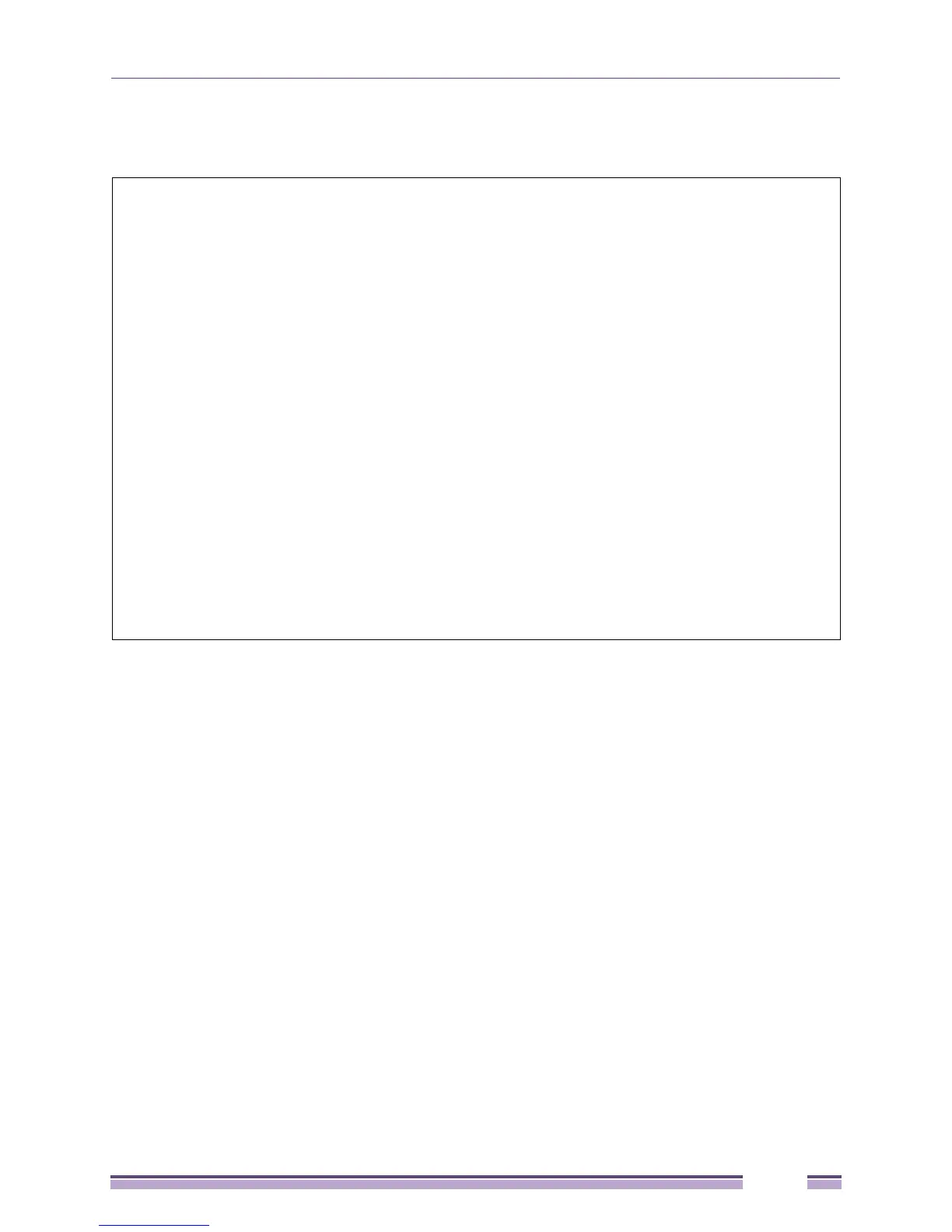Switch Port Commands
Extreme Networks EAS 100-24t Switch CLI Manual
113
Example usage:
To display the configuration of all ports on a standalone switch:
#show ports
Command show ports
Port State/ Settings Connection Address
MDI Speed/Duplex/FlowCtrl Speed/Duplex/FlowCtrl Learning
----- -------- --------------------- --------------------- --------
1 Enabled Auto/Disabled LinkDown Enabled
Auto
2 Enabled Auto/Disabled LinkDown Enabled
Auto
3 Enabled Auto/Disabled LinkDown Enabled
Auto
4 Enabled Auto/Disabled LinkDown Enabled
Auto
5 Enabled Auto/Disabled LinkDown Enabled
Auto
6 Enabled Auto/Disabled LinkDown Enabled
Auto
7 Enabled Auto/Disabled LinkDown Enabled
Auto
8 Enabled Auto/Disabled LinkDown Enabled
Auto
9 Enabled Auto/Disabled LinkDown Enabled
Auto
CTRL+C ESC q Quit SPACE n Next Page p Previous Page r Refresh