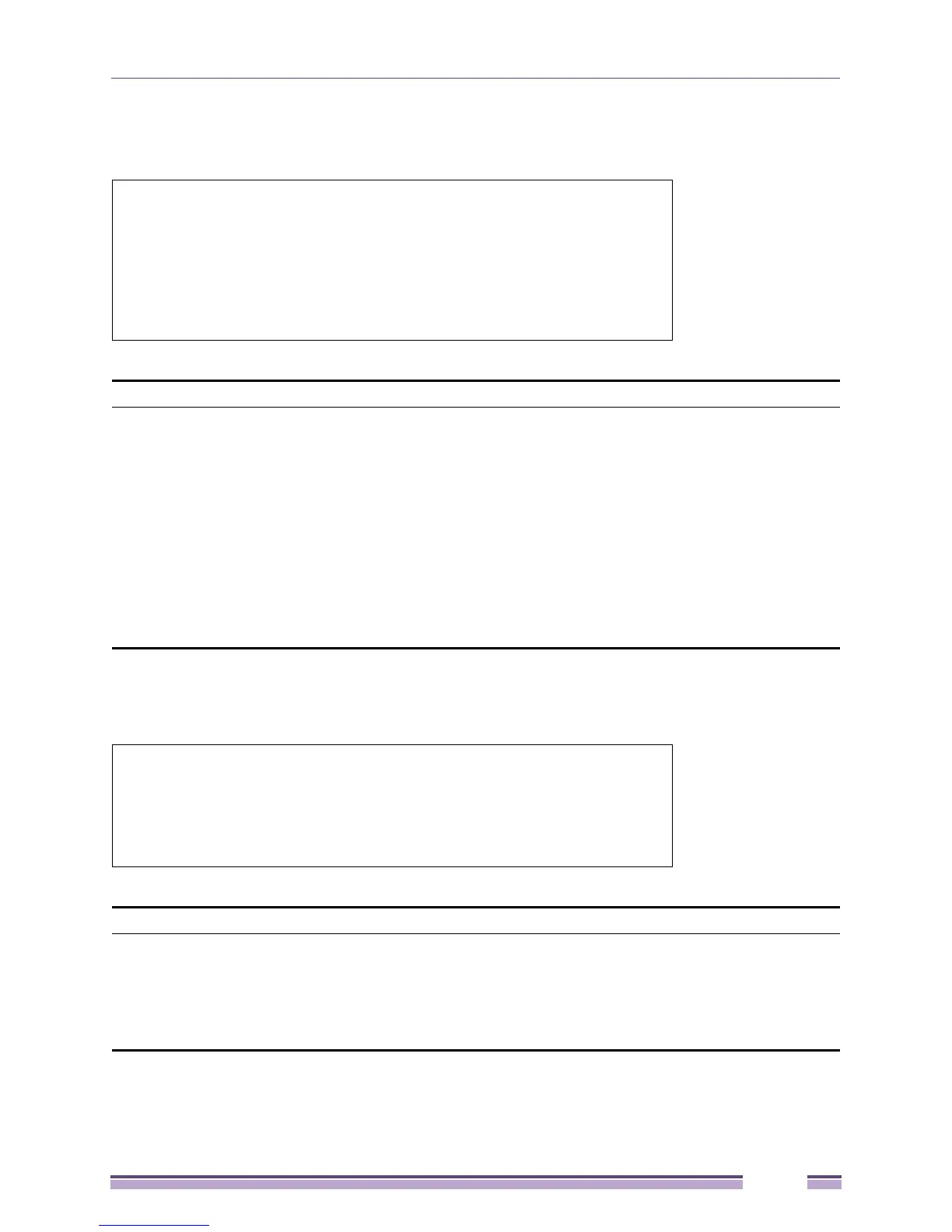Switch Utility Commands
Extreme Networks EAS 100-24t Switch CLI Manual
33
The download configuration command will initiate the loading of the various settings in the order listed
in the configuration file. When the file has been successfully loaded the message “End of configuration
file for EAS 100-24t” appears followed by the command prompt.
Example usage:
To configure firmware section image 1 as a boot up section:
#disable authen_policy
Command: disable authen_policy
Success.
#
config firmware image_id
Purpose Used to configure the firmware section image as a boot up section, or to
delete the firmware section
Syntax config firmware image_id <value 1-2> [delete | boot_up]
Description This command is used to configure the firmware section image. The user may
choose to remove the firmware section or use it as a boot up section.
Parameters image_id – Specifies the working section image. The switch can hold two
firmware versions for the user to select from, which are specified by image ID.
delete – Entering this parameter will delete the specified firmware section
image.
boot_up – Entering this parameter will specify the firmware image ID as a boot
up section image.
Restrictions Only Administrator-level users can issue this command.
# config firmware image_id 1 boot_up
Command: config firmware image_id 1 boot_up
Success.
#
show firmware information
Purpose Used to display the firmware section information.
Syntax show firmware information
Description This command is used to display the firmware section information.
Parameters None.
Restrictions None
