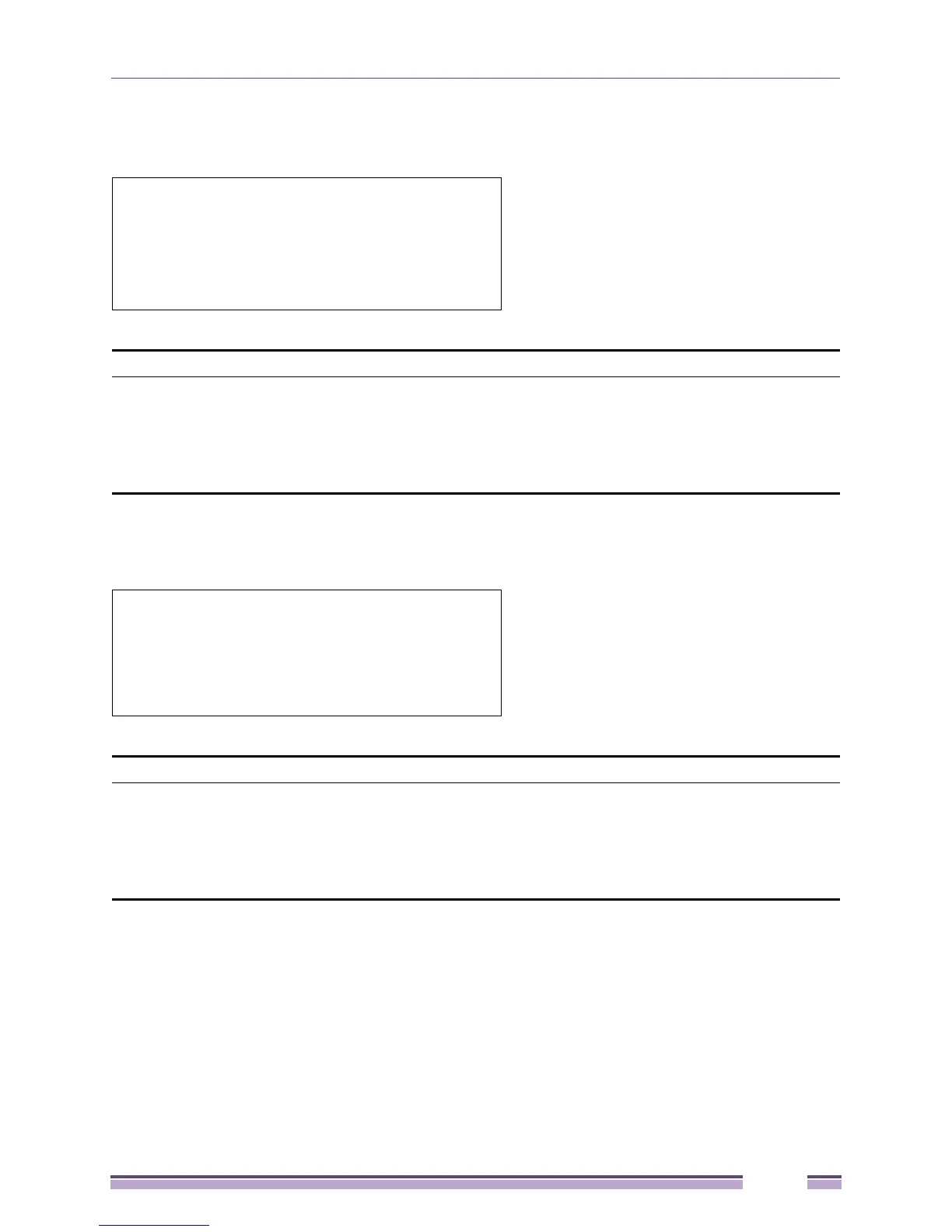VLAN Commands
Extreme Networks EAS 100-24t Switch CLI Manual
191
Example usage:
To create a VLAN v1, tag 2:
Example usage:
To remove the VLAN “v1”:
#create vlan v1 tag 2
Command: create vlan v1 tag 2
Success.
#
delete vlan
Purpose Used to delete a previously configured VLAN on the switch.
Syntax delete vlan <vlan_name 32>
Description This command will delete a previously configured VLAN on the switch.
Parameters <vlan_name 32> - The VLAN name of the VLAN to delete.
Restrictions Only Administrator-level users can issue this command.
#delete vlan v1
Command: delete vlan v1
Success.
#
config vlan
Purpose Used to add additional ports to a previously configured VLAN.
Syntax config vlan <vlan_name 32> {[add [tagged | untagged | forbidden] |
delete] <portlist> | advertisement [enable | disable]}
Description This command is used to add ports to the port list of a previously configured
VLAN. The user can specify the additional ports as tagging, untagging, or
forbidden. The default is to assign the ports as untagging.
