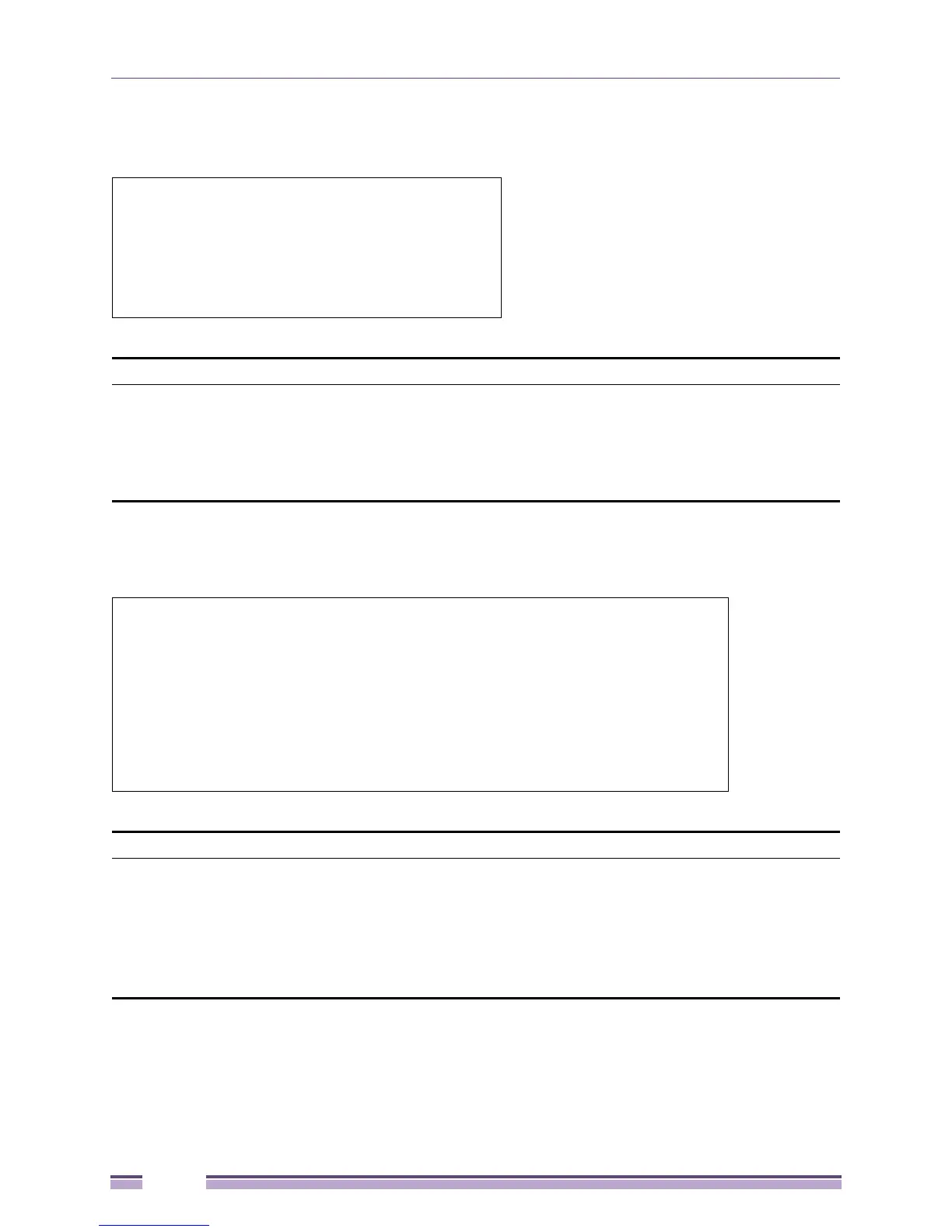Chapter 6: Layer 3 Features
Extreme Networks EAS 100-24t Switch CLI Manual
210
Example usage:
To display the interface’s information:
Example usage:
To display all the IPv6 routes:
#show ipv6 nd ipif System
Command: show ipv6 nd ipif System
Interface Name : System
NS Retransmit Time : 0(ms)
#
show ipv6route
Purpose Used to display IPv6 routes.
Syntax show ipv6route
Description This command is used to display IPv6 routes.
Parameters None.
Restrictions None.
#show ipv6route
Command: show ipv6route
IPv6 Prefix: ::/0 Protocol: Static Metric: 1
Next Hop : 3FFC::1 IPIF : System
Total Entries: 1
#
config ipv6 nd ns ipif
Purpose Used to configure neighbor solicitation related arguments.
Syntax config ipv6 nd ns ipif <ipif_name 12> retrans_time <uint 0-4294967295>
Description This command is used to configure neighbor solicitation related arguments.
Parameters <ipif_name 12> - The name of the interface.
retrans_time - The neighbor solicitation’s retransmit timer in milliseconds.
Restrictions Only Administrator-level users can issue this command.
