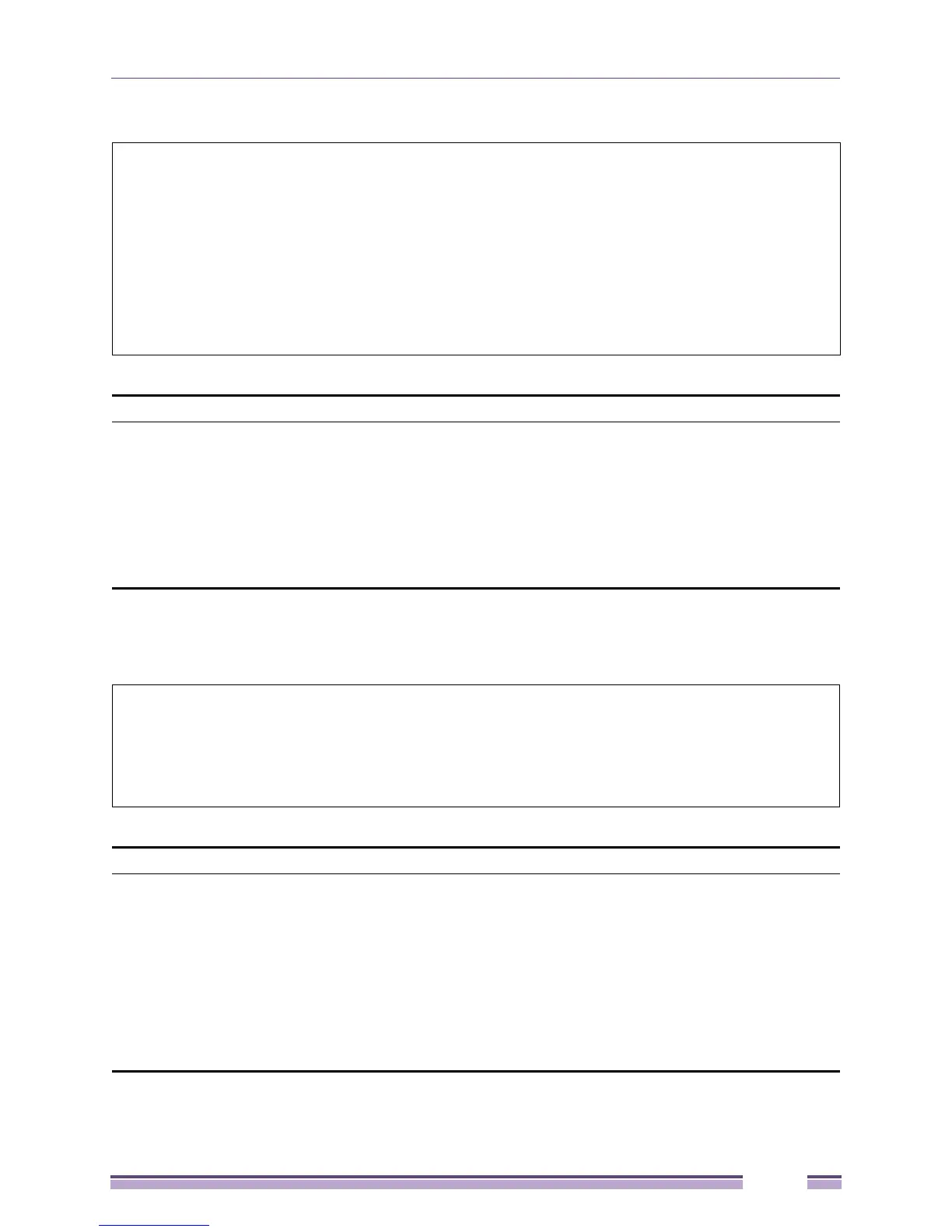MAC-based Access Control Commands
Extreme Networks EAS 100-24t Switch CLI Manual
287
To display the MAC-based access control authentication state:
Example usage
To configure the MAC-based access control maximum number of users:
# show mac_based_access_control auth_mac
Command: show mac_based_access_control auth_mac ports 9
Port Number : 9
Index MAC Address Auth State VID Aging Time/
Hold Time
----- ----------------- -------------- ---- -----------
1 00-05-04-00-00-00 Authenticated 200 45
2 00-05-04-00-00-05 Failure 1 1
CTRL+C ESC q QUIT SPACE n Next Page ENTER Next Entry a All
config mac_based_access_control max_users
Purpose Used to configure the maximum number of authorized clients.
Syntax config mac_based_access_control max_users [no_limit | <value 1-128>]
Description This command is used to specify the maximum user limit per counter.
Parameters no_limit – Specify to not limit the system maximum user number.
<value 1-128> – Specify to set the maximum number of authorized clients on
the whole device.
Restrictions Only Administrator-level users can issue this command.
#config mac_based_access_control max_users 128
Command: config mac_based_access_control max_users 128
Success.
#
enable authorization network
Purpose The enable authorization command globally enables the authorization for
attributes function.
Syntax enable authorization network
Description Used to enable authorization attributes. When enabled, authorized attributes
(for example VLAN) assigned by the RADUIS server or local database. Which
attributes will be accepted depends on the individual module’s setting.
Authorization for attributes is disabled by default.
Parameters None.
Restrictions Only Administrator-level users can issue this command.
