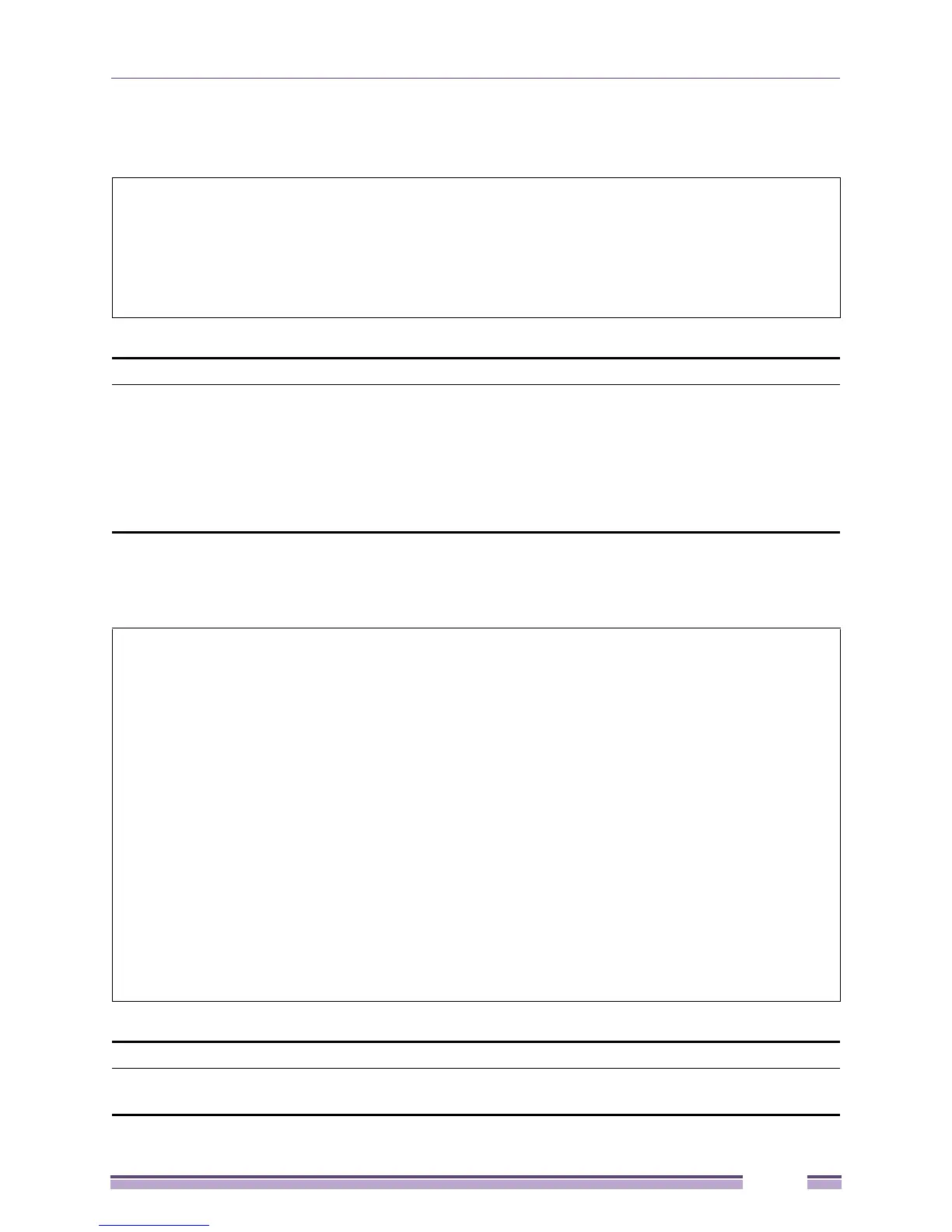SMTP Commands
Extreme Networks EAS 100-24t Switch CLI Manual
109
Example usage:
To configure the SMTP settings:
Example usage:
To view the SMTP parameters currently configured on the switch:
#config smtp server 166.99.66.33 server_port 25 add mail_receiver ctsnow@axum.com
Command: config smtp server 166.99.66.33 server_port 25 add mail_receiver
ctsnow@axum.com
Success.
#
show smtp
Purpose Used to view configured parameters for the SMTP function on the switch.
Syntax show smtp
Description This command is used to display parameters configured for SMTP on the
switch, including server information, mail recipients and the current running
status of SMTP on the switch.
Parameters None.
Restrictions None.
#show smtp
Command: show smtp
smtp status: Enabled
smtp server address : 166.99.66.33
smtp server port : 25
self mail address: smtp@30XX.dev
Index Mail Receiver Address
-------- ---------------------------------
1 mjones@domain.com
2 djeffries@domain.com
3 administrator@domain.com
4 csmith@domain.com
5
6
7
8
#
smtp send_testmsg
Purpose Used to send a test message to mail recipients configured on the switch.
Syntax smtp send_testmsg