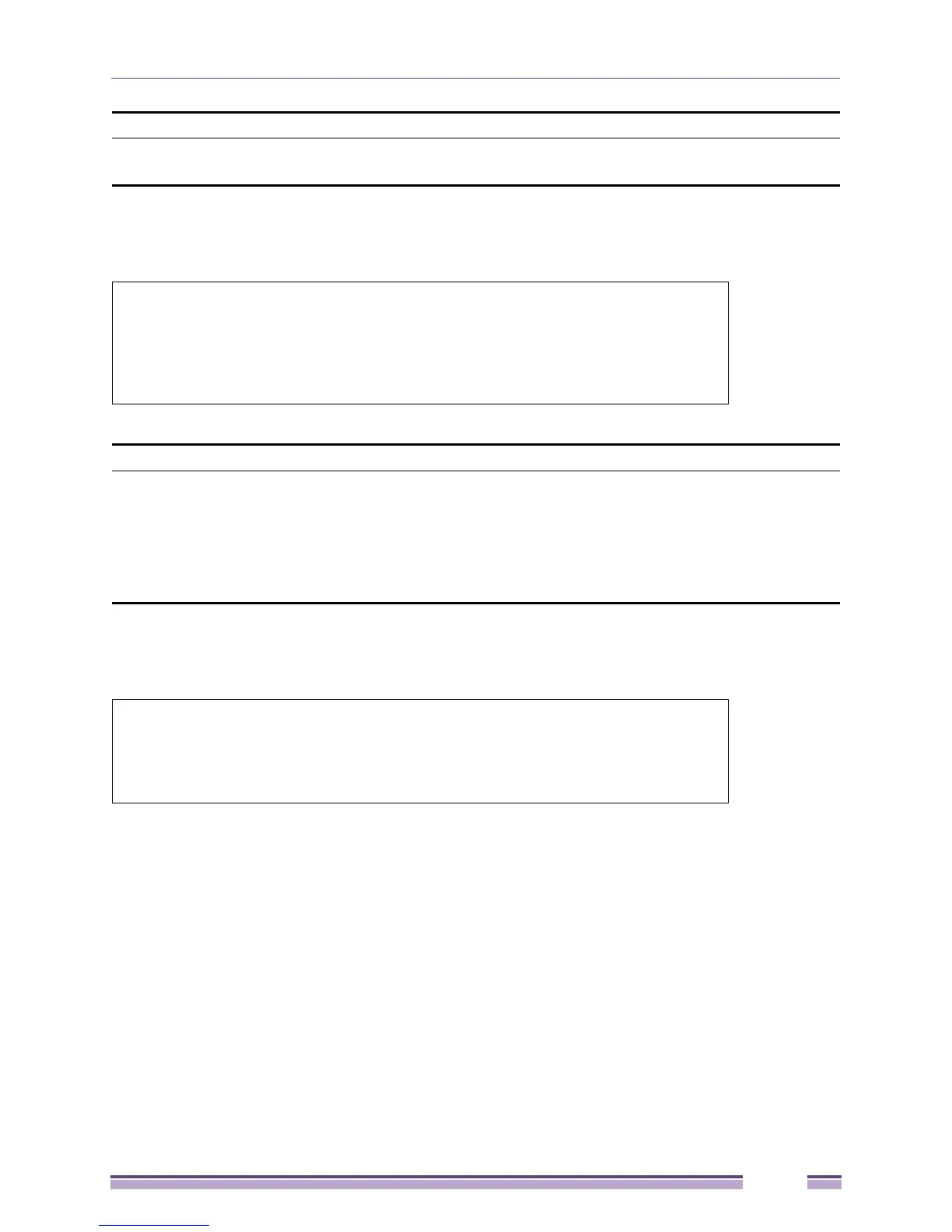SMTP Commands
Extreme Networks EAS 100-24t Switch CLI Manual
105
Example usage:
To disable the automatic configuration of link local address for an interface:
Example usage:
To display interface information:
SMTP Commands
SMTP or Simple Mail Transfer Protocol is a function of the switch that will send switch events to mail
recipients based on e-mail addresses entered using the commands below. The switch is to be configured
as a client of SMTP while the server is a remote device that will receive messages from the switch, place
the appropriate information into an e-mail and deliver it to recipients configured on the switch. This can
benefit the switch administrator by simplifying the management of small workgroups or wiring closets,
increasing the speed of handling emergency switch events and enhancing security by recording
suspicious events occurring on the switch.
Parameters None.
Restrictions Only Administrator-level users can issue this command.
#disable ipif_ipv6_link_local_auto System
Command: disable ipif_ipv6_link_local_auto System
Success.
#
show ipif_ipv6_link_local_auto
Purpose Used to display the link local address automatic configuration state.
Syntax show ipif_ipv6_link_local_auto
Description This command is used to display the link local address automatic configuration
state.
Parameters None.
Restrictions None.
#show ipif_ipv6_link_local_auto
Command: show ipif_ipv6_link_local_auto
IPIF: System Automatic Link Local Address: Disabled
#
disable ipif_ipv6_link_local_auto
