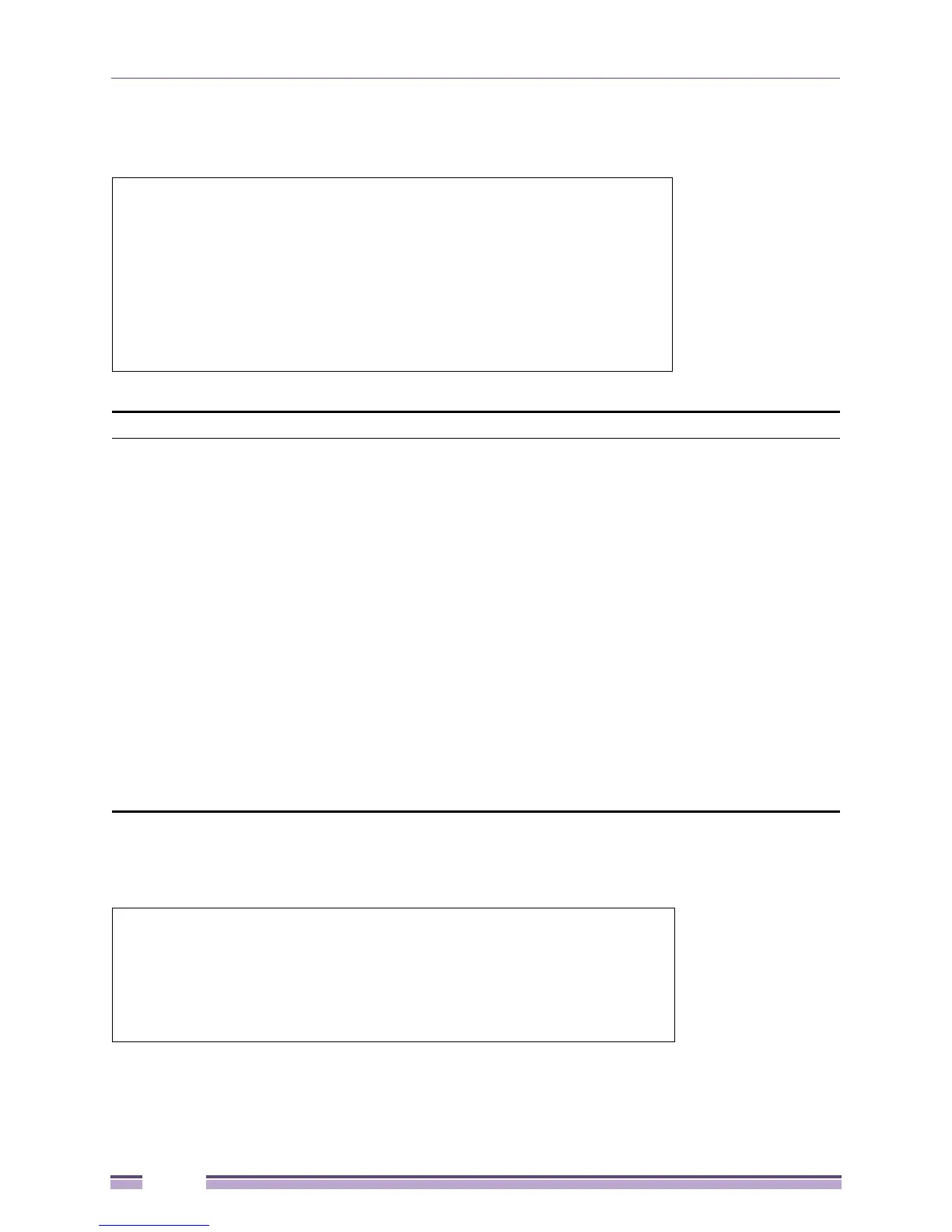Chapter 3: Fundamentals
Extreme Networks EAS 100-24t Switch CLI Manual
22
Example usage:
To display the serial port setting:
Example usage:
To configure the baud rate:
#show serial_port
Command: show serial_port
Baud Rate : 9600
Data Bits : 8
Parity Bits : None
Stop Bits : 1
Auto-Logout : 10 mins
#
config serial_port
Purpose Used to configure the serial port.
Syntax config serial_port {baud_rate [9600 | 19200 | 38400 | 115200] |
auto_logout [never | 2_minutes | 5_minutes | 10_minutes | 15_minutes]}
Description This command is used to configure the serial port’s baud rate and auto logout
settings.
Parameters baud_rate [9600 | 19200 | 38400 | 115200] - The serial bit rate that will be
used to communicate with the management host. There are four options:
9600, 19200, 38400, and 115200.
never - No time limit on the length of time the console can be open with no
user input.
2_minutes - The console will log out the current user if there is no user input
for 2 minutes.
5_minutes - The console will log out the current user if there is no user input
for 5 minutes.
10_minutes - The console will log out the current user if there is no user input
for 10 minutes.
15_minutes - The console will log out the current user if there is no user input
for 15 minutes.
Restrictions Only Administrator-level users can issue this command.
#config serial_port baud_rate 115200
Command: config serial_port baud_rate 115200
Success.
#