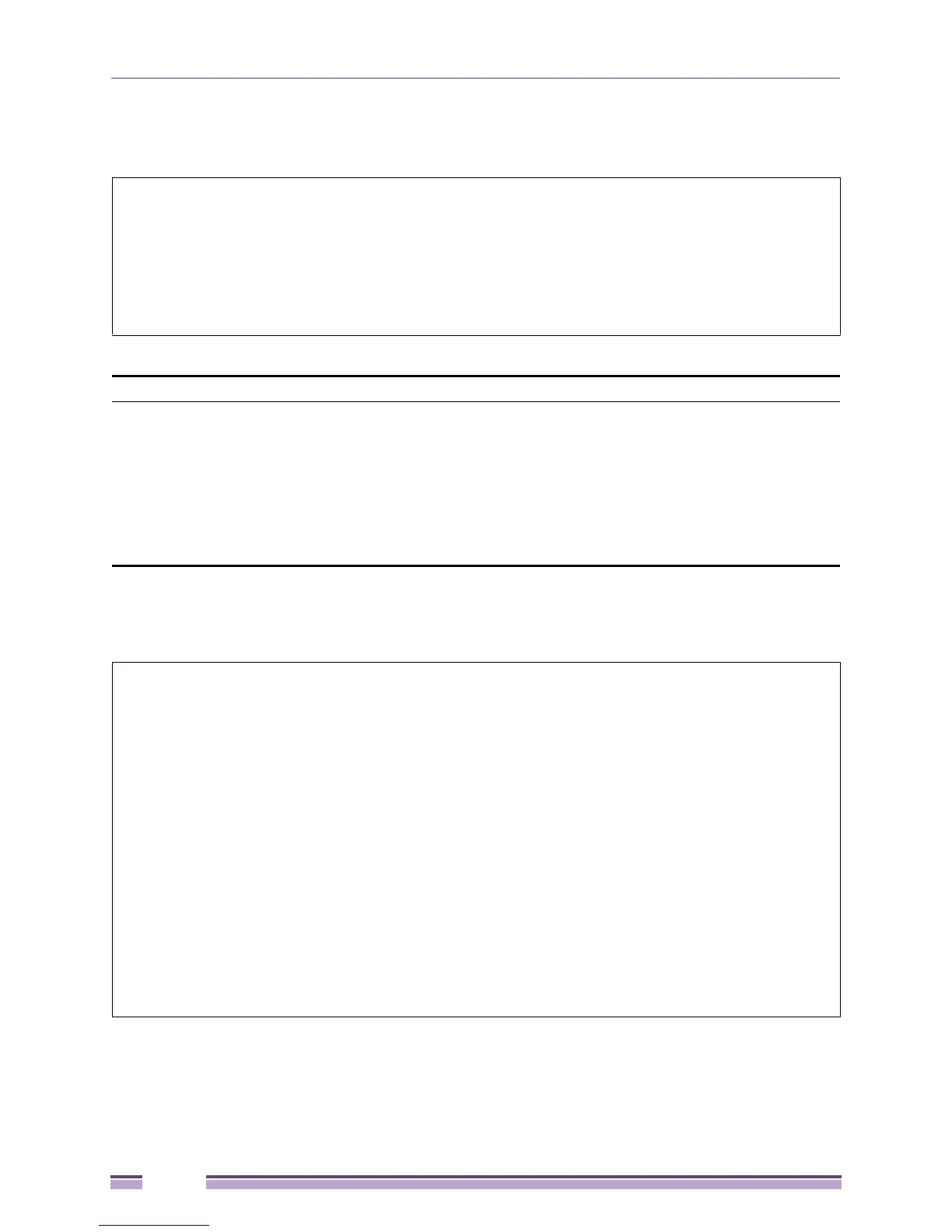Chapter 8: Access Control List (ACL)
Extreme Networks EAS 100-24t Switch CLI Manual
236
Example usage:
To configure the rate and burst of incoming packets matching an ACL rule:
Example usage:
To display the flow meter information:
# config flow_meter profile_id 1 access_id 1 rate 64 burst_size 64 rate_exceed
drop_packet
Command: config flow_meter profile_id 1 access_id 1 rate 64 burst_size 64
rate_exceed drop_packet
Success.
#
show flow_meter
Purpose Used to display the flow-based metering configuration.
Syntax show flow_meter {profile_id <value 1-256> {access_id <access_id>}}
Description This command displays the flow meter configuration.
Parameters profile_id – Specifies the profile ID.
Access_id – Specifies the access ID.
Restrictions None.
# show flow_meter
Command: show flow_meter
Flow Meter information:
Profile ID : 1 Access ID : 1 Mode : Single-rate Two-color
Rate: 2000(Kbps) Burst Size:1000(Kbyte)
Actions:
Conform : Permit
Violate : Drop
Profile ID : 1 Access ID : 2 Mode : Single-rate Two-color
Rate: 2000(Kbps) Burst Size:1016(Kbyte)
Actions:
Conform : Permit
Violate : Permit Replace_dscp : 20
Total Flow Meter Entries: 2
#