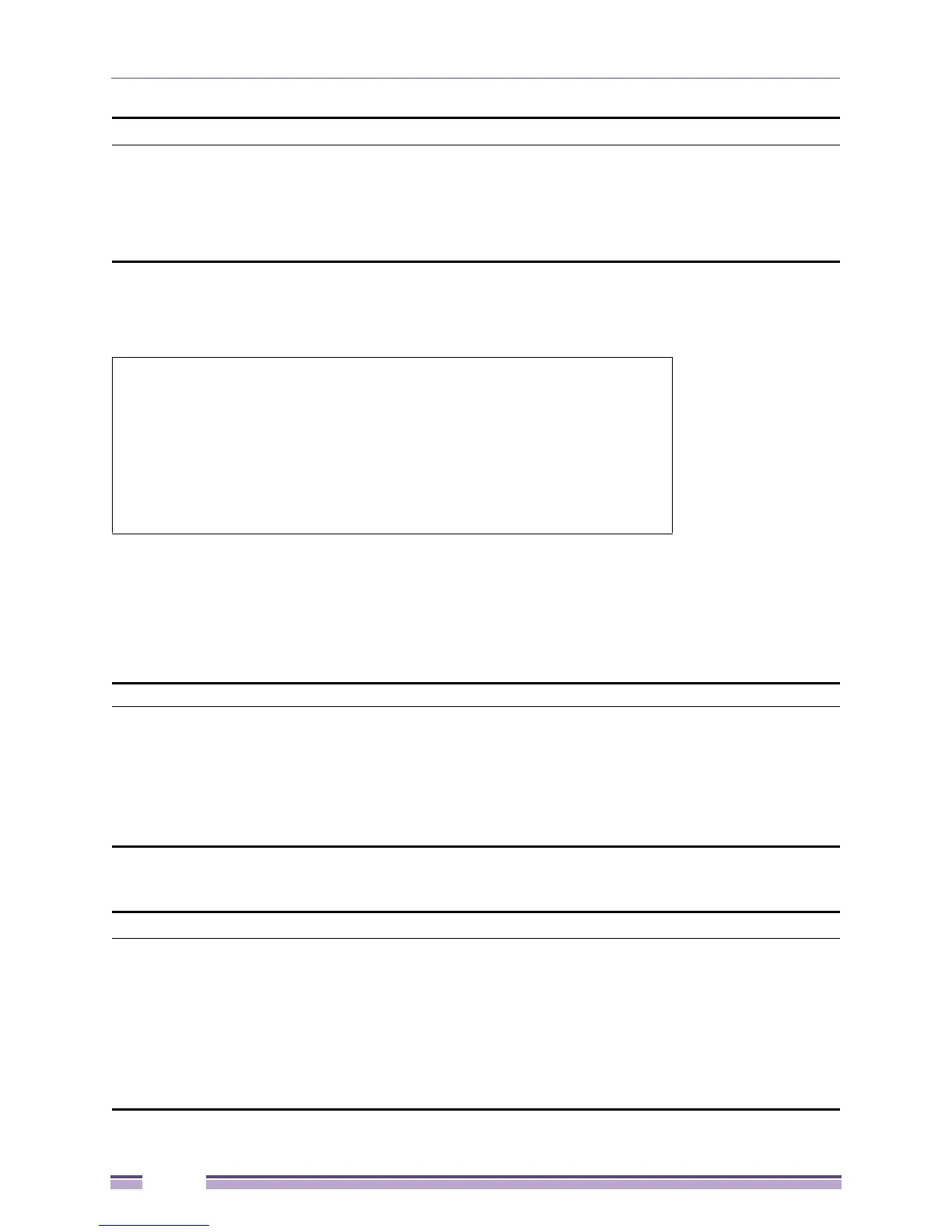Chapter 4: Management
Extreme Networks EAS 100-24t Switch CLI Manual
44
Example usage
To display the command history:
DHCP Relay Commands
The DHCP Relay commands in the CLI are listed (along with the appropriate parameters) in the
following table:
Each command is listed, in detail, in the following sections:
show command_history
Purpose Used to display the command history.
Syntax show command_history
Description This command is used to display the command history.
Parameters None.
Restrictions None.
#show command_history
Command: show command_history
?
? show
show vlan
show command history
#
Command Parameters
config dhcp_relay {hops <value 1-16> | time <sec 0-65535>}
config dhcp_relay add ipif [System] <ipaddr>
config dhcp_relay delete ipif [System] <ipaddr>
show dhcp_relay {ipif [System]}
enable dhcp_relay
disable dhcp_relay
config dhcp_relay
Purpose Used to configure the DHCP/BOOTP relay feature of the switch.
Syntax config dhcp_relay {hops <value 1-16> | time <sec 0-65535>}
Description This command is used to configure the DHCP/BOOTP relay feature.
Parameters hops <value 1-16> - Specifies the maximum number of relay agent hops that
the DHCP packets can cross. The default hops value is 4.
time <sec 0-65535> - If this time is exceeded; the switch will not relay the
DHCP packet. The default time value is 0.
Restrictions Only Administrator-level users can issue this command.
