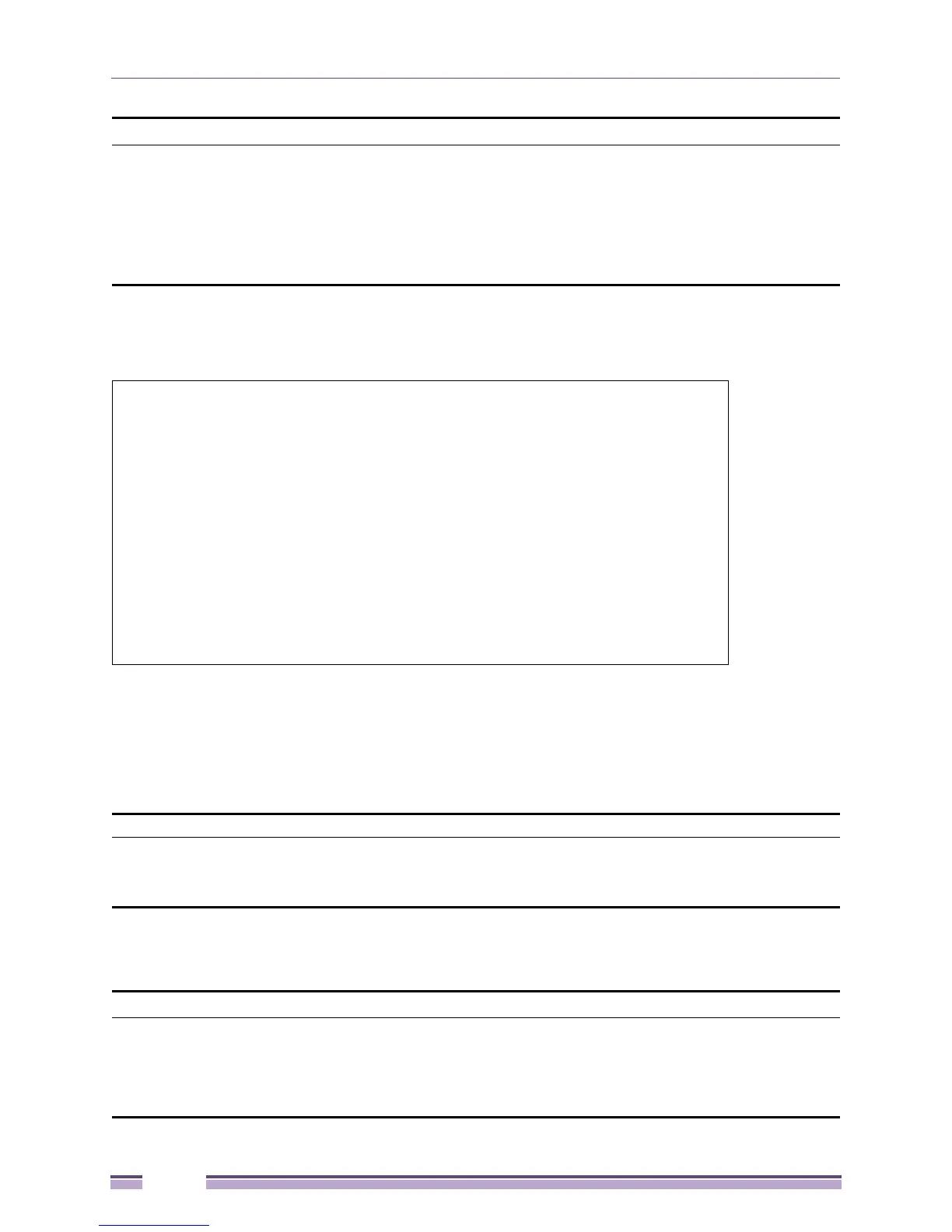Chapter 4: Management
Extreme Networks EAS 100-24t Switch CLI Manual
64
Example usage
To display statistics information of port 1:
Modify Banner and Prompt Commands
The Modify Banner and Prompt commands in the CLI are listed (along with the appropriate
parameters) in the following table:
Administrator level users can modify the login banner (greeting message) and command prompt by
using the commands described below:
show lldp statistics ports
Purpose Used to display the ports LLDP statistics information.
Syntax show lldp statistics ports {<portlist>}
Description This command is used to display per-port LLDP statistics.
Parameters <portlist> - Specify a range of ports to be configured.
When a port list is not specified, information for all ports will be displayed.
Restrictions None.
# show lldp statistics ports 1
Command: show lldp statistics ports 1
Port ID: 1
-----------------------------------------------------------
lldpStatsTxPortFramesTotal : 27
lldpStatsRxPortFramesDiscardedTotal : 0
lldpStatsRxPortFramesErrors : 0
lldpStatsRxPortFramesTotal : 27
lldpStatsRxPortTLVsDiscardedTotal : 0
lldpStatsRxPortTLVsUnrecognizedTotal : 0
lldpStatsRxPortAgeoutsTotal : 0
#
Command Parameters
config command_prompt [<string 16> | username | default]
config greeting_message {default}
show greeting_message
config command_prompt
Purpose Used to configure the command prompt.
Syntax config command_prompt [<string 16> | username | default]
Description Administrator level users can use this command to change the command
prompt.
