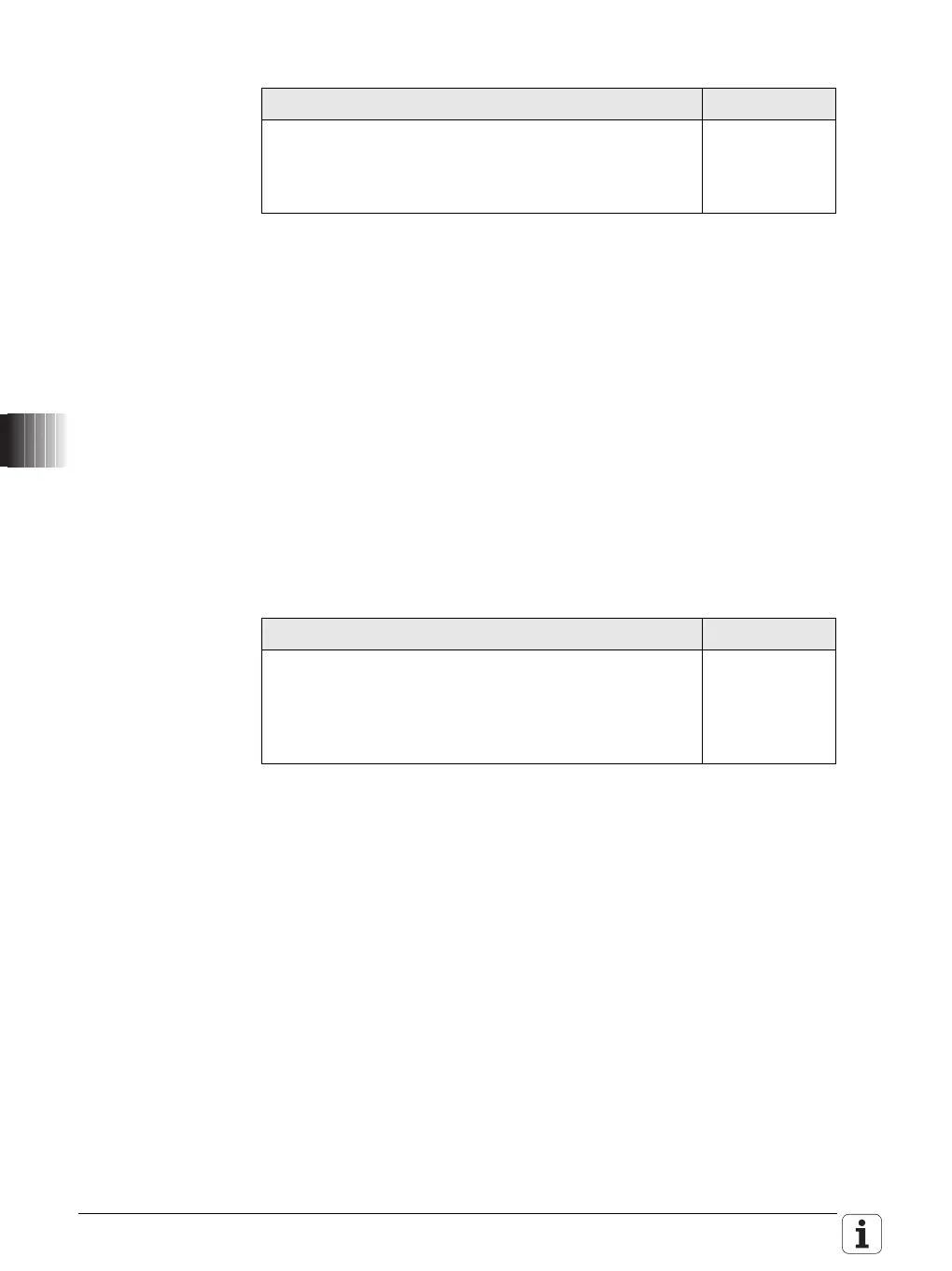1410 HEIDENHAIN Technical Manual MANUALplus 620
File preview during
program selection
A file preview can now be displayed below the list of files as a standard feature
in the program selection of cycle programs. You can enable and disable this
default display of the file preview via MP_mmiFilePreview.
MP_mmiFilePreview
File preview during program selection
Available from NCK software version: 597 110-05.
Format: Selection menu
Selection: TRUE
File preview is displayed below the file list.
FALSE
No display of the file preview below the file list.
Default: No value, parameter optional
Access: LEVEL3
Reaction: NOTHING
Selection of spindle
and channel by PLC
In order to define the spindle (e.g. spindle or driven tool) to be assigned the
TSF dialog, the spindle can be selected by the PLC.
You can activate the spindle selection with MP_plcSpindleSelect. The
selected spindle is then entered in a non-editable input field in the TSF dialog.
When the spindle data is saved, it is assigned only to the selected spindle.
Spindle selection is implemented in the PLC program. The machine
manufacturer defines whether a machine key or a soft key is used for
switchover.
Settings in the configuration editor MP number
System
DisplaySettings
CfgGlbDispSettings
mmiFilePreview 604804
Settings in the configuration editor MP number
System
DisplaySettings
CfgGlbDispSettings
plcSpindleSelect
plcChannelSelect
604801
604802
