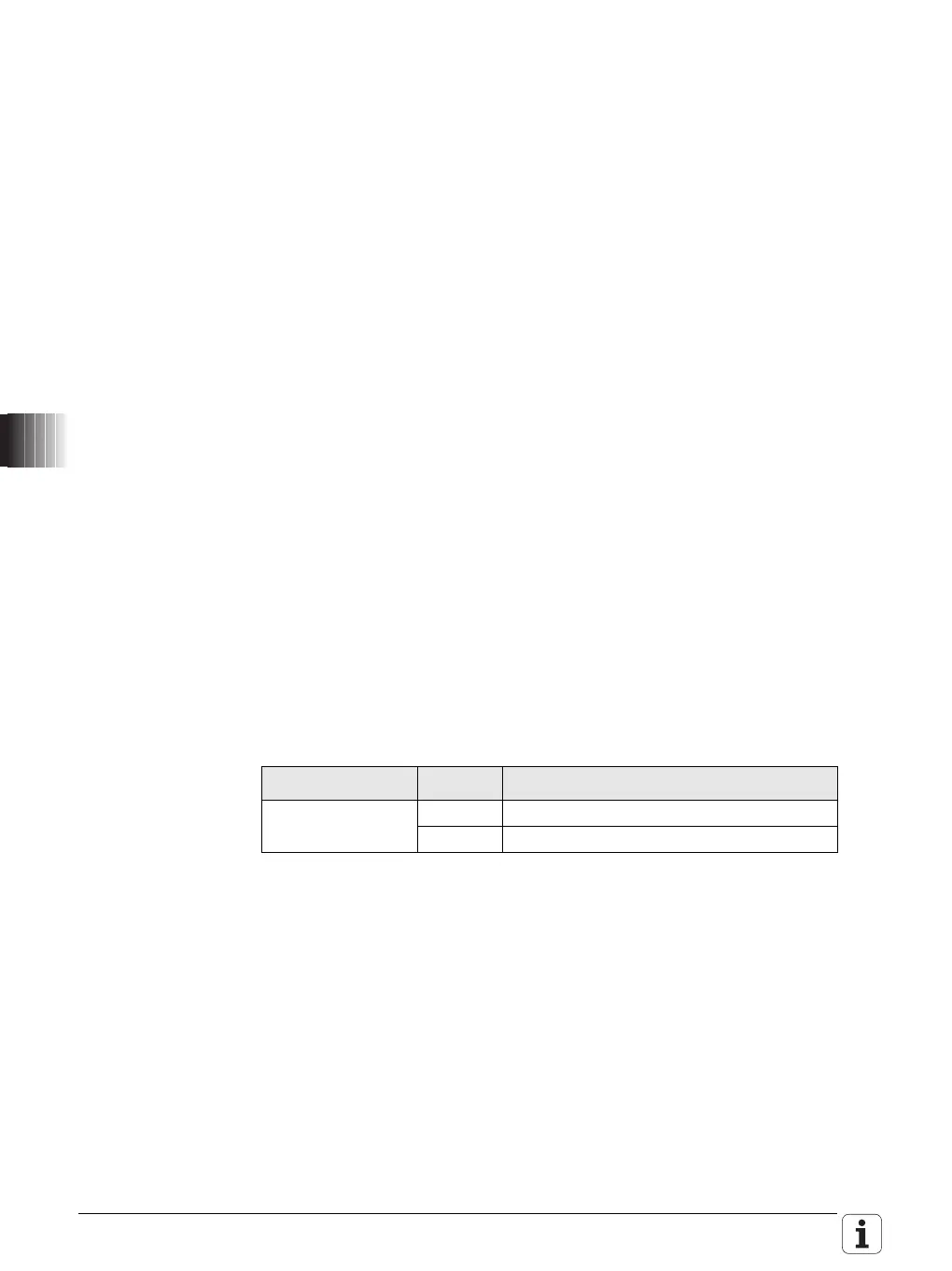1412 HEIDENHAIN Technical Manual MANUALplus 620
Selecting the
spindle and channel
display
When two or more channels are supported, with Module 9480 you can control
which channel provides the data to be displayed in the user interface.
With Module 9482 you can control the display of spindle data when two or
more spindles are supported.
Module 9480 Select the channel display
On controls that support multiple channels, this module makes it possible to
control the display of channel data. In addition, the user can enter information
(e.g. through dialog menus) for a selected channel. The module selects the
program channel for the selected operating panel. There is no explicit
response time by which this request is accepted by the operating panel. The
execution of this module can be monitored with Module 9481.
Call:
PS B/W/D/K <Operating panel>
0: At present only one user interface possible
PS B/W/D/K <Action>
Bit 0: Display of channel data
Bit 1: Entry of channel information
PS B/W/D/K <Channel index>
0: First channel
1: Second channel
etc.
CM 9480
PL D <Error code>
0 : New channel display selected
1: Addressed operating panel not in permitted range
2: Addressed channel not in permitted range
3: Action not valid
4: Operating panel not designed for switchable channel
display
5: Module not executed, as switchover already active for
operating panel
Error recognition:
Marker Value Meaning
NN_GenApiModule
Error (M4203)
0 No error
1 See error code above
