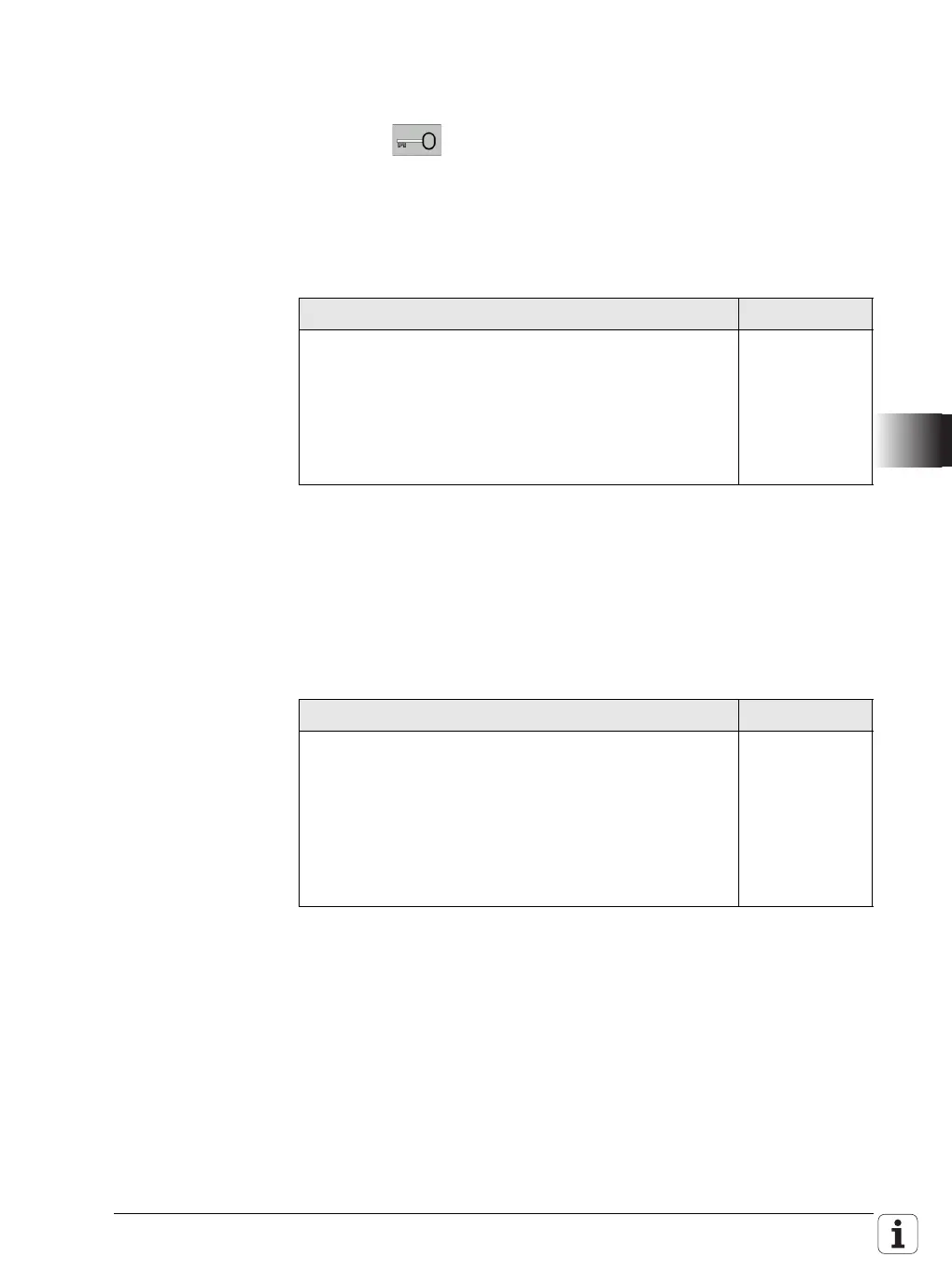January 2012 7.12 Configuration of the Lathe 1453
Configuring gantry
axis G1
Make the following changes if your machine is to be operated with a gantry
axis G1:
Switch to the Organization mode of operation.
Press the soft key.
Enter the code number 95148.
Press the CONFIG FILE LISTS soft key.
Enter the axis_g1.cfg file in the
dataFiles list located in CfgConfigDataFiles.
Define the type of gantry axis G1 (linear axis, rotary axis) in MP_progKind,
see "MP_progKind" on page 629. The direction of movement of the gantry
axis can also be defined in CfgProgAxis with MP_dir, see "MP_dir" on page
628.
Now add the gantry axis G1 to the axisList in CfgAxes. To do so, press the
MORE FUNCTIONS soft key, then the INSERT soft key and select G1 in the pop-
up window.
Settings in the configuration editor MP number
CfgConfigDataFiles
dataFiles
...
[..]: %oemPath%\axis_u1.cfg
[..]: %oemPath%\axis_v1.cfg
[..]: %oemPath%\axis_w1.cfg
...
106303
Settings in the configuration editor MP number
System
CfgAxes
axisList
[0]: X1
[1]: Z1
[2]: S1
[3]: S2
[4]: G1
100001
