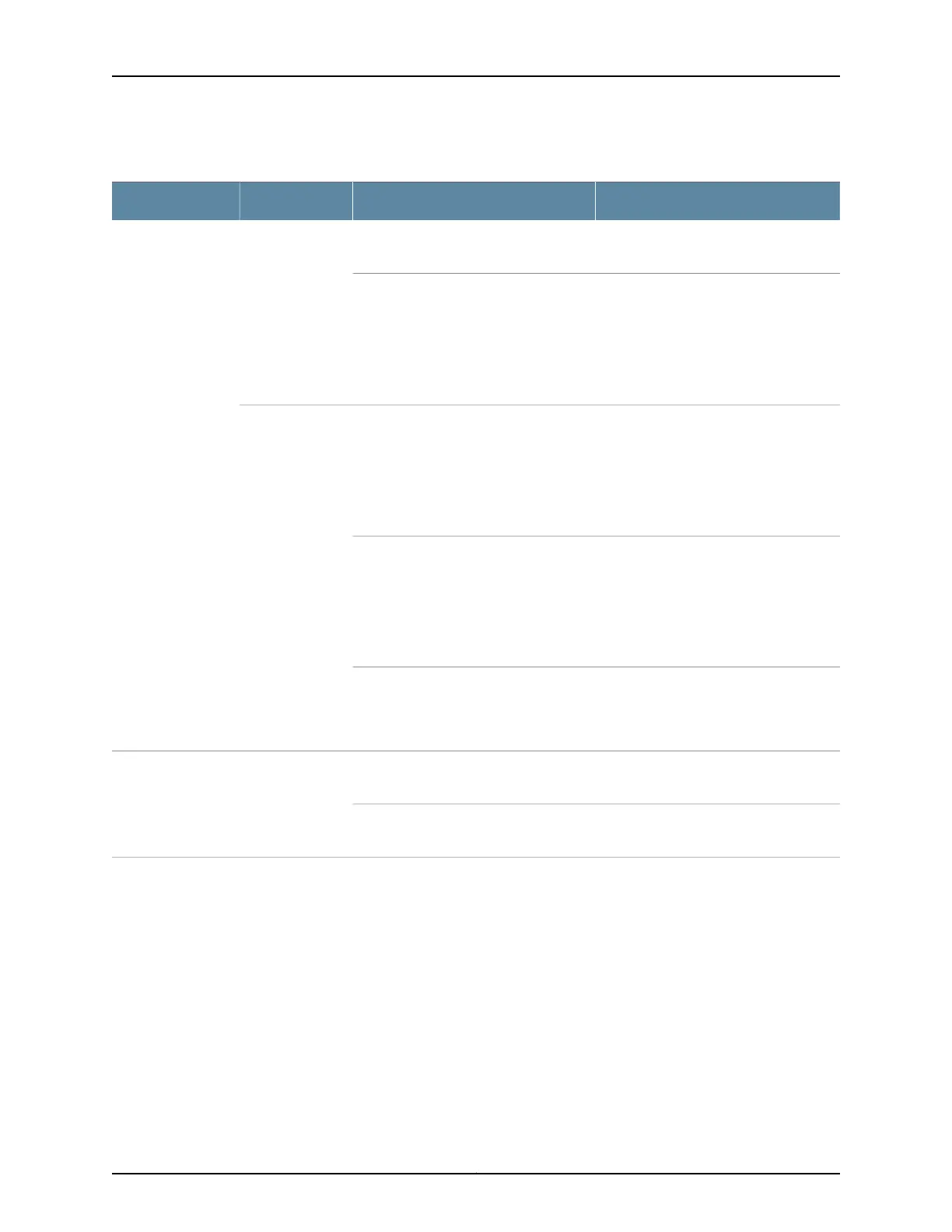Table 87: QFX3500 Chassis Alarm Messages (continued)
Recommended ActionCLI MessageAlarm TypeComponent
Replace the fan and report the failure to
customer support.
Fan-name FailureMajor (red)Fans
Check the system log for one of the
following messages and report the error
message to customer support:
•
CM ENV Monitor: Get fan speed failed.
•
Fan-name is NOT spinning @ correct
speed
Fan-name I2C Failure
Indicates the chassis was powered on
without all the fan trays installed. The
chassis can continue to operate without
the fan tray for a limited time, but airflow
can be affected by the empty slot.
Replace the missing fan tray as soon as
possible.
Fan-name AbsentMinor (yellow)
Indicates the chassis was powered on
with all power supplies installed, but one
has been removed. The chassis can
continue to operate without the power
supply, but airflowcan be affected by the
empty slot. Replace the missing power
supply as soon as possible.
Fan-name No Fan
The fan is spinning faster than necessary.
There is no action required. If the problem
persists, report the error to customer
support.
Fan-name Overspeed
Replace the specified card and report the
failure to customer support.
FPC slot-number Hard errorsMajor (red)Front and rear cards
Replace the specified card and report the
failure to customer support.
FPC slot-number Volt Sensor Fail
Copyright © 2012, Juniper Networks, Inc.440
QFX3000 Hardware Documentation