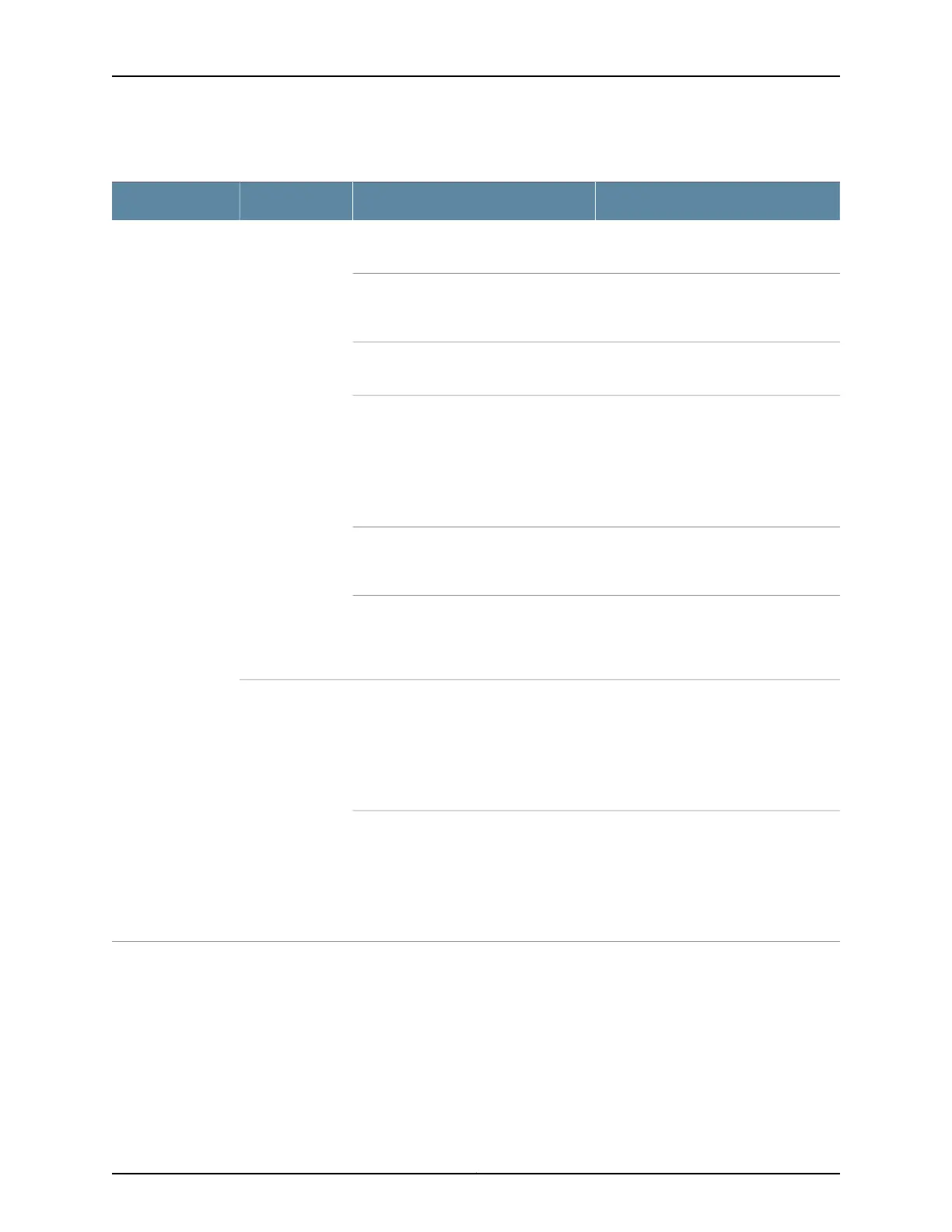Table 87: QFX3500 Chassis Alarm Messages (continued)
Recommended ActionCLI MessageAlarm TypeComponent
Indicates a problem with the incoming
AC power. Replace the power supply.
PEM pem-number Input FailureMajor (red)Power supplies
Indicates a problem with the incoming
AC or outgoing DC power. Replace the
power supply.
PEM pem-number Not OK
Indicates a problem with the outgoing
DC power. Replace the power supply.
PEM pem-number Output Failure
Check the system log for one of the
following messages and report the error
message to customer support:
•
I2C Read failed for device number
•
PS number: Transitioning from online to
offline
PEM pem-number Too Many I2C Failures
Too many power supplies have been
removed from the chassis. Replace
missing power supplies.
Too Many PEMs Missing
There is a problem with the power supply,
replace the power supply and contact
Juniper Technical Assistance Center
(JTAC).
Unrecognized
Indicates the chassis was powered on
without all the power supplies installed.
The chassis can continue to operate
without the power supply, but airflow can
be affected by the empty slot. Replace
the missing power supply as soon as
possible.
PEM pem-number AbsentMinor (yellow)
Indicates the chassis was powered on
with all power supplies installed, but one
has been removed. The chassis can
continue to operate without the power
supply, but airflowcan be affected by the
empty slot. Replace the missing power
supply as soon as possible.
PEM pem-number Removed
441Copyright © 2012, Juniper Networks, Inc.
Chapter 35: Alarms and System Log Messages