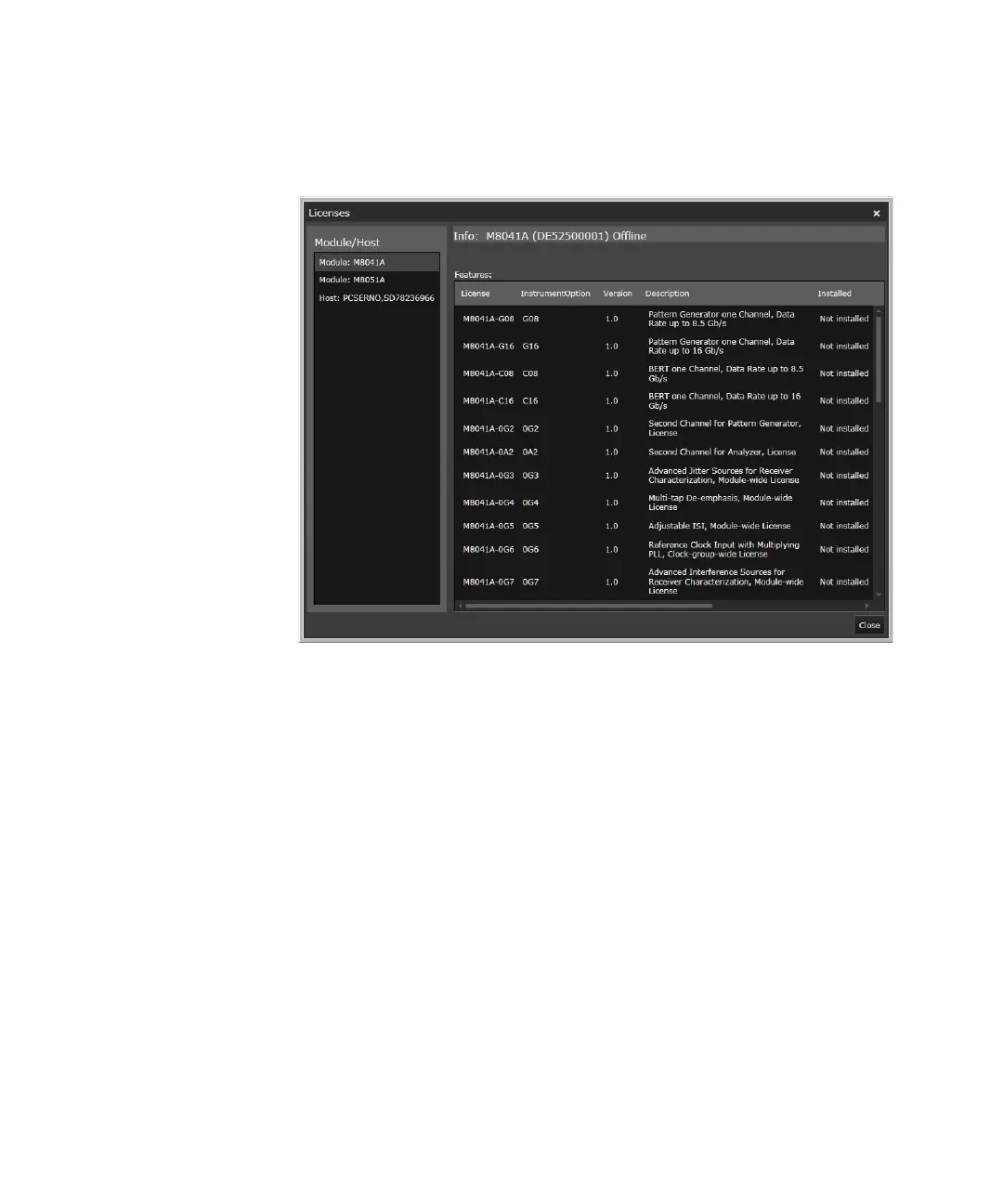Keysight M8000 Series of BER Test Solutions User Guide 105
Quick Tour with M8070A User Interface 3
The Licenses window displays the license information currently
installed in the modules or host. For details, refer to Licenses Window
on page 601.
• Settings... - Opens the Settings window which allows you to set the
display and channel settings in the user interface. For details, refer to
Settings Window on page 602.
• Logger - The Logger window displays errors, warnings and information
messages along with their respective descriptions, applications from
where they are generated and their time stamps. For details, refer to
Logger Window on page 605.
• Plug-in Manager - The Plug-in Manager simplifies all the tasks related
to plug-in management. It displays list of plug-ins that are installed in
the software. In addition, the Plug-in Manager also allows you to
install, uninstall and update the plug-ins. For details, refer to Plug-in
Manager on page 607.
