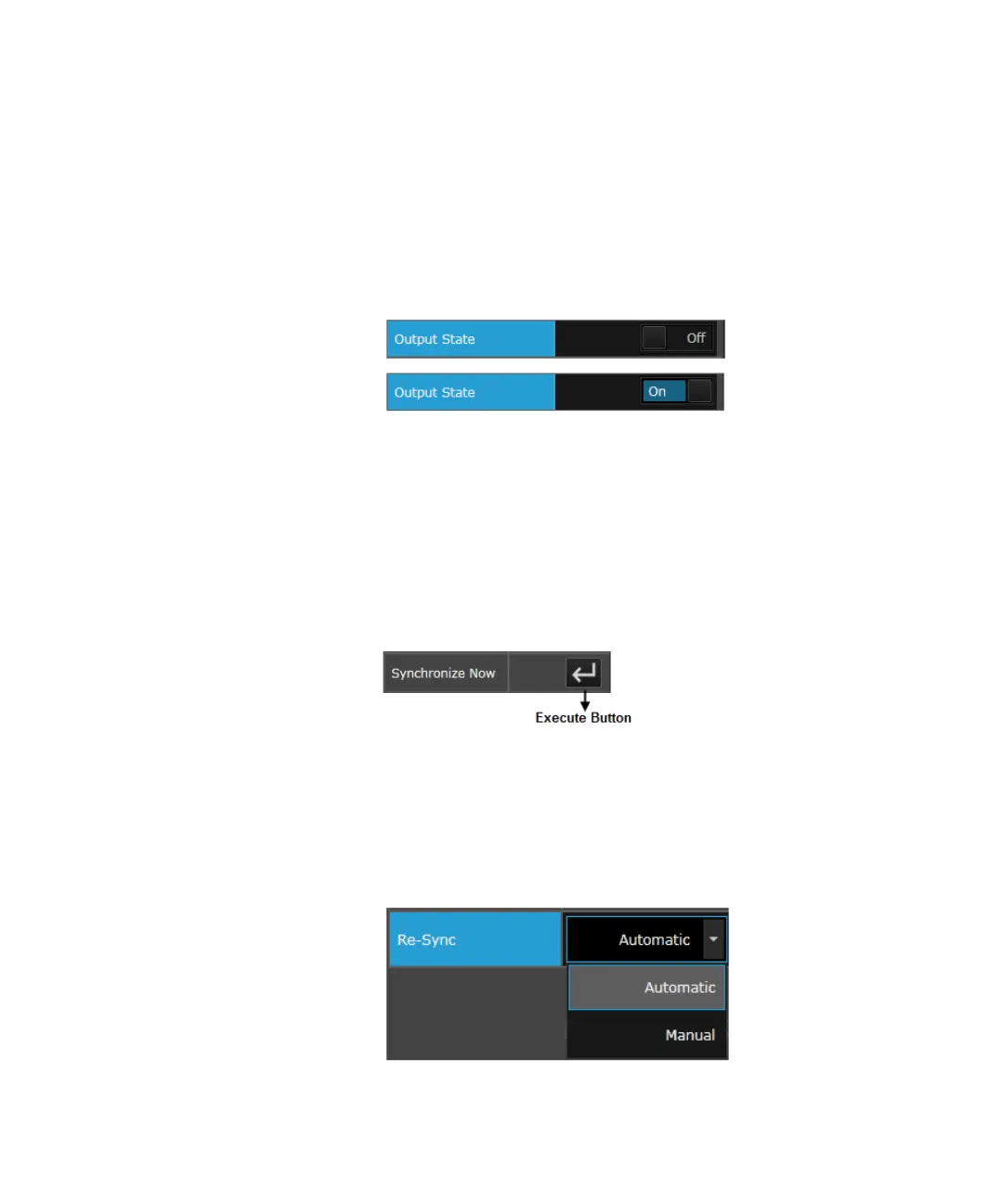116 Keysight M8000 Series of BER Test Solutions User Guide
3 Quick Tour with M8070A User Interface
ON/OFF Switch
The ON/OFF switch enables or disables a given feature.
The following figure shows how a ON/OFF switch is used to turn the state
feature ON.
However, at some instances in the GUI, the ON/OFF switch will be enabled
when you select the corresponding check box.
Execute Button
The Execute button allows you to perform an activity, once you click on it.
The following figure shows an Execute button that is used to perform
pattern synchronization.
Drop-Down List
The drop-down list allows you to choose either one or sometimes multiple
selections from the provided list.
The following shows the drop-down list to choose the Re-Sync mode.
