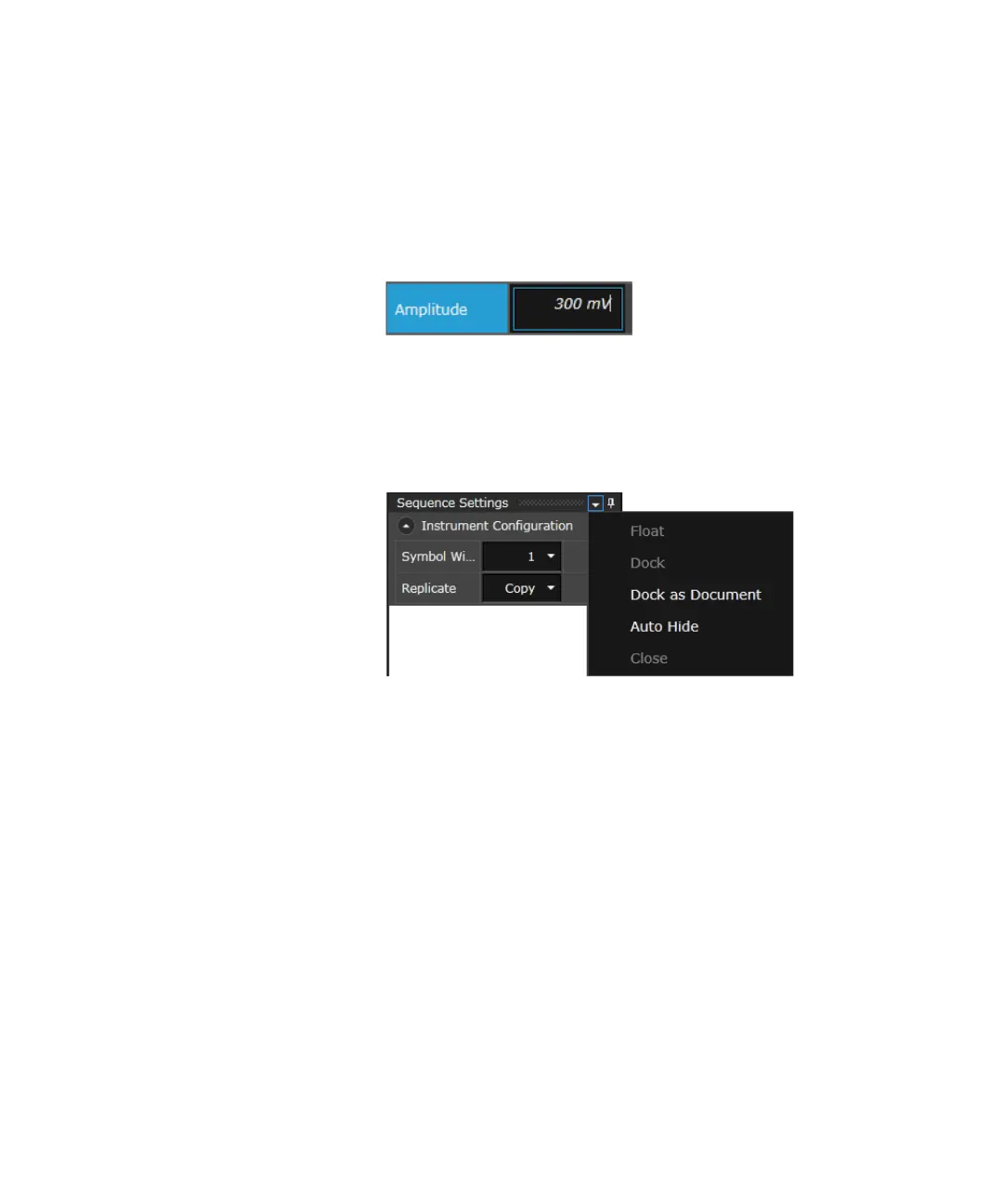Keysight M8000 Series of BER Test Solutions User Guide 117
Quick Tour with M8070A User Interface 3
Numeric Entries
Most numeric entries have a pre-defined maximum, minimum, and default
value displayed in their corresponding pop-up menu.
Numeric values in numeric entries can be changed using the on-screen
numeric keypad. For details, refer On-Screen Numeric Keypad on
page 119.
Window Option
The window options allow you to float or dock anywhere in the application
window. It provides quick access to logically grouped features from one
location. For example, you can select and generate various layouts from
the single window.
You can move a window anywhere on the screen or to a different monitor.
You can also use the auto-hide feature of the windows to show or hide
them on the desktop. You can also close the floating windows.
Auto Hide Feature
The automatic hiding functionality gives you the ability to imitate the
behavior of the dock windows in the M8070A user interface. When it's
enabled for a dock panel, this panel is automatically hidden when the
mouse pointer leaves its area. Dock panels are hidden at the nearest
form's edge. For example, if a panel is docked to the right edge of the
form, it will be hidden at the right edge.
End-users can enable the automatic hiding functionality by clicking the
auto hide button displayed within the panel's caption.
