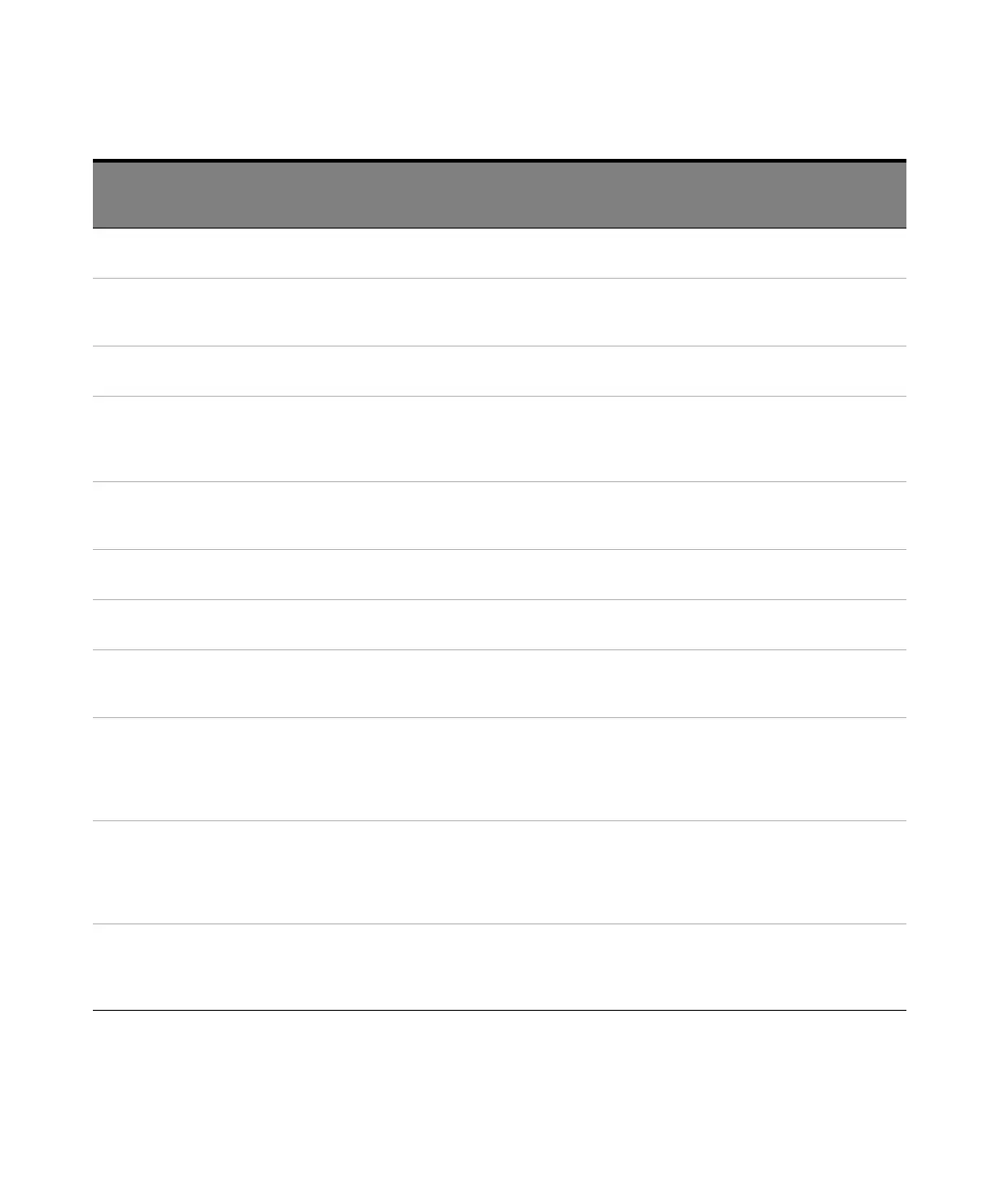150 Keysight M8000 Series of BER Test Solutions User Guide
4 User Interface - M8020A Display Views
BUJ State Value doesn't applicable if state is
Off
:SOURce:JITTer:HFRequency:BUNCorrelate:STATe
BUJ Amplitude Depends on PJ1 amplitude, PJ2
amplitude and RJ amplitude
":SOURce:JITTer:HFRequency:PERiodic1:AMPLitude
:SOURce:JITTer:HFRequency:PERiodic2:AMPLitude
:SOURce:JITTer:HFRequency:RANDom:AMPLitude"
RJ State Value doesn't applicable if state is
Off
:SOURce:JITTer:HFRequency:RANDom:STATe
RJ Amplitude Depends on PJ1 amplitude, PJ2
amplitude and BUJ amplitude
":SOURce:JITTer:HFRequency:PERiodic1:AMPLitude
:SOURce:JITTer:HFRequency:PERiodic2:AMPLitude
:SOURce:JITTer:HFRequency:BUNCorrelate:AMPLitu
de"
Error
Insertion
Ratio
M1.DataOut1 Error Insertion
Mode
Error ratio of 1E-1 or 1E-2 are
selectable only if error insertion
mode is selected as Variable spacing
":OUTPut:EINSertion:MODE
:OUTPut:EINSertion:RATio"
N8046A
Clock
M2.DataIn Clock Source Some parameters only available if
clock source is selected as CLK IN
:CLOCk:SOURce
Follow Sys Clock Follow Sys Clk option only available
if clock source is selected as CLK IN
":CLOCk:SOURce
:CLOCk:TRACk:STATe"
Clk In Multiplier Clk In multiplier value depends on
Data rate and available only if clock
source is selected as CLK IN
":CLOCk:SOURce
:CLOCk:FREQuency:MULTiplier"
Clock
Source as
External
Clock
Recovery
M2.DataIn Clock Source Available only if FlexDCA is
configured for M8070A and N1076A
module is connected with the
system running M8070A
:CLOCk:SOURce
Symbol
Mapping as
Grey,
Custom and
Uncoded
M2.DataIn/
M1.DataOut1
Line Coding Available only if Line coding is
selected as PAM4
":DATA:LINecoding:VALue
:DATA:LINecoding:PAM4:MAPPing
:DATA:LINecoding:PAM4:SYMBol:LEVel1
:DATA:LINecoding:PAM4:SYMBol:LEVel2"
Custom
Symbol
Mapping
M2.DataIn/
M1.DataOut1
Line Coding Available only if Line coding is
selected as PAM4 and Symbol
mapping is selected as Custom
":DATA:LINecoding:VALue
:DATA:LINecoding:PAM4:MAPPing:CUSTom
:DATA:LINecoding:PAM4:SYMBol:LEVel1
:DATA:LINecoding:PAM4:SYMBol:LEVel2"
Functional
block /
Parameter
Identifier
Location
Dependent
Parameters
Description Related /Dependent SCP
