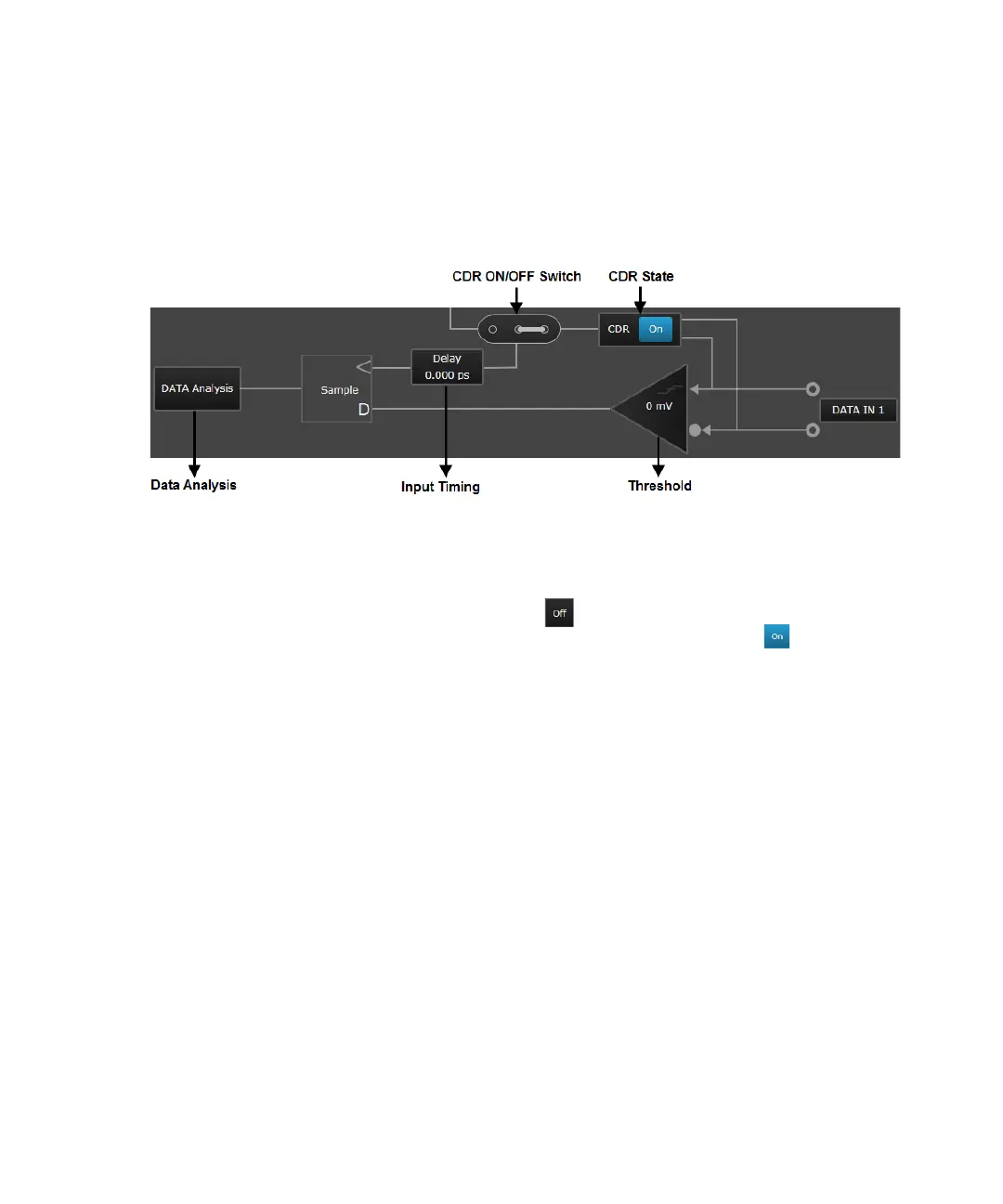Keysight M8000 Series of BER Test Solutions User Guide 161
User Interface - M8020A Display Views 4
Analyzer
The following section of the System View represents the analyzer function:
The Analyzer function allows you to apply settings on the Data In port or
location (analyzer). It includes the following blocks:
• State - Click on the button to enable the CDR state. Once the
CDR state is enabled, the button changes to “ON” . For more
details, refer to CDR Setup in M8020A/M8030A on page 320. If you
press the button again, it will turn the state “OFF”.
• Threshold - Use this block to set the threshold of the input comparator.
• Input Timing - Use this block to set input timing delay.
• Data Analysis - Use this block to set input threshold and sampling
point delay.
