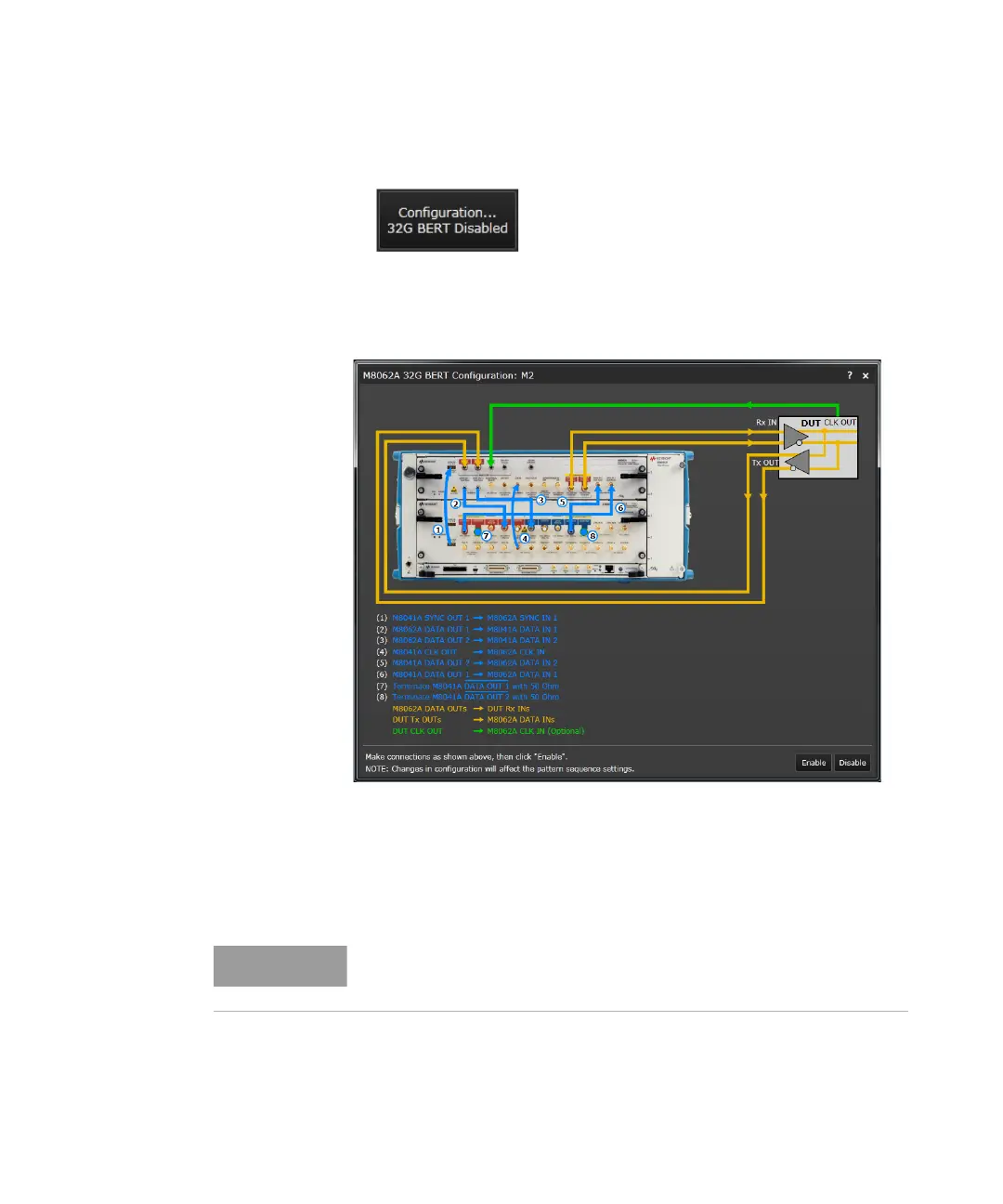170 Keysight M8000 Series of BER Test Solutions User Guide
4 User Interface - M8020A Display Views
The M8062A Configuration dialog will appear as shown in the following
figure:
• Make the connections as described in the above figure.
•Click Enable.
• For the block diagram representation and interactively modify the
settings of the currently mode, switch to System View. To do so, go to
Menu Bar > System and then click System View.
System view for M8062A is available only when 32G mode is enabled.
