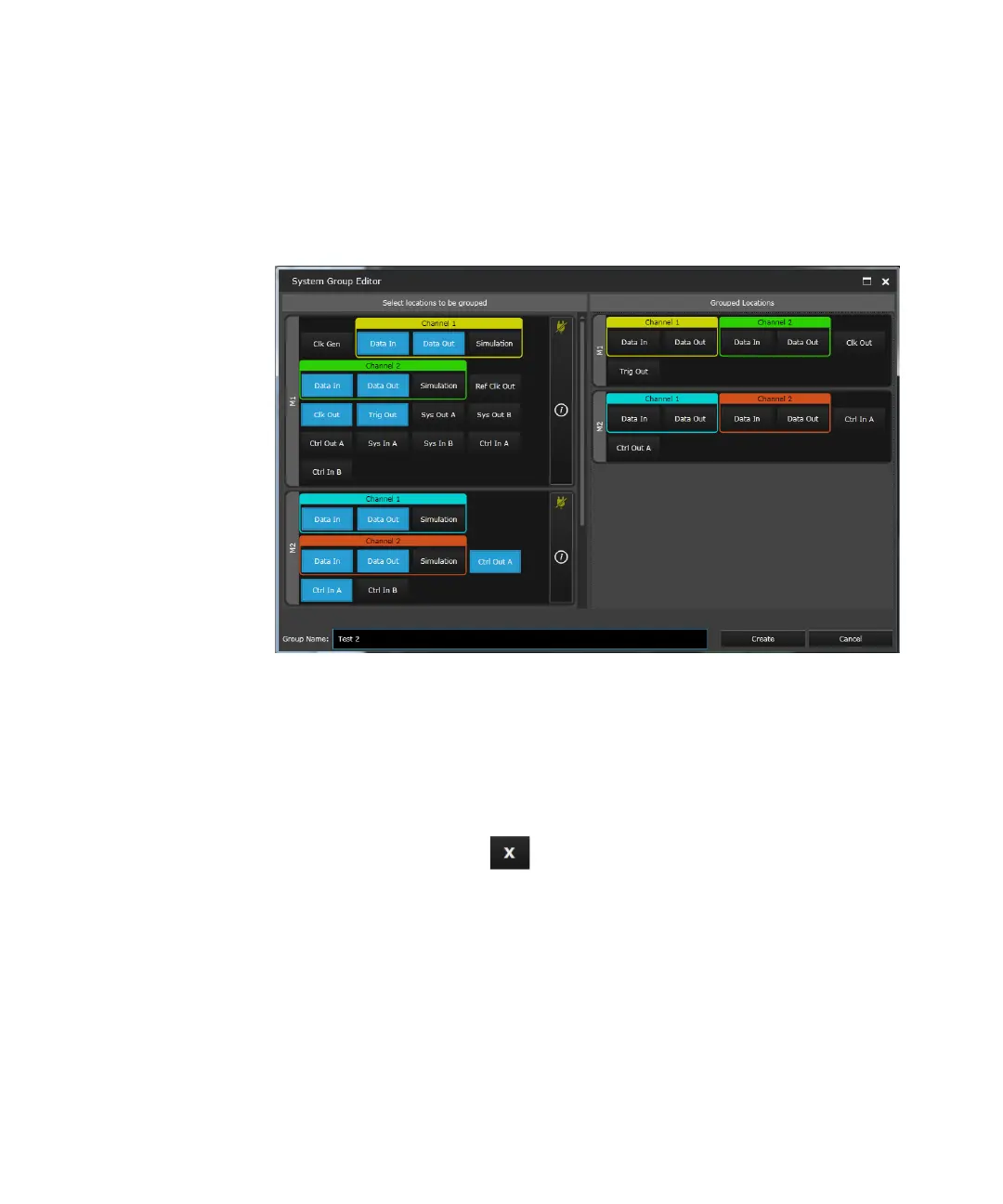190 Keysight M8000 Series of BER Test Solutions User Guide
4 User Interface - M8020A Display Views
• Select the ports or locations from the left side of the System Group
Editor and the preview of selected ports or locations will appear on
right side. See the figure below:
Provide a group name and
•Click OK. The group will be edited. However, if you provide a new
group name in the provided field and click OK, a new group will be
created under that name.
Delete a Group
You can also delete a group. To do so:
•Click on the Delete Group icon. It will open a Delete Group
message box.
•Click Delete. The group will be removed from the view.
