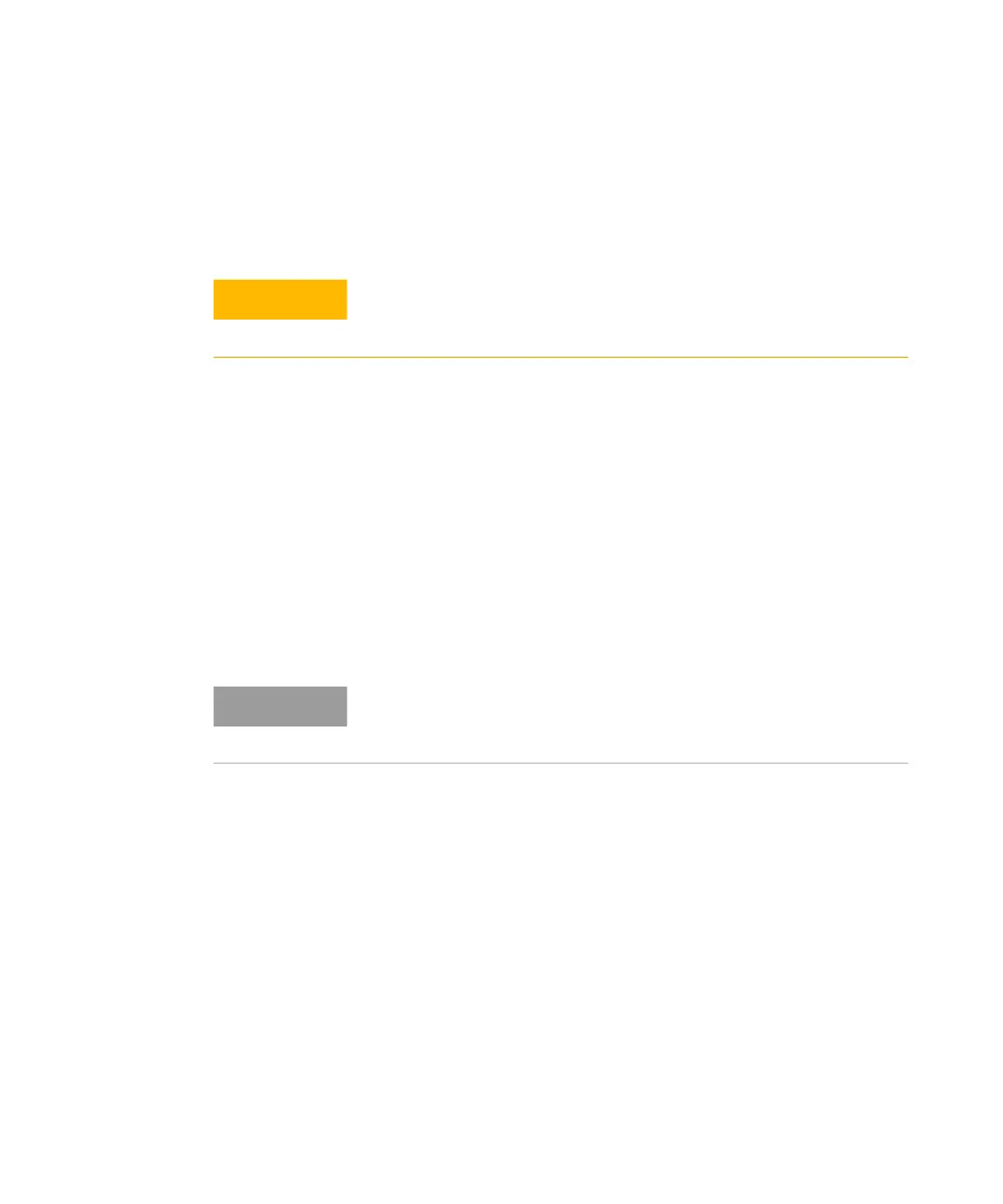Keysight M8000 Series of BER Test Solutions User Guide 317
Setting up Analyzer 6
Termination Voltage
In this field, enter the termination voltage that is appropriate for the
incoming data signal. This selection should be made before the device is
connected to the analyzer.
The Data In port is connected to a 50 load impedance (or termination)
within the Analyzer. Data termination refers to the voltage level at the end
of this load. The logic output from a device requires any connected
equipment, including the Analyzer, to have a specific termination voltage.
Input Range
Before you can synchronize the Analyzer to the incoming data stream, you
need to define the voltage range within which the eye is located.
Both the high and low level of the data signal must be within this range to
find the eye.
Selecting the wrong termination may damage your device.
The input voltage range for M8020A and M8040A is 2V and 500 mV,
respectively. When you modify either the high or low voltage, the other
voltage is automatically adjusted.
