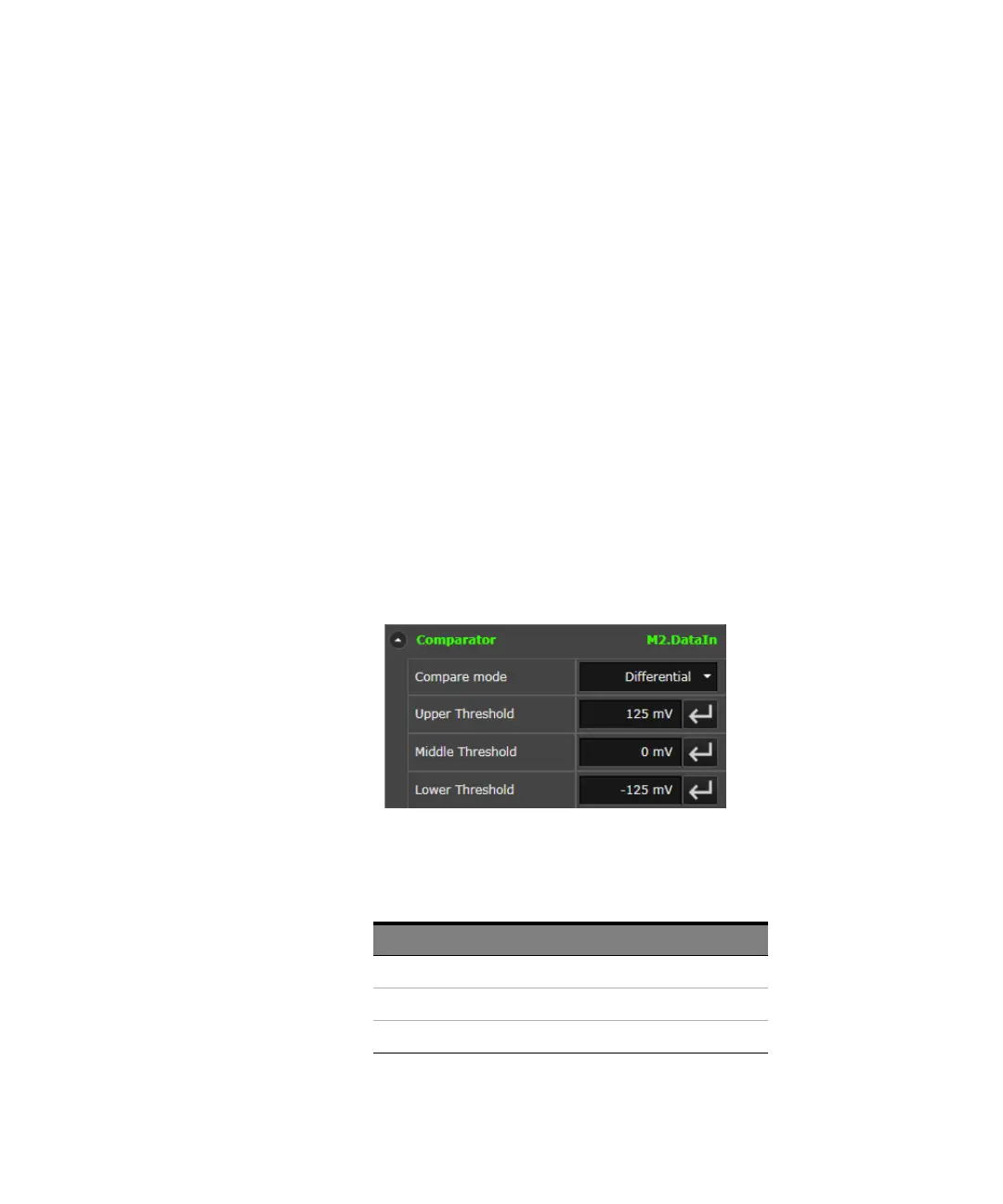316 Keysight M8000 Series of BER Test Solutions User Guide
6 Setting up Analyzer
Data Inverted
To activate data inverted function, select the Polarity as Inverted in the
Comparator functional block of the Analyzer. This function is required if
your device inverts data.
Threshold
Enter a Threshold value for applications that do not provide a continuous
data stream at the input (for example, any application using bursts),
because the averaged threshold voltage will drift from the correct level
when there is no input.
PAM4 Decision Threshold
It is only available for PAM4 line coding. It controls the decision threshold
of the PAM4 decoder within the data input’s input window. The setting of
the PAM4 decision thresholds always refers to the actual input voltage
range.
The following 3 decision thresholds are applied:
Threshold Symbol
Lower Decides between symbol 0 and symbol 1.
Middle Decides between symbol 1 and symbol 2.
Upper Decides between symbol 2 and symbol 3.
