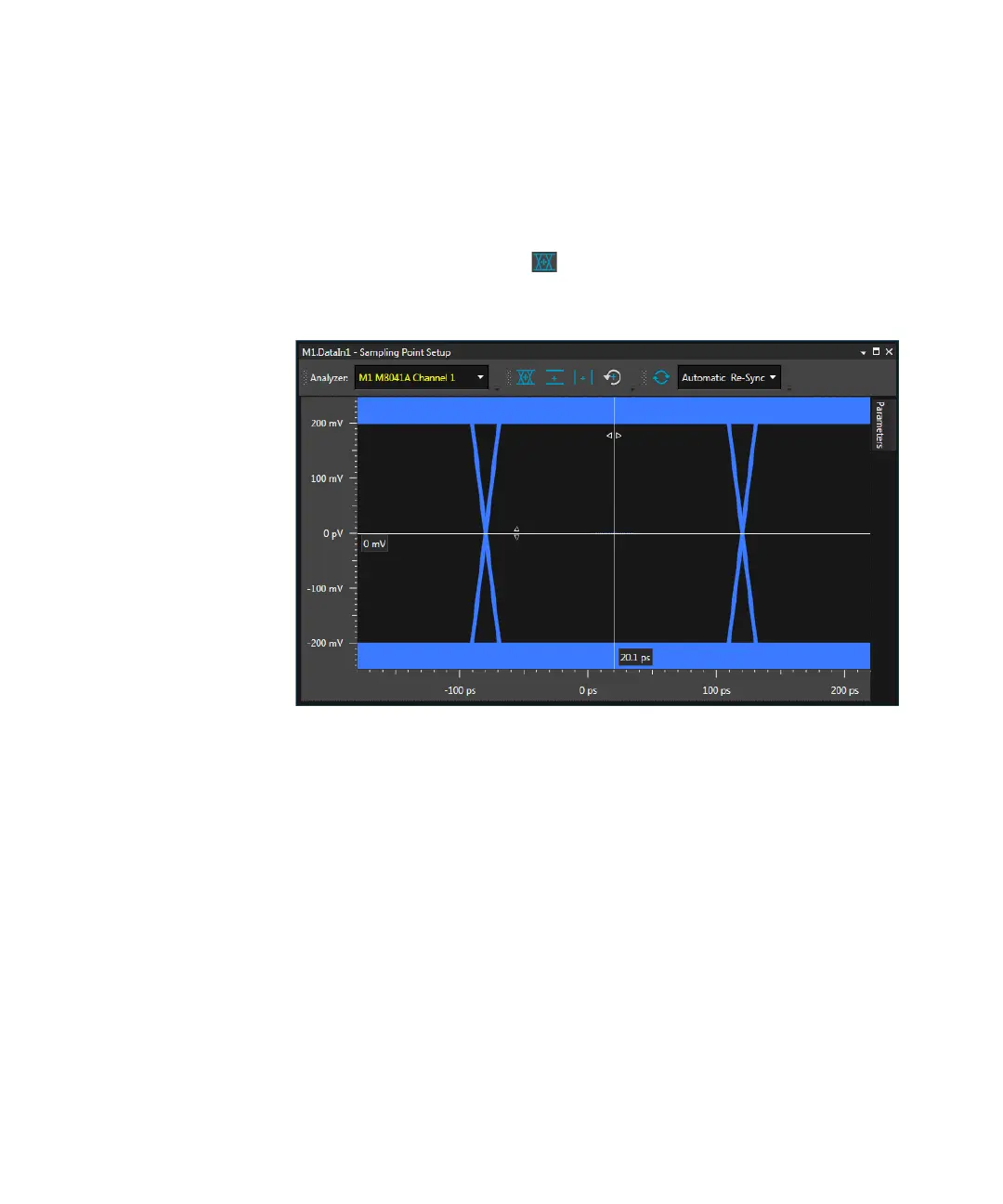330 Keysight M8000 Series of BER Test Solutions User Guide
6 Setting up Analyzer
How to Set the Sampling Point Automatically
In most cases, you will set up the sampling point automatically. Even if you
wish to make some manual adjustments, it is recommended to start with
automatically aligning the sampling point. For automatically aligning,
press the Auto Align button. It will automatically set the optimum
sampling point as shown in the following figure:
For the PAM4 line coding in M8046A analyzer, it will automatically set the
optimum sampling point as shown in the following figure:
