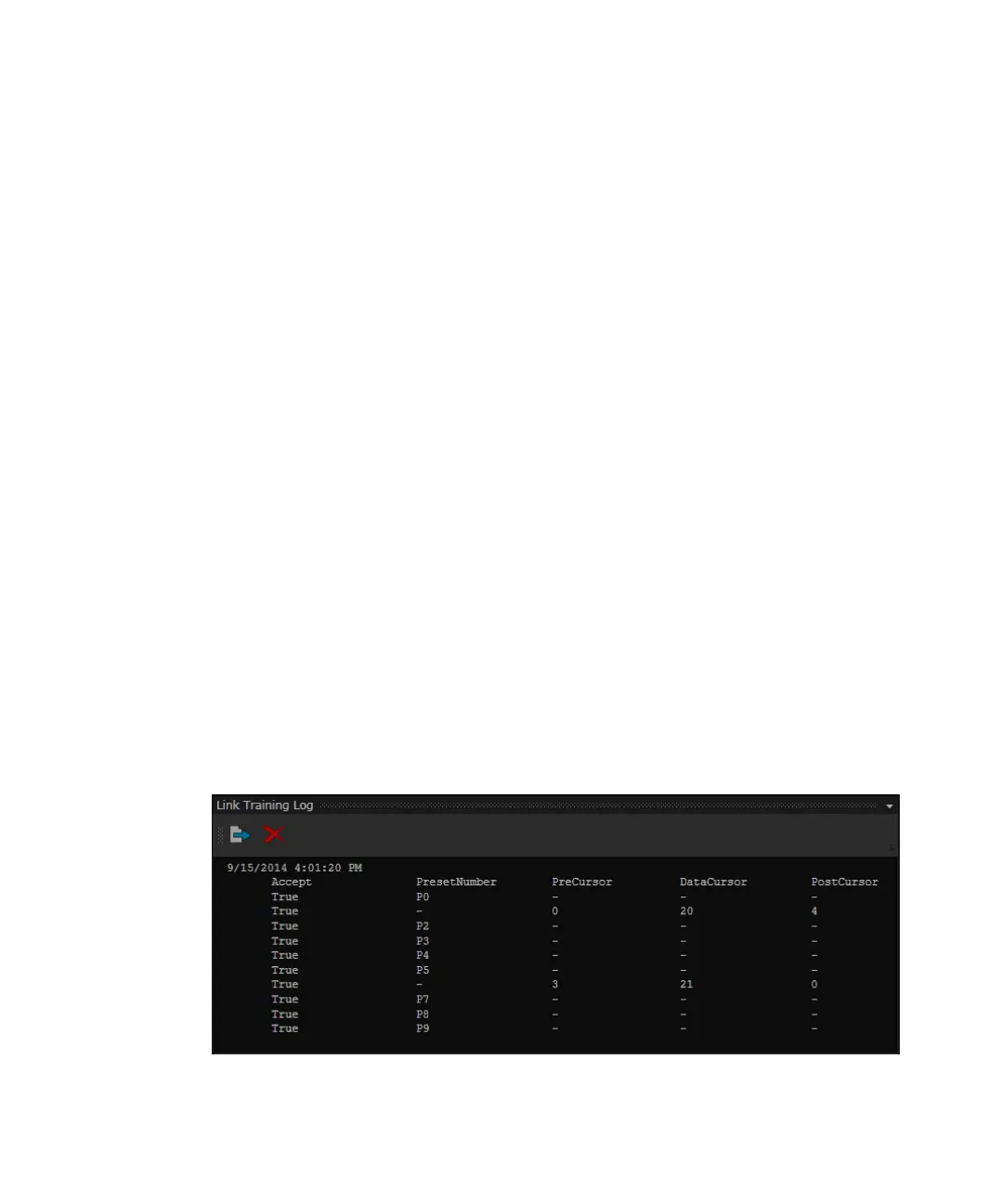Keysight M8000 Series of BER Test Solutions User Guide 441
Setting up Patterns 7
6 Set up the oscilloscope.
7 For shutting down the PCIe link hit the Break button again. The
sequencer of the generator should return to block 2.
8 Before taking the measurement for P1 the test pattern has to be
changed. For this select block 4 of the generator sequence. Under
Sequence Settings > Block Data change the memory pattern to
compliancePatternHeaderP1Lane0. This pattern can be found in the
Current directory. Not changing the pattern will cause the SIG test
software to show the wrong preset number, but won’t affect the test
results otherwise.
9 Do the same for block 4 of the error detector sequence.
10 Under Sequence Settings > Instrument Configuration > Link Training
PCIe (3.0 or 4.0) and change the DUT Initial Preset to P1.
11 Download the changed sequence.
12 Repeat the test as for P0 and then repeat the test procedure for P2
through P9.
13 Start the SIG software and load all captured files into the Preset Test.
Link Training Log
The Link Training Log window displays the log generated while initiating
the link training test. All information regarding the executed tests and their
status are displayed with the date and time stamp. This helps to identify
the root cause of a problem. For instance, the Link Training Log shows test
failure due to an unexpected LTSSM state change.
The following figure shows the log generated by the link training test for
PCIe 3.0.
