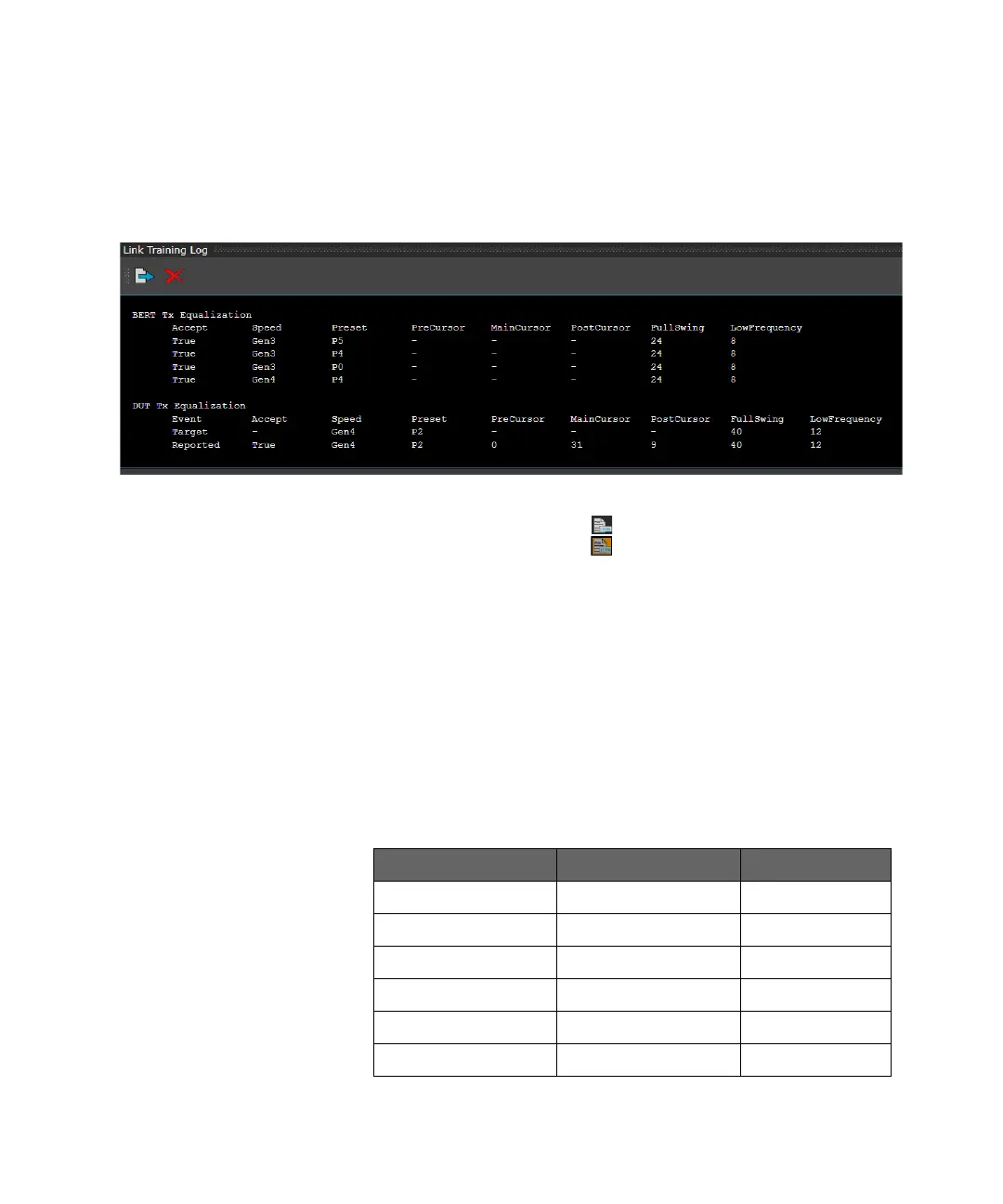442 Keysight M8000 Series of BER Test Solutions User Guide
7 Setting up Patterns
The following figure shows the log generated while initiating the link
training test for PCIe 4.0:
You can open/close the Link Training Log window by clicking on the
Show/Hide Link Training Log icon present in the status bar. The
Show/Hide Link Training Log icon with orange background indicates
an update or new entry in the link training log.
User Calibrated Presets
It specifies whether BERT's Data Out should use user-calibrated presets or
standard presets during link training. Turning it on means that BERT’s
Data Out will use de-emphasis/pre-shoot values that had been previously
calibrated, otherwise it will use standard de-emphasis/pre-shoot values
defined by the PCIe specification (defined below). By default this option is
turned off which means that standard presets will be used.
The following table shows standard preset from PCIe specification:
Preset Number De-emphasis (dB) Preshoot (dB)
P0 -6.0 0.0
P1 -3.5 0.0
P2 -4.5 0.0
P3 -2.5 0.0
P4 0.0 0.0
P5 0.0 1.8
