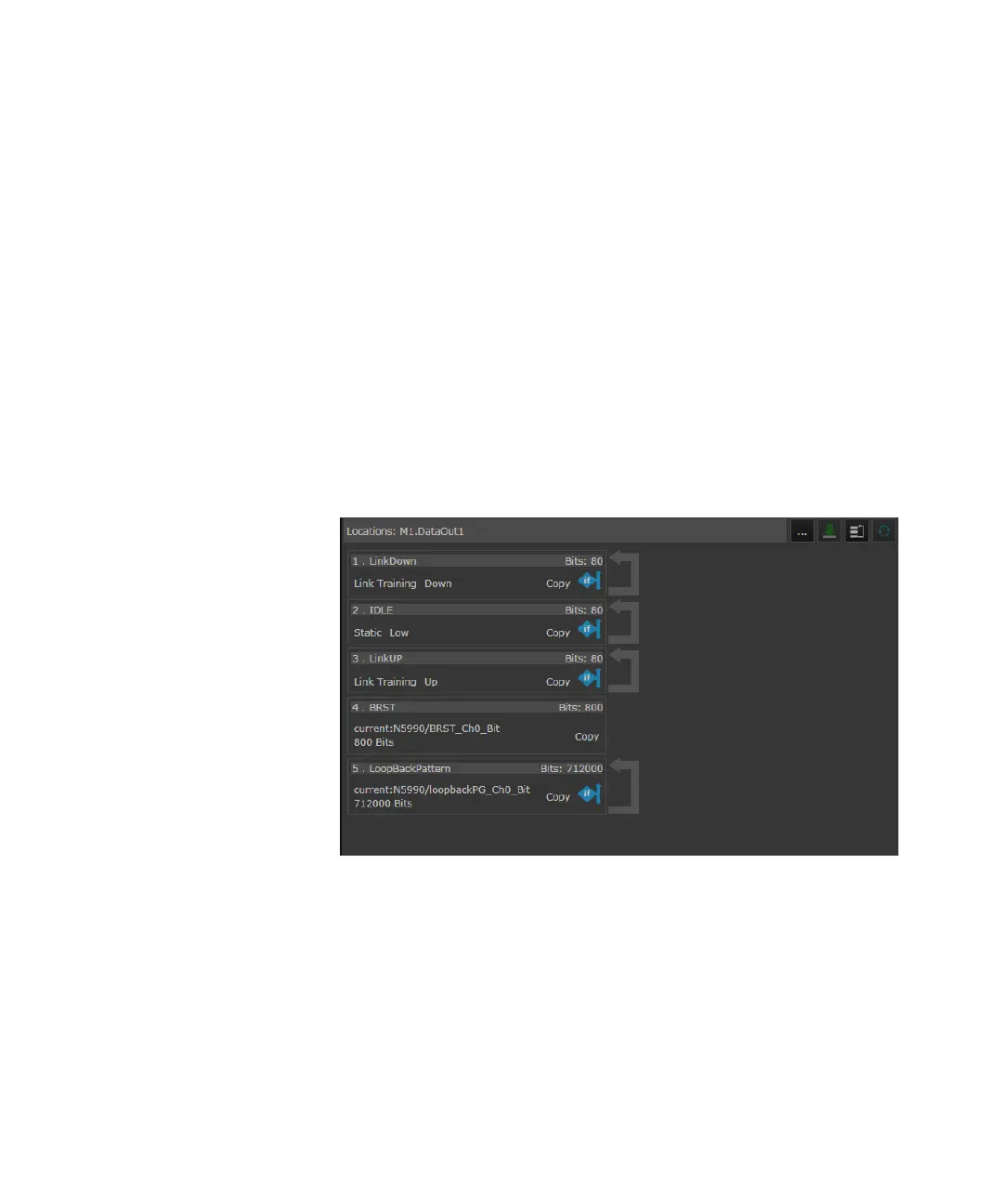448 Keysight M8000 Series of BER Test Solutions User Guide
7 Setting up Patterns
The pattern sequence language is based on XML. The pattern sequence
language can be created and edited using the Sequence Editor in the
M8070A software interface.
If symbol width 10 or 132 are selected following additional parameters will
be visible on the right hand side in the Sequence Editor in the Parameter
Window. On selecting the Symbol Width 10, the parameters for Link
Training USB 3.0 are available in the Parameter Window. Similarly, on
selecting the Symbol Width 132, the parameters for Link Training USB 3.1
are available in the Parameter Window.
Refer the section Link Training Configuration on page 371 for the
parameters which are added to pattern sequence language for specifying
certain values to configure the LTSSM.
The following figure shows an example of the link training sequence for
USB 3.0 on Generator:
The following figure shows an example of the link training sequence for
USB 3.0 on Analyzer:
