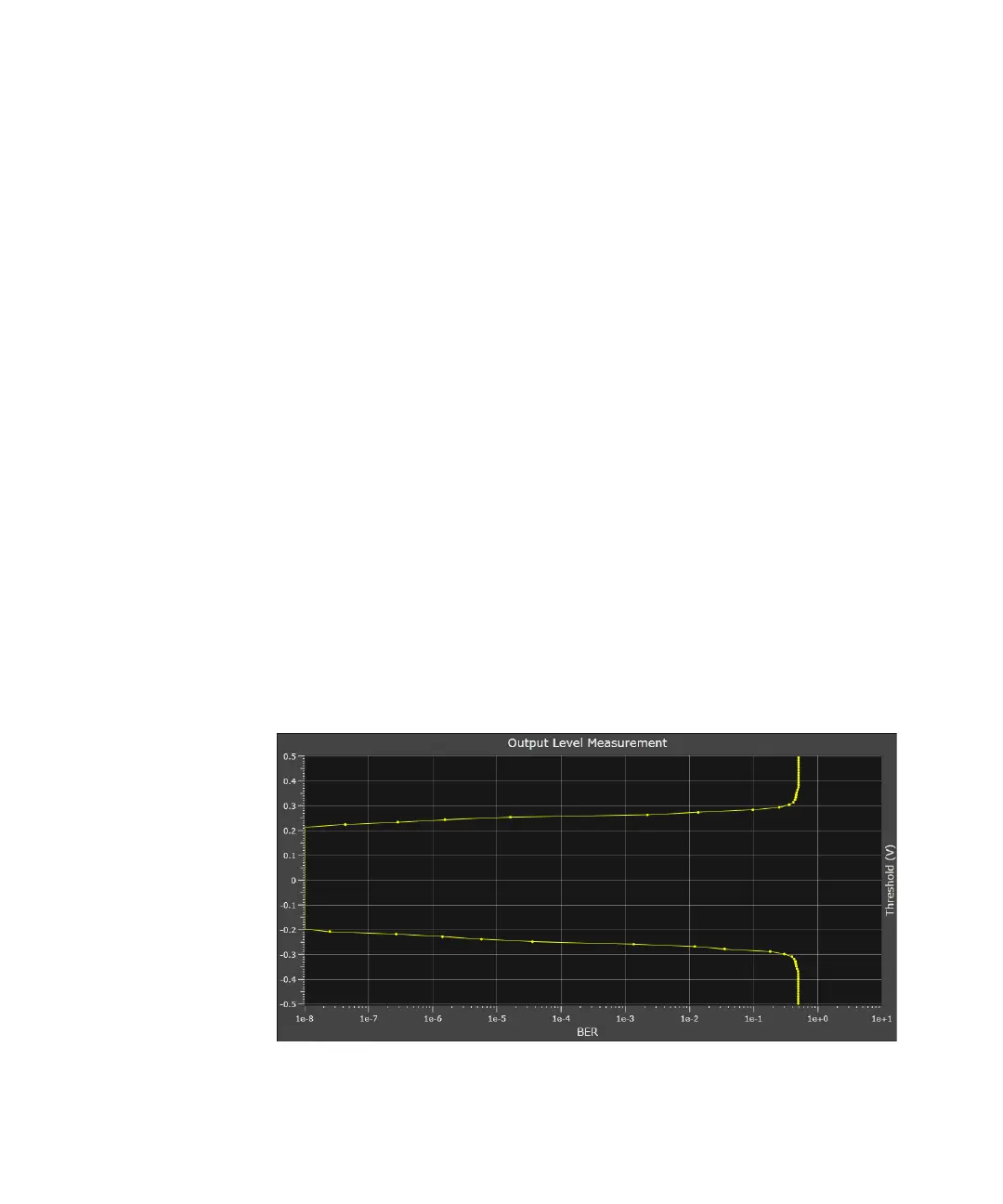Keysight M8000 Series of BER Test Solutions User Guide 497
Working with Measurements 8
• Resolution: Specifies the distance between the sampling points. The
lower this value is, the more sampling points you have in the selected
voltage range. The minimum step width is hardware-dependent. At the
time being, the minimum is 1 mV.
• Low Level: This is the lower end of the measured voltage range.
• High Level: This is the upper end of the measured voltage range.
• Number of Compared Bits: After this number of compared bits, the
measurement stops for the current sample point and moves to the next
one.
• Number of Errors: After this number of errors, the measurement stops
for the current sample point and moves to the next one. This allows you
to speed up the measurement. You can switch off this option if only the
number of compared bits is important.
Evaluation Parameters
• BER Threshold: This is the bit error rate threshold at which the
Threshold Margin is determined. It is also the upper threshold for the
Q-factor calculations. The BER Threshold is displayed in the BER vs.
Threshold graph.
• Min BER for Q: This is the lower threshold for the Q-factor calculations.
Show Graphics View
BER vs. Threshold Graph: This graph shows the relationship between the
analyzer decision threshold and the measured BER.
