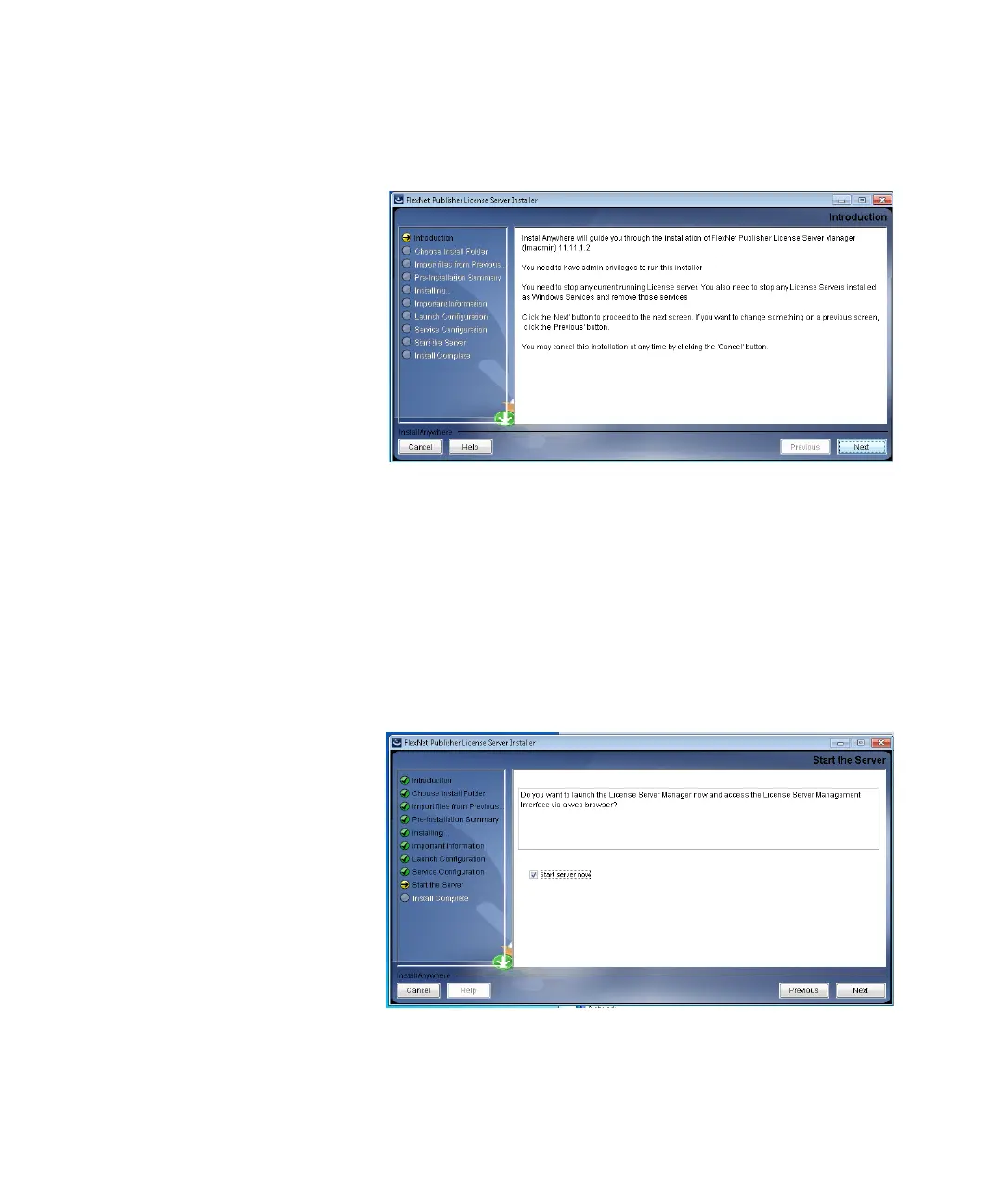634 Keysight M8000 Series of BER Test Solutions User Guide
10 Licenses
1 Accept the default installation path.
2Check the box to Install Visual C++ 2005 SP1 Redistributable.
3 On the Service Configuration page, enter the HTTP Port Number:
‘8090’.
4 On the Service Configuration page, select the check-box to Run as
Service.
5 On the Start the Server page, select the check box to Start server
now. If you don't do it now, then you will need to start the lmadmin
service before configuring the license server.
4 If the web browser does not shows the license configuration page, just
exit the browser and reboot the PC.
