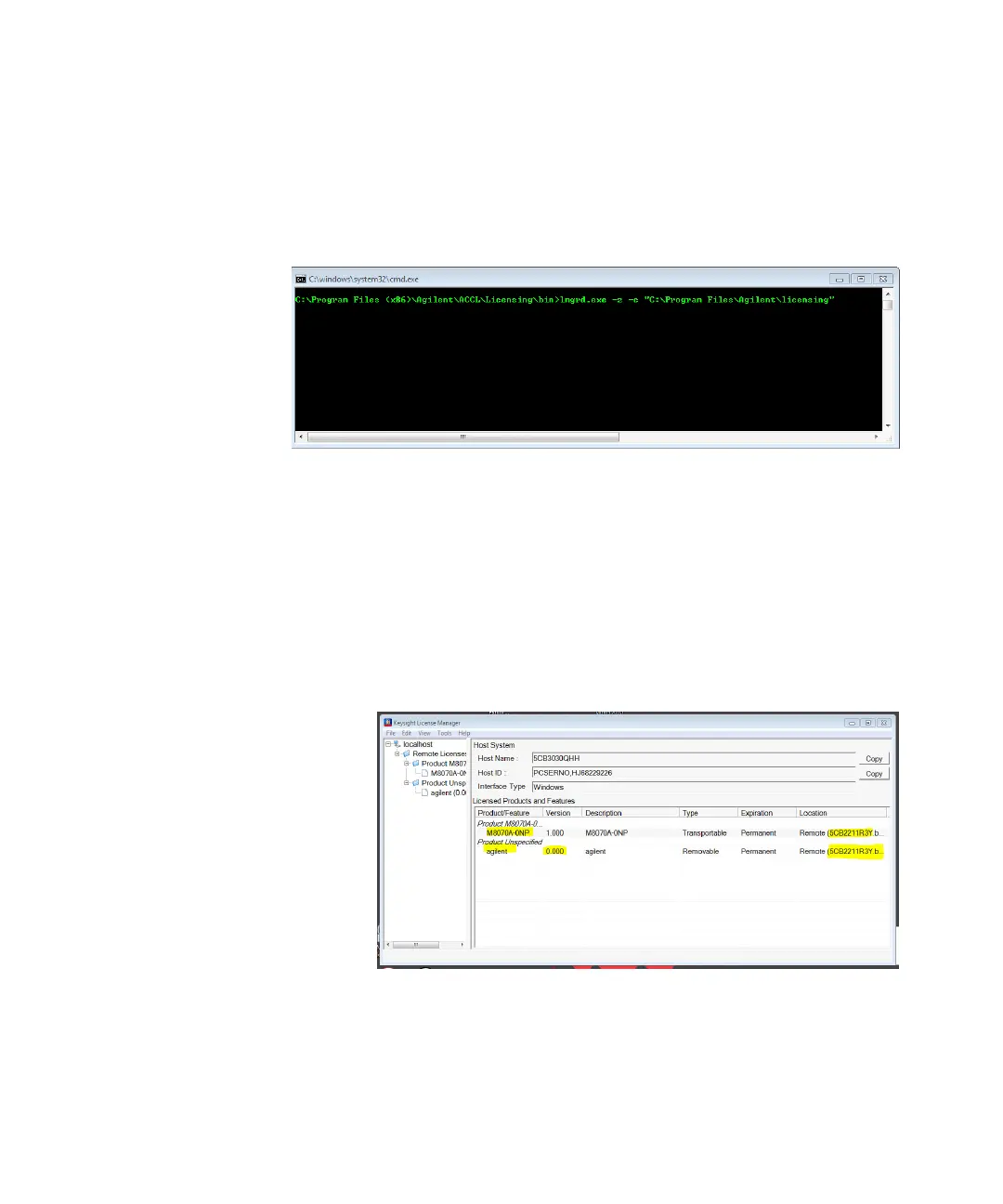Keysight M8000 Series of BER Test Solutions User Guide 639
Licenses 10
3 Install floating licenses to the licensing folder, C:\Program Files\
Agilent\Licensing.
4 Open a DOS prompt and change directory to the location of lmgrd.exe.
5 Launch lmgrd.exe with the following command:
lmgrd.exe -z -c "C:\Program Files\Agilent\licensing"
6 If the license server is running (lmgrd.exe) you will see the licenses in
the Keysight License Manager on the server.
7 On the client side, install the edited license M8070A-0NP (import
license in the Keysight License Manager)
8In the Keysight License Manager, verify by opening the ‘Licenses list’
and ‘Feature Detail’ view. The following illustration displays the
‘Licenses list’ view.
9 Start the M8070A software. From the menu bar, select Utilities >
Licenses. The M8070A license dialog will display the installed licenses.
