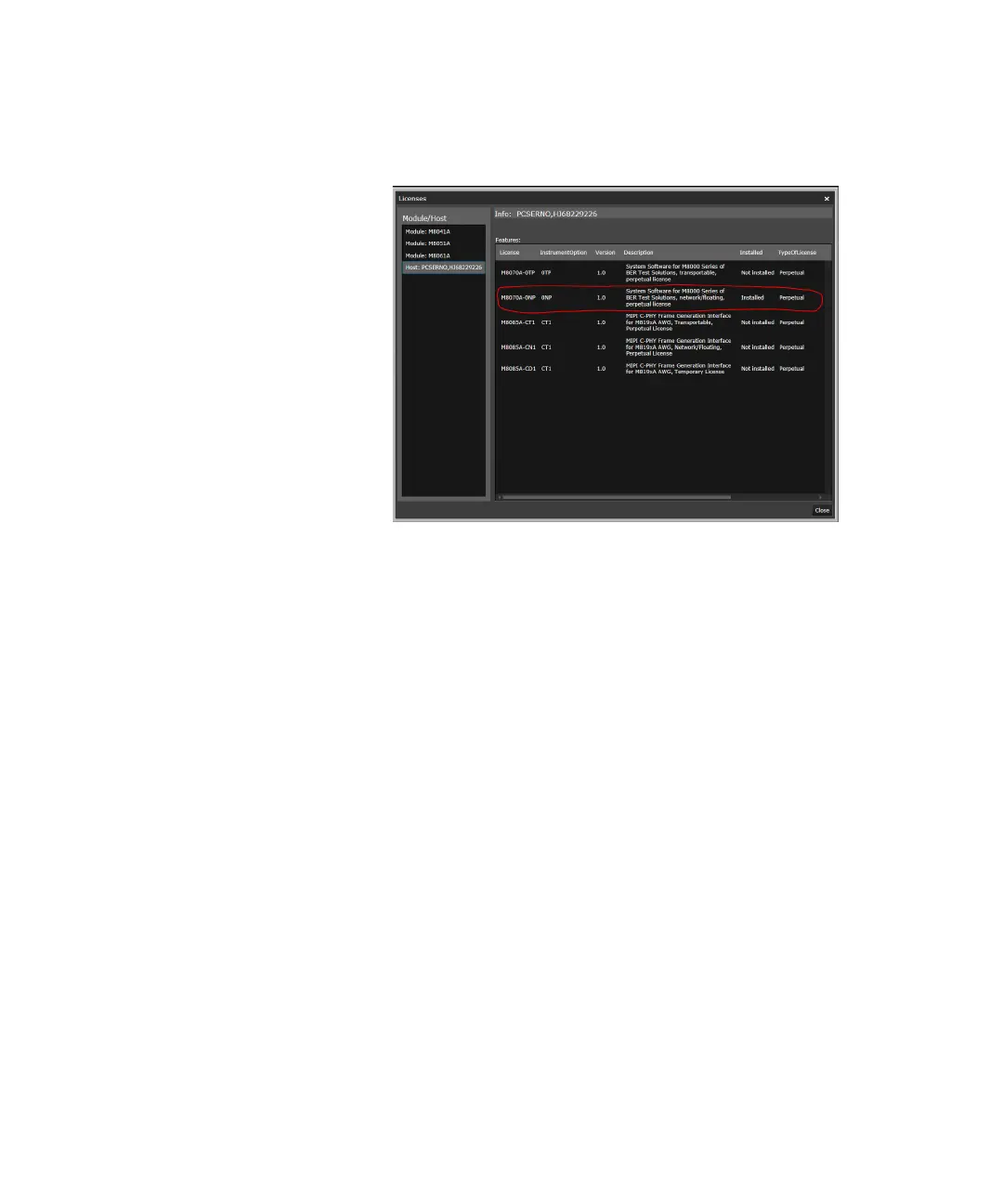640 Keysight M8000 Series of BER Test Solutions User Guide
10 Licenses
10 Request a floating license. For details, refer to Acquiring Floating
Licenses on page 640.
Acquiring Floating Licenses
1 Contact your Keysight Technologies representative to purchase
licenses for your software. You will receive an order number and
certificate number, which you will use to request a license file in step 3.
2 Select and configure your license server machine as described above.
For more information, refer to the Flexera Software License
Administration Guide. You must install Keysight Licensing on the
license server computer, as described in Creating a New License
Service using lmadmin.exe on page 642, before requesting a license
file in step 3.
3 Request a license file for your license server machine:
1 Determine the hostname and serial number (10-digit alphanumeric
sequence, which is the second component of the host ID) of your
license server from Keysight License Notifier's About box.
2To display the About box, right-click the Keysight License Notifier
icon in the notification area (bottom right of your screen) and click
About Keysight License Notifier.
• You will need the highlighted items shown in the following figure:
