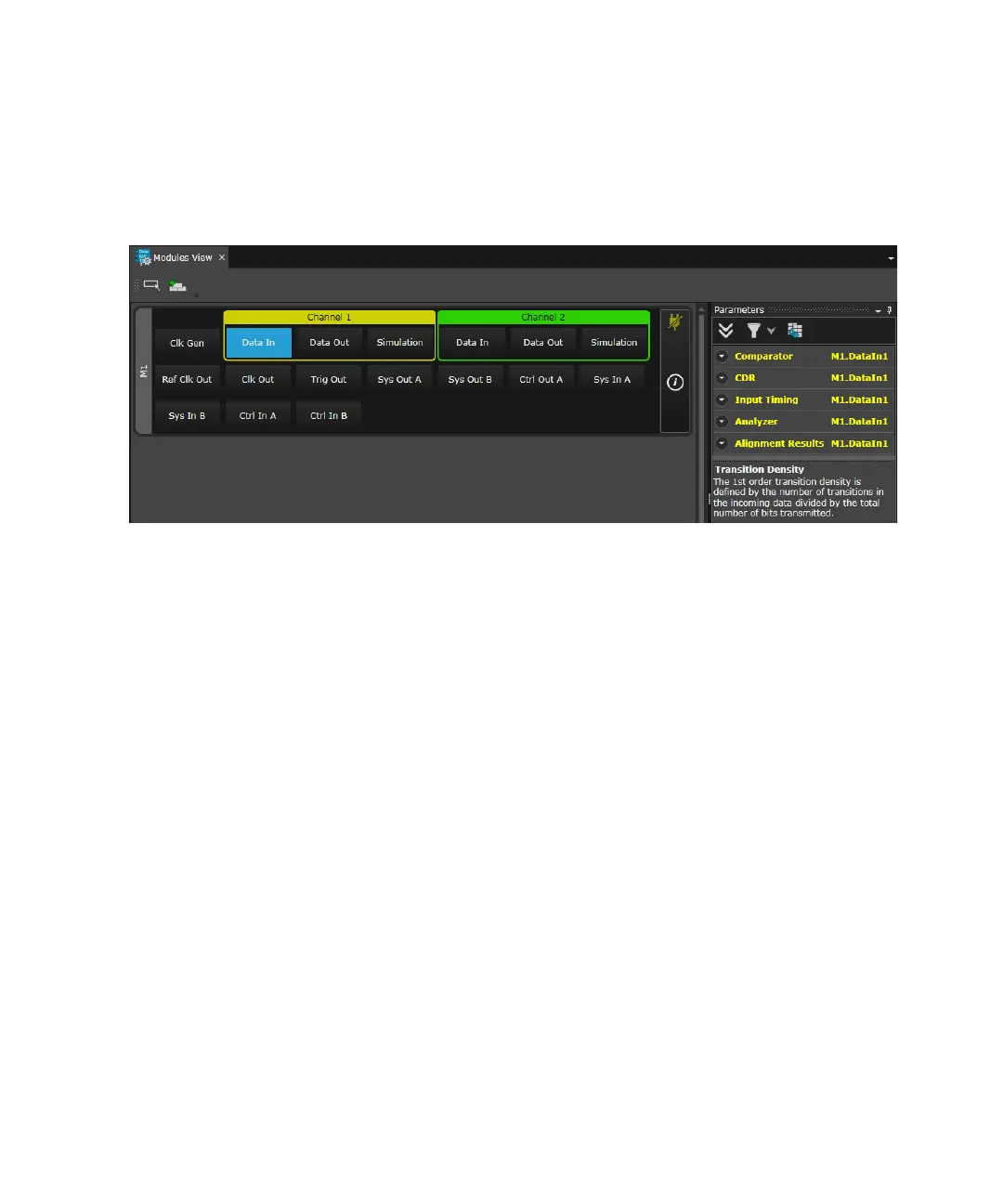96 Keysight M8000 Series of BER Test Solutions User Guide
3 Quick Tour with M8070A User Interface
The following figure shows the Module View with the Data In port
selected:
The analyzer’s ports are used for running tests and for connecting external
equipment. For details, refer to Setting up Analyzer on page 309.
Patterns Menu
The Patterns menu provides the following selections:
• Select Pattern... - Opens the Select Sequence Pattern dialog. It allows
you to override all sequences with a single block loop. For details refer
to Pattern Editor on page 395.
• Pattern Editor - Opens the Pattern Editor user interface as shown in
the following figure:
