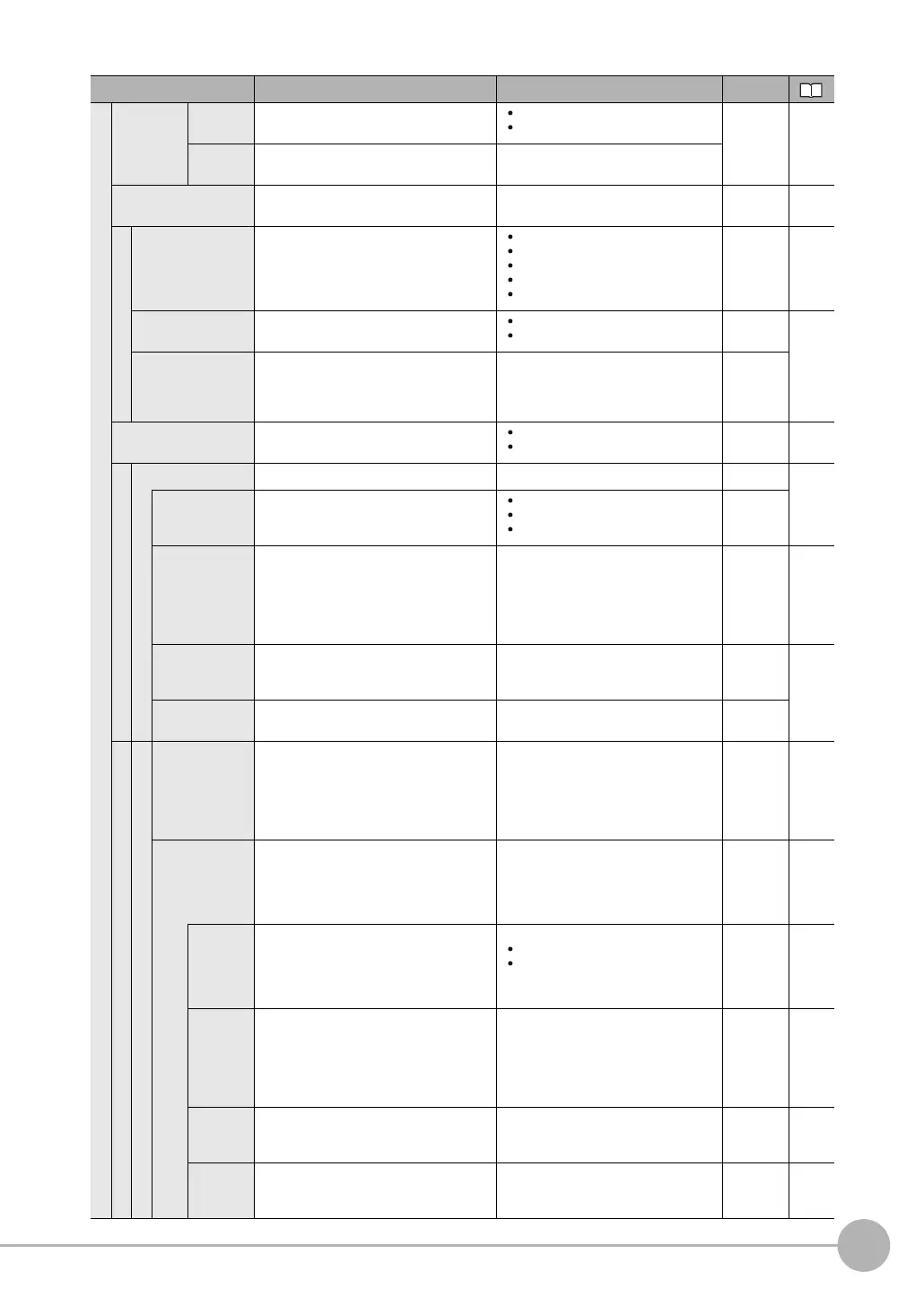Menu Tables
FQ2-S/CH User’s Manual
469
Appendices
9
Sensor settings
Password
settings
Password
ON/OFF
Enables (ON) or disables (OFF) the pass-
word.
OFF (Default)
ON
System p. 413
Enter
password
Sets a password. 15 characters max.
Timeout*
2
Sets the timeout time during measure-
ments.
100 to 30,000 ms
(Default: 30,000 ms)
System p. 367
Measurement retry*
2
Retry mode Sets the type of retry for measurements.
Normal retry
Expose retry
Scene retry
Trigger retry
None (Default)
System p. 422
Switch Order (for
Scene retry only)
Sets the method for changing scenes. Auto (Default)
Fixed
System
p. 425
Retry scene (for
Scene retry only)
Changes the order in which to change the
scenes.
Scenes are registered in order from the
first scene.
1st to 32nd
System
Adjustment mode in
Run
Sets whether to adjust measurement con-
tents in Run Mode.
OFF (Default)
ON
System p. 362
Network settings
Ethernet
p. 67
IP address set-
ting
Sets the method to use to set IP
addresses.
Auto (Default)
Fixed
DHCP
System
IP address Enter the IP address of the Sensor.
(Valid only when the [IP address setting] is
set to [Fixed].)
a.b.c.d
a: 1 to 223
b: 0 to 255
c: 0 to 255
d: 2 to 254
(Default: 10.5.5.100)
System p. 67
Subnet mask Inputs the subnet mask.
(Valid only when the [IP address setting] is
set to [Fixed].)
0.0.0.0 to 255.255.255.255
(Default: 255.255.255.0) System
p. 67
Gateway Sets the Default gateway address. (When
the [IP address setting] is set to [Fixed].)
1.0.0.1 to 223.255.255.254
(Default: 10.5.5.1) System
Data output
No-protocol data
Communication
type
Sets the communications type to use to
output no-protocol data.
No protocol (TCP) (Default)
No protocol (FINS/TCP)
No protocol (RS-232C)*
No-protocol (UDP)
* Displays by connecting FQ-SDU
Sensor Data Unit
.
System ---*
1
When the communica-
tions type is TCP no-
protocol, FINS/TCP no-
protocol or UDP No-pro-
tocol
Connec-
tion mode
Sets whether to communicate with the
communications devices as a server
device or a client device.
* Cannot be specified when the communi-
cation type is no-protocol (UDP).
TCP server (Default)
TCP client System ---*
1
IP address
Sets the IP address to which to output no-
protocol data.
*Setting is not possible if the connection
mode is set to a TCP server.
a.b.c.d
a: 1 to 223
b: 0 to 255
c: 0 to 255
d: 1 to 254
(Default:10.5.5.111)
System ---*
1
Output
port No.
Sets the output port number.
* Setting is not possible if the connection
mode is set to a TCP server.
0 to 65535
(Default: 9876 (FINS/TCP)
9600 No-protocol (UDP))
System ---*
1
Input port
No.
Sets the input port number. 0 to 65535
(Default: 9876 (FINS/TCP)
9600 No-protocol (UDP))
System ---*
1
Menu command Description Setting range Data
