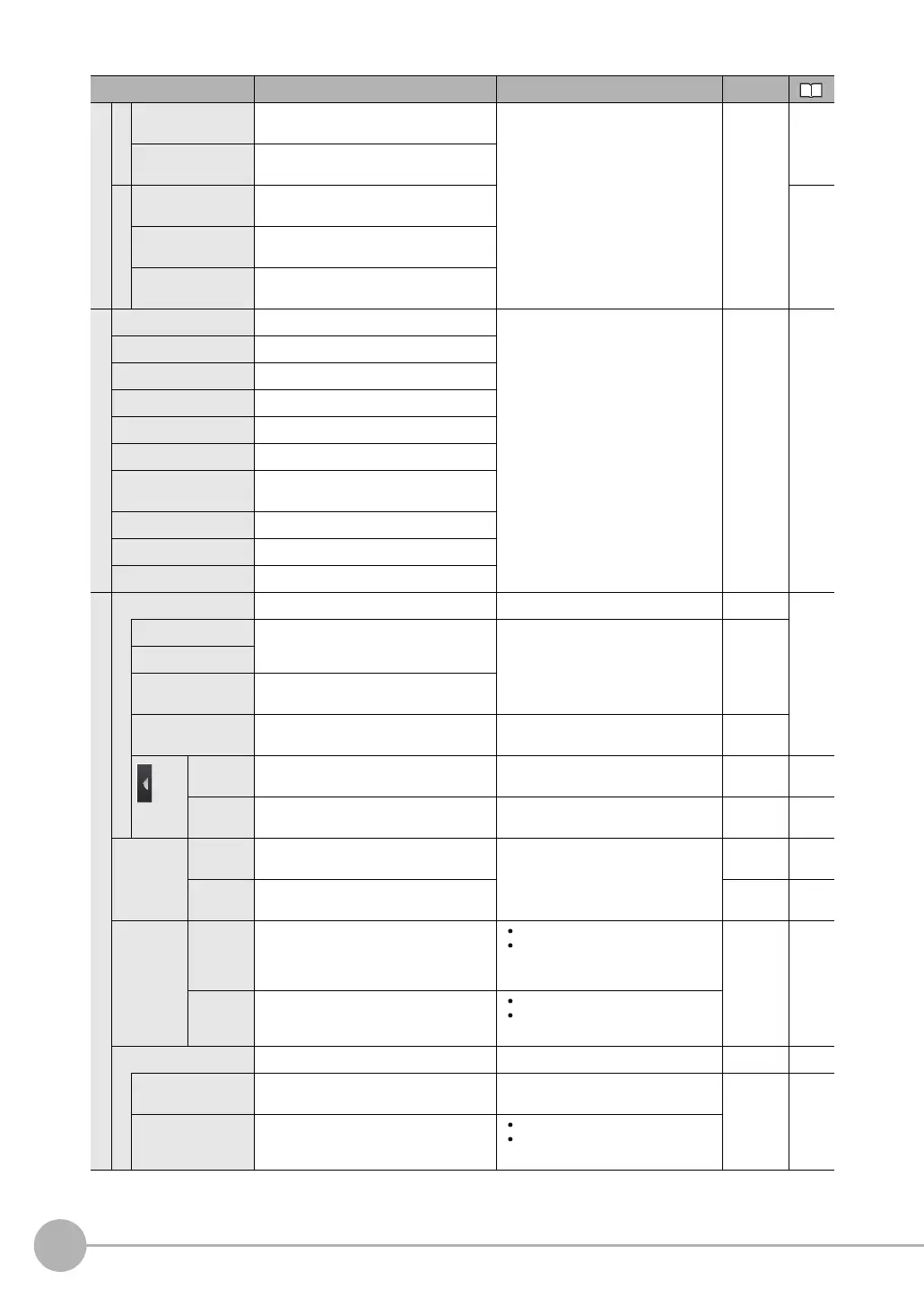Menu Tables
468
FQ2-S/CH User’s Manual
Save to file
Setting
All Sensor data Saves all Sensor data with a BKD file
name extension.
--- ---
p. 406
Touch Finder data Saves Touch Finder data with an MSD file
name extension.
Logging
Statistical data Saves statistical data with a CSV file name
extension.
p. 403
Logging image Saves image data with an IFZ file name
extension.
Logging data Saves measurement data with a CSV file
name extension.
Load from file
Scene data Loads scene data.
--- --- p. 408
Scene group data Loads scene group data.
Calibration data Loads calibration data.
Calibration group data Loads calibration group data.
Dictionary data*
2
Loads dictionary data.
All dictionary data*
2
Loads all dictionary data.
Code data*
2
Loads all dictionary data with .csv file
name extension.
Sensor system data Loads system data.
All Sensor data Loads all Sensor data.
Touch Finder data Loads Touch Finder data.
Sensor settings
Information Used to check the Sensor information. --- ---
---*
1
Model Used to check the model and software
version of the connected Sensor. ---
System
Version
Name Displays the name of the connected Sen-
sor.
MAC address Used to check the MAC address of the
connected Sensor.
--- ---
Rename Used to change the name of a connected
Sensor.
15 alphanumeric characters max. --- p. 367
Memory
state
Used to check the status of Sensor mem-
ory.
--- --- p. 367
Error history View his-
tory
Displays a history of errors that have
occurred in the Sensor.
---
--- p. 433
Delete his-
tory
Deletes the error history. --- p. 433
Startup set-
tings
Startup
mode
Sets whether the startup scene number is
set manually.
ON
OFF
(Scene number when settings were
saved is startup scene number.)
System p. 368
Startup
scene
Set the scene number to use at startup. Standard models: 0 to 31
Single-function models: 0 to 7
Default: 0
Sensor Day/Time
Current Day/Time Confirms the current day and time infor-
mation of Sensor.
System p. 167
Auto-Sync with TF Synchronizes automatically the day and
time setting of TouchFinder when the
TouchFinder is connected.
ON
OFF (Default)
Menu command Description Setting range Data
