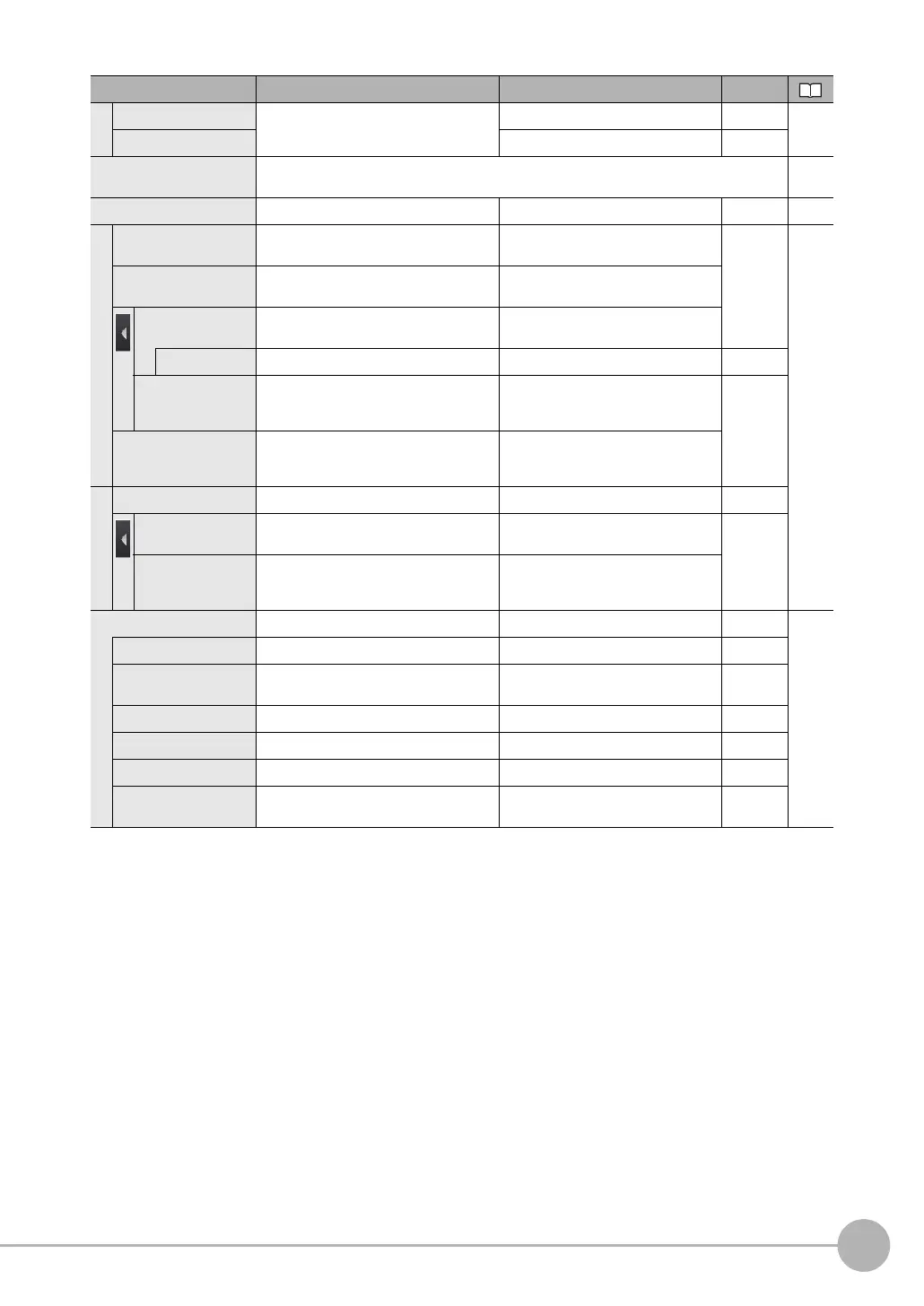Menu Tables
FQ2-S/CH User’s Manual
475
Appendices
9
Logging
Image logging Starts and stops logging in external mem-
ory.
ON: Start or OFF: Stop
p. 399
Data logging ON: Start or OFF: Stop
TF settings The same as for Setup Mode. (This does not apply to the PC Tool.)
The resolution of the measurement image can be set on the PC Tool.
p. 427
Sensor setting Switches to Setup Mode. --- --- p. 353
Sensor monitor
Single sensor Displays the image of a sensor specified
from among multiple connected sensors.
---
Touch
Finder
data
p. 389
Multi sensor Simultaneously displays the images for
multiple connected Sensors.
---
Display position Specifies the display position when multi-
ple sensors are connected.
---
Auto position Resets the display position. --- ---
Setting disp. info.
Specifies the information displayed for the
connected sensor.
OFF
IP address (Default)
Sensor name Touch
Finder
data
NG sensor From multiple connected Sensors, dis-
plays the image of only the Sensors with
NG results.
---
Switch sensor
Select Switches to the selected Sensor. --- ---
Display position Specifies the display position when multi-
ple sensors are connected.
---
Touch
Finder
data
Setting disp. info.
Specifies the information displayed to
identify the connected sensor.
OFF
IP address (Default)
Sensor name
Sensor list Specifies sensors to be connected. --- ---
p. 388
Network Changes the network settings of a sensor. --- ---
Switch sensor Applies the connection settings and
changes the displayed sensor.
--- ---
Delete Deletes a sensor from the sensor list. --- ---
Comm. test Tests communication with the sensor. --- ---
Add Adds a fixed IP address to the sensor list. --- ---
Update list Updates the sensor list to the most recent
state.
--- ---
Menu command Description Setting range Data
