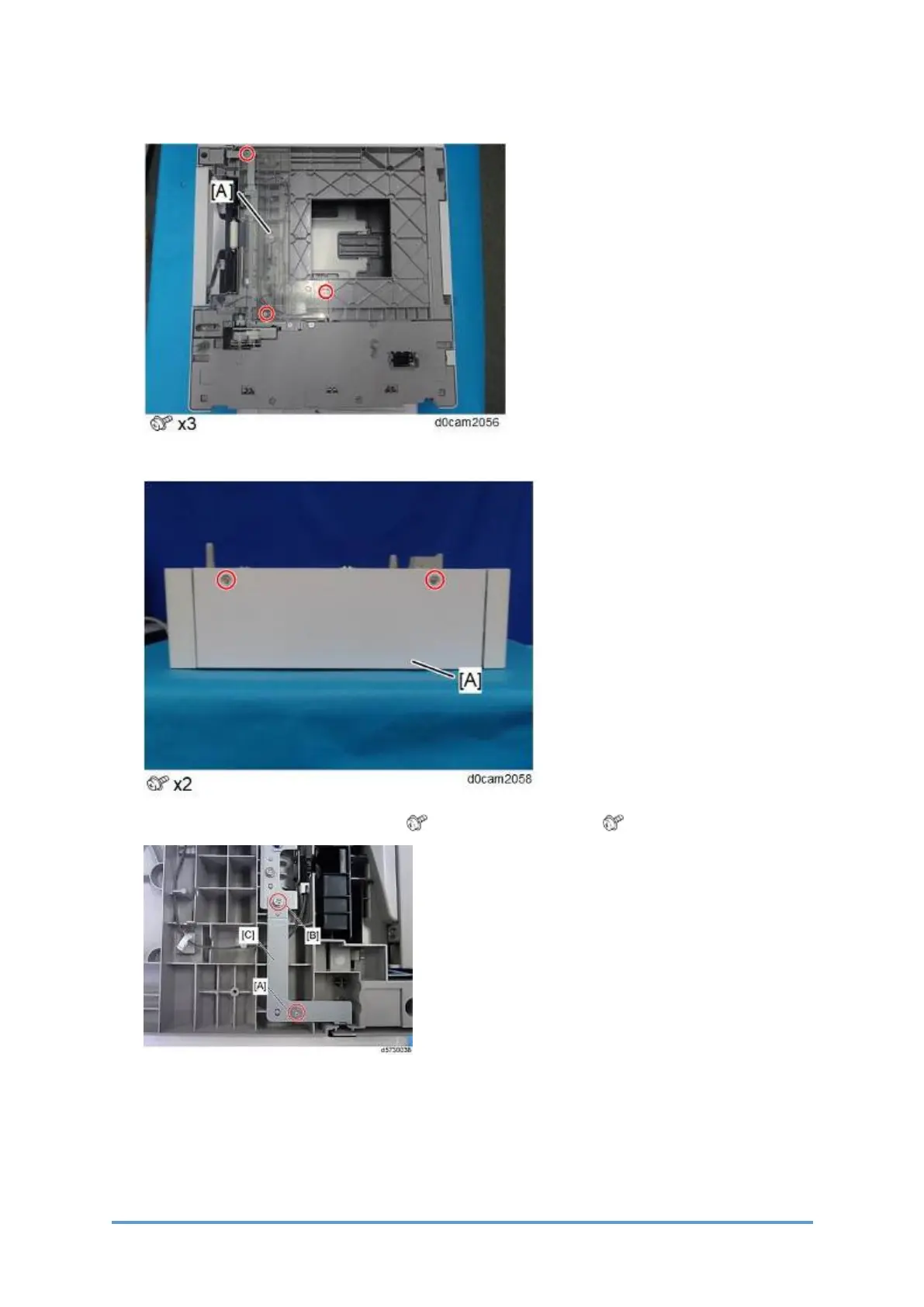Dehumidification Heater (PFU)
D0CA/D0C9/D0C8/D0CB 2-132 SM
1. Remove the upper cover [A] of the paper feed unit.
2. Remove the rear cover [A] of the paper feed unit.
3. Attach the joint bracket (frame) [C]. ( :Tapping × 1 [A], M3×6: × 1 [B])
4. Reattach the upper cover removed in step 1.
5. Put the mainframe on the paper feed unit.
6. Remove the paper trays from the mainframe and the optional paper feed unit.
7. Remove two screws [A] on the rear panel of the mainframe. Keep these screws until the
joint brackets (rear) are installed.
