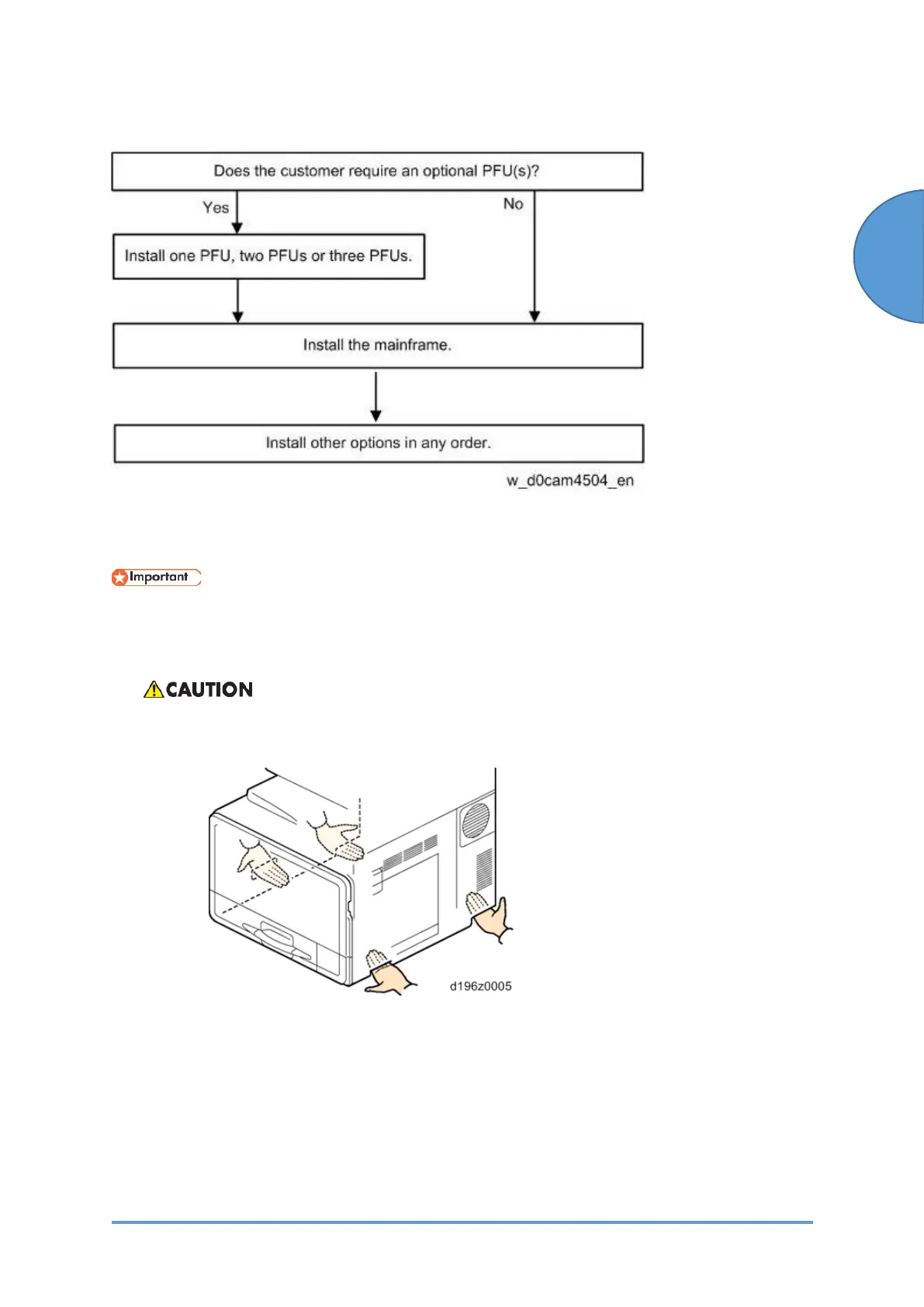Main Machine Installation: Installation Procedures
SM 2-13 D0CA/D0C9/D0C8/D0CB
IM C400SRF
2.4.2 PACKAGING TAPES, RETAINERS AND TONER BOTTLES
• To install the main unit and the optional paper feed unit at the same time, first install
the optional paper feed unit, and then install the main unit and other options.
1. Remove the main unit from the packing box and check the supplied items.
• Grab the specified locations below when lifting the machine. Holding the operation
panel or scanner unit might damage the machine.
2. Remove the packaging tapes and the retainers from the machine.
