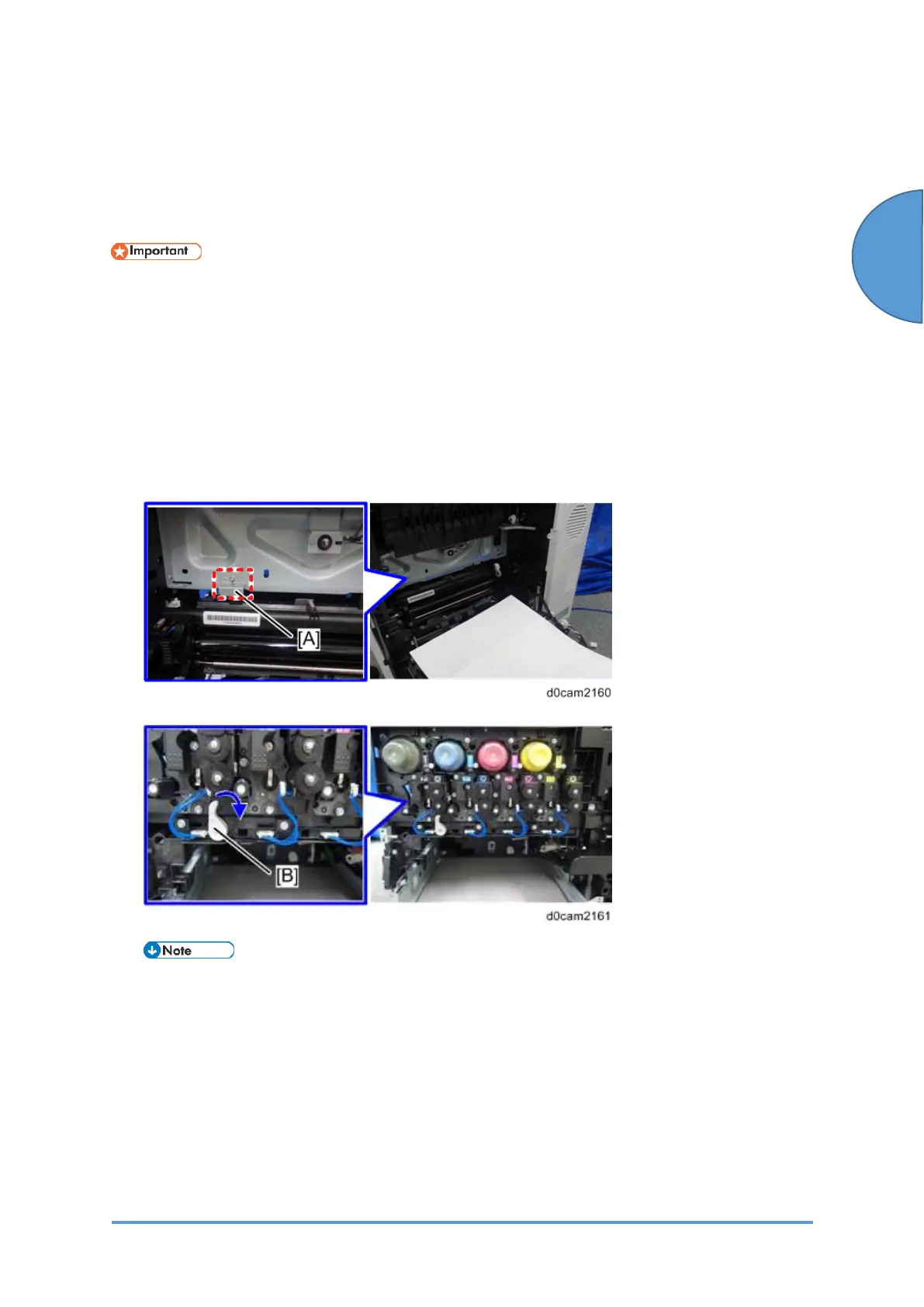PCDU, Toner Supply
SM 4-113 D0CA/D0C9/D0C8/D0CB
&
Adjustment
4.10 PCDU, TONER SUPPLY
4.10.1 PCDU (PHOTO CONDUCTOR AND DEVELOPMENT UNIT)
• The PCDU (K) for IM C300 is different from the one for IM C400. Make sure that you
use the correct part number when ordering a PCDU (K).
1. Remove the waste toner bottle. (Waste Toner Bottle)
2. Remove the Fusing Unit. (Fusing Unit)
3. Place a sheet of paper on the open duplex unit.
4. Only when removing the PCDU (K),make sure that there is the bracket [A] as shown in the
photo.
5. Release the ITB contact lever [B].
• This step is not required for removing the PCDU (CMY).
