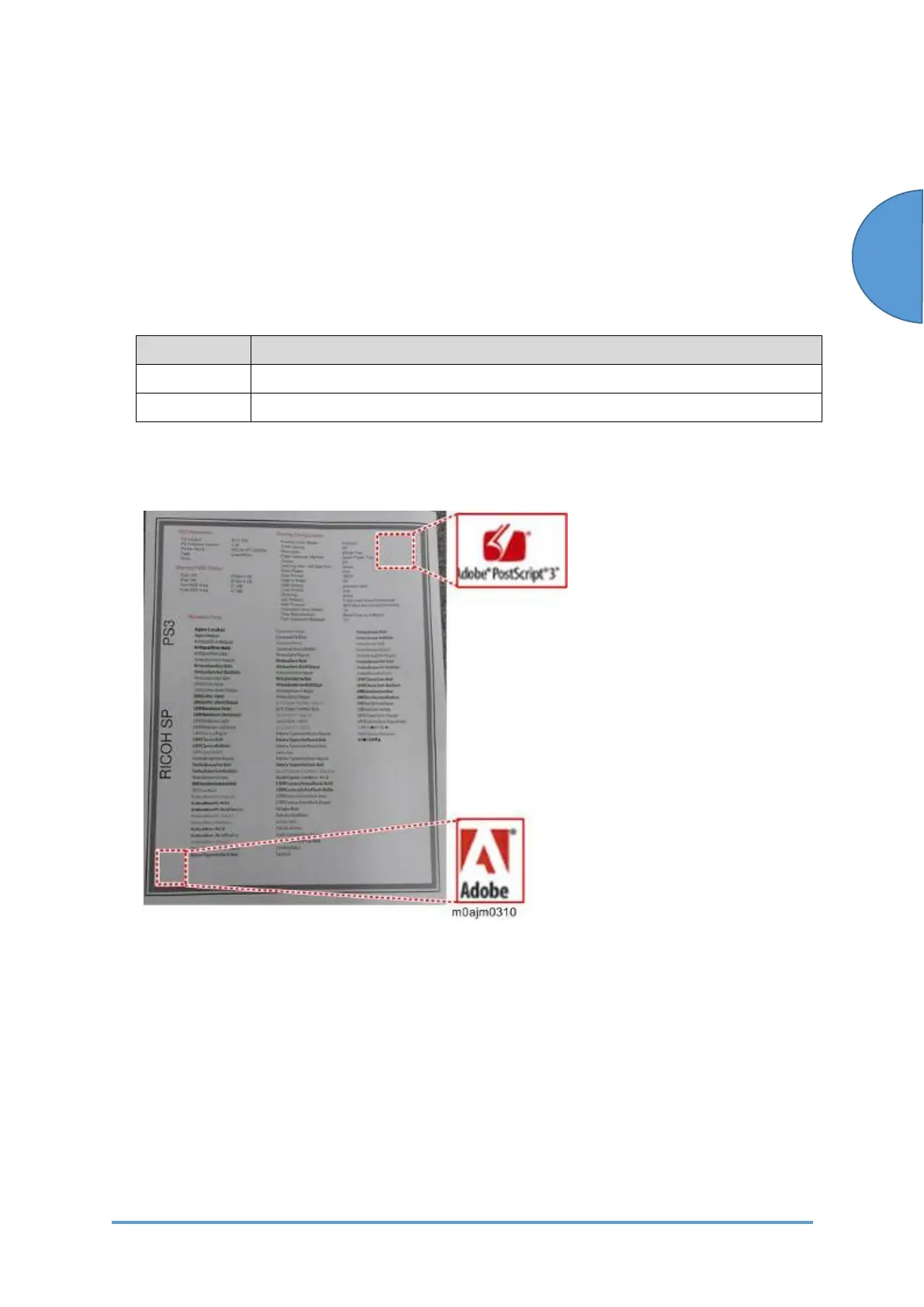New Functions
SM 7-125 D0CA/D0C9/D0C8/D0CB
How to Distinguish Adobe PS from Clone PS
In the operation panel screen, it is difficult to tell whether Adobe PS or Clone PS is in use.
Both “PS3” and “PDF” are shown on the screen, regardless of whether Adobe PS or Clone PS
is used.
Identification can be done as follows:
• Configuration Page
The description of the Firmware Version listed on the page varies as shown below:
PS type Description of Firmware Version
Adobe PS RPCS [x.xx.xx] Adobe PostScript 3 [x.xx], Adobe PDF [x.xx]
Clone PS RPCS [x.xx.xx] PS3 [x.xx], PDF [x.xx]
The manufacturer's name “Adobe” is shown in the list if Adobe PS is used.
• Configuration Page
The description of the Firmware Version listed on the page varies as shown below:
• Web Image Monitor
Go to Status/Information > Device Info, and open the Printer Language menu.
If Adobe PS is used, the screen shows the program name “Adobe PostScript 3” and
"Adobe PDF".
