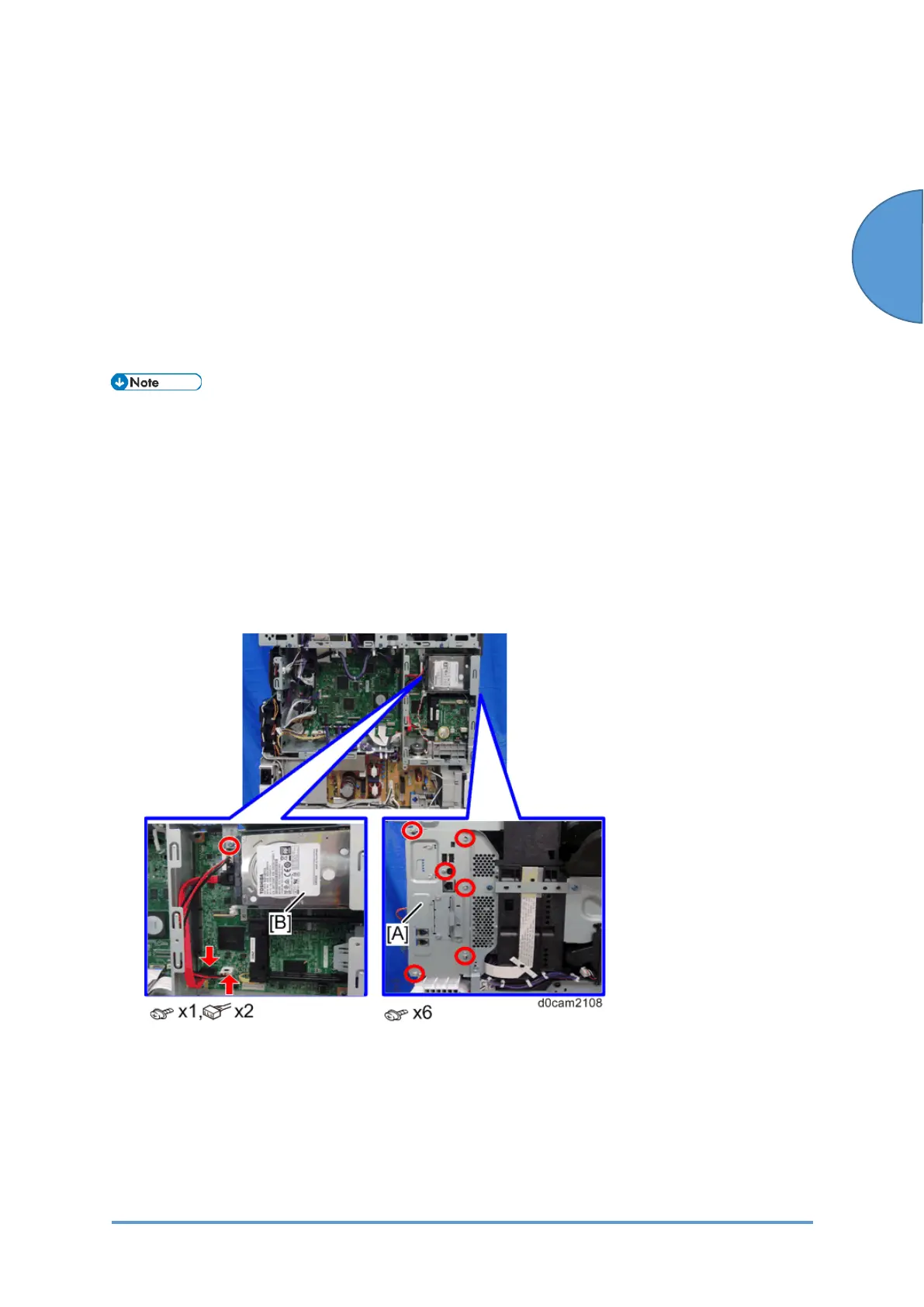Electrical Components
SM 4-211 D0CA/D0C9/D0C8/D0CB
&
Adjustment
Adjustment after Replacement
1. Do SP5-832-001 to initialize the HDD.
Initialization should be performed for the HDD which was already formatted before.
2. Do SP5-853-001 to download stamp data.
3. If applicable, do SP5-846-052 to restore the address data from SD card to the HDD.
4. Cycle the power OFF/ON.
4.19.3 CONTROLLER BOARD (PCB24)
• Keep NVRAMs away from any objects that can cause static electricity. Static electricity
can damage NVRAM data.
1. Remove the following parts.
• Rear Cover
• Upper Left Cover
• Left Cover
• Fax Option Type M41
2. Remove the controller box cover [A] with the HDD [B].
